Colourful XP for Minecraft 1.15.2
 It's time to make the game more colorful and interesting – it will be enough to use the Colorful XP texture pack for Minecraft that will be remembered for its vivid and bright colors. You will just need to use a variety of bottles, experience orbs, and many other familiar things that will now become the basis for a joyful adventure.
It's time to make the game more colorful and interesting – it will be enough to use the Colorful XP texture pack for Minecraft that will be remembered for its vivid and bright colors. You will just need to use a variety of bottles, experience orbs, and many other familiar things that will now become the basis for a joyful adventure.
The designer tried to fill them with various details, beautiful design, and many other elements. In short, just play and notice the most pleasant and interesting moments for yourself. We wish you good luck and all the best!
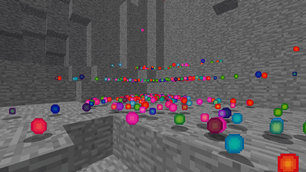
How to install the texture pack:
First step: download and install Colourful XP
Second step: copy the texture pack to the C:\Users\USER_NAME\AppData\Roaming\.minecraft\resourcepacks
Third step: in game settings choose needed resource pack




Comments (2)