Crops 3D for Minecraft 1.15.2
 Plants are not the least important thing in the game, so the modders try to use any opportunities to improve this direction. For example, now you will be able to use the Crops 3D texture pack for Minecraft that will allow you to easily apply various improvements for a more pleasant visualization.
Plants are not the least important thing in the game, so the modders try to use any opportunities to improve this direction. For example, now you will be able to use the Crops 3D texture pack for Minecraft that will allow you to easily apply various improvements for a more pleasant visualization.

The plants will look many times better, allow you to enjoy a completely new design, and become virtually the best in-game decoration. It only remains to start exploring the world yourself, and you will see how much the flora has changed and how original it has become. We wish you good luck and all the best!
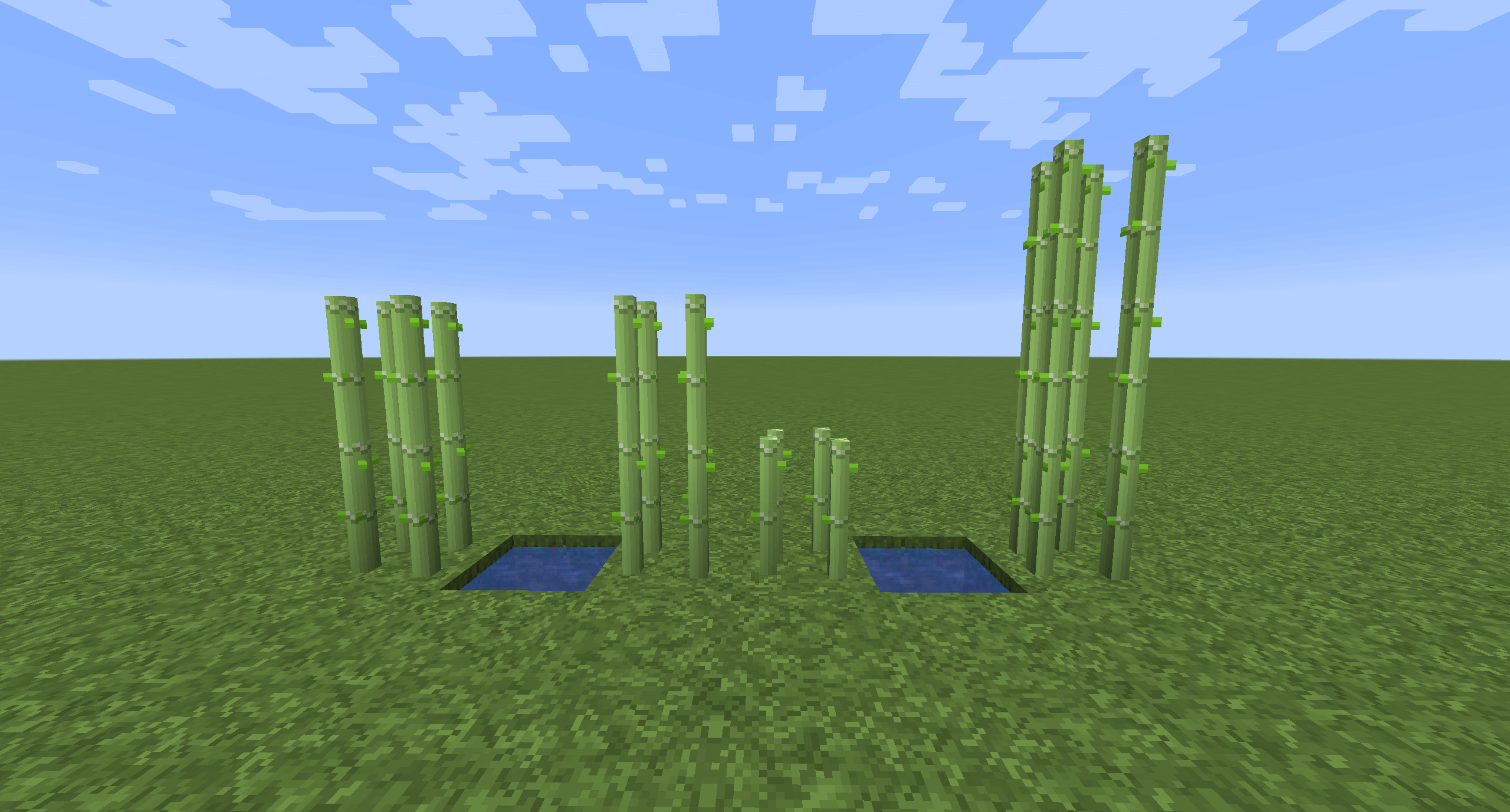
How to install the texture pack:
First step: download and install Crops 3D
Second step: copy the texture pack to the C:\Users\USER_NAME\AppData\Roaming\.minecraft\resourcepacks
Third step: in game settings choose needed resource pack




Comments (9)