Dark Modern GUIs for Minecraft 1.15.2
 The interface is the game component that boasts the largest number of improvements. And taking into account that you often using it, this means that you need to make sure that you do not regret the time spent. Today we would like to provide you with the opportunity to use the Dark Modern GUIs texture pack for Minecraft.
The interface is the game component that boasts the largest number of improvements. And taking into account that you often using it, this means that you need to make sure that you do not regret the time spent. Today we would like to provide you with the opportunity to use the Dark Modern GUIs texture pack for Minecraft.
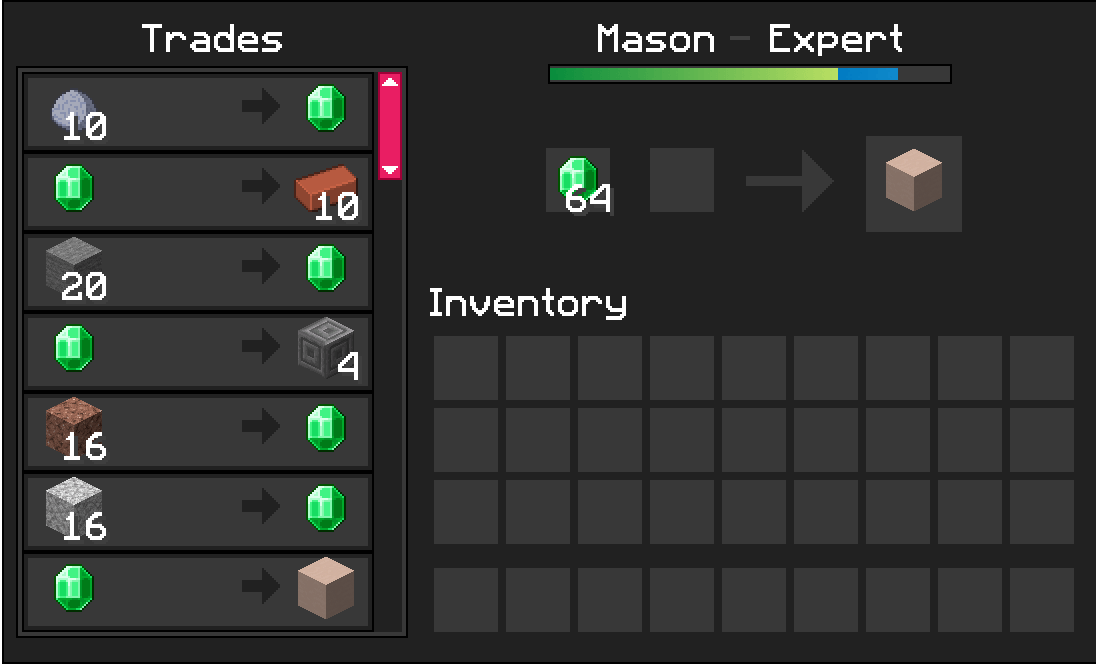
This improvement includes several elements: a dark theme for the interface, improved icons, and the interaction animation. It's time to make the game much better and not to regret what you have done. We are sure that such a state of affairs will please you with a favorable atmosphere and new impressions. We wish you good luck!
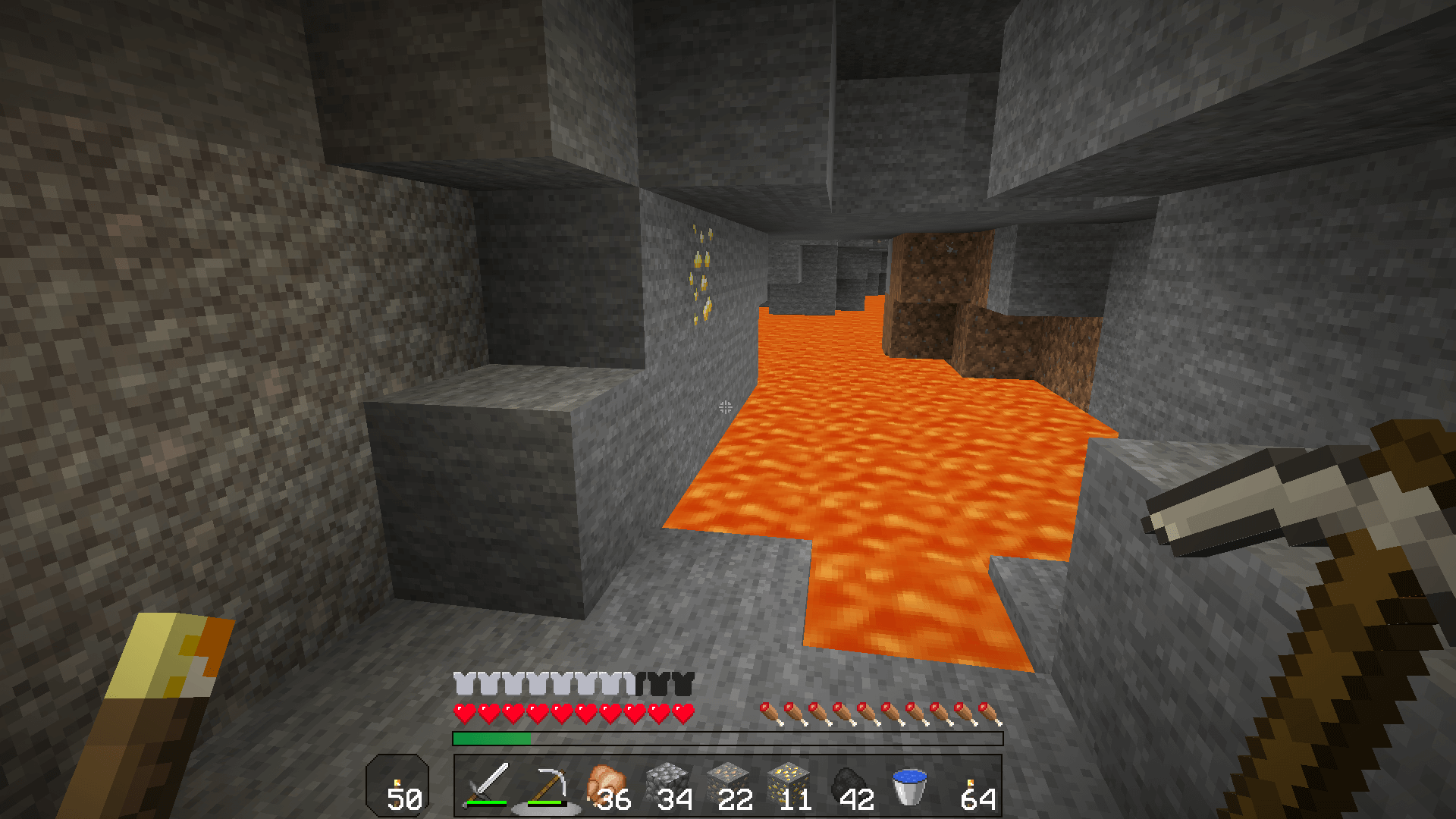
How to install the texture pack:
First step: download and install Dark Modern GUIs
Second step: copy the texture pack to the C:\Users\USER_NAME\AppData\Roaming\.minecraft\resourcepacks
Third step: in game settings choose needed resource pack




Comments (8)