Default Dark Mode for Minecraft 1.15.1
 Default Dark Mode 1.15.1 for Minecraft is another interesting improvement that offers to evaluate the dark theme once again. Yes, there were already plenty of such improvements, and just another modder tried to present his vision of it.
Default Dark Mode 1.15.1 for Minecraft is another interesting improvement that offers to evaluate the dark theme once again. Yes, there were already plenty of such improvements, and just another modder tried to present his vision of it.
The interface and many environmental elements were changed. By the way, if you look at all these innovations in detail, you can notice a variety of distinctive features.
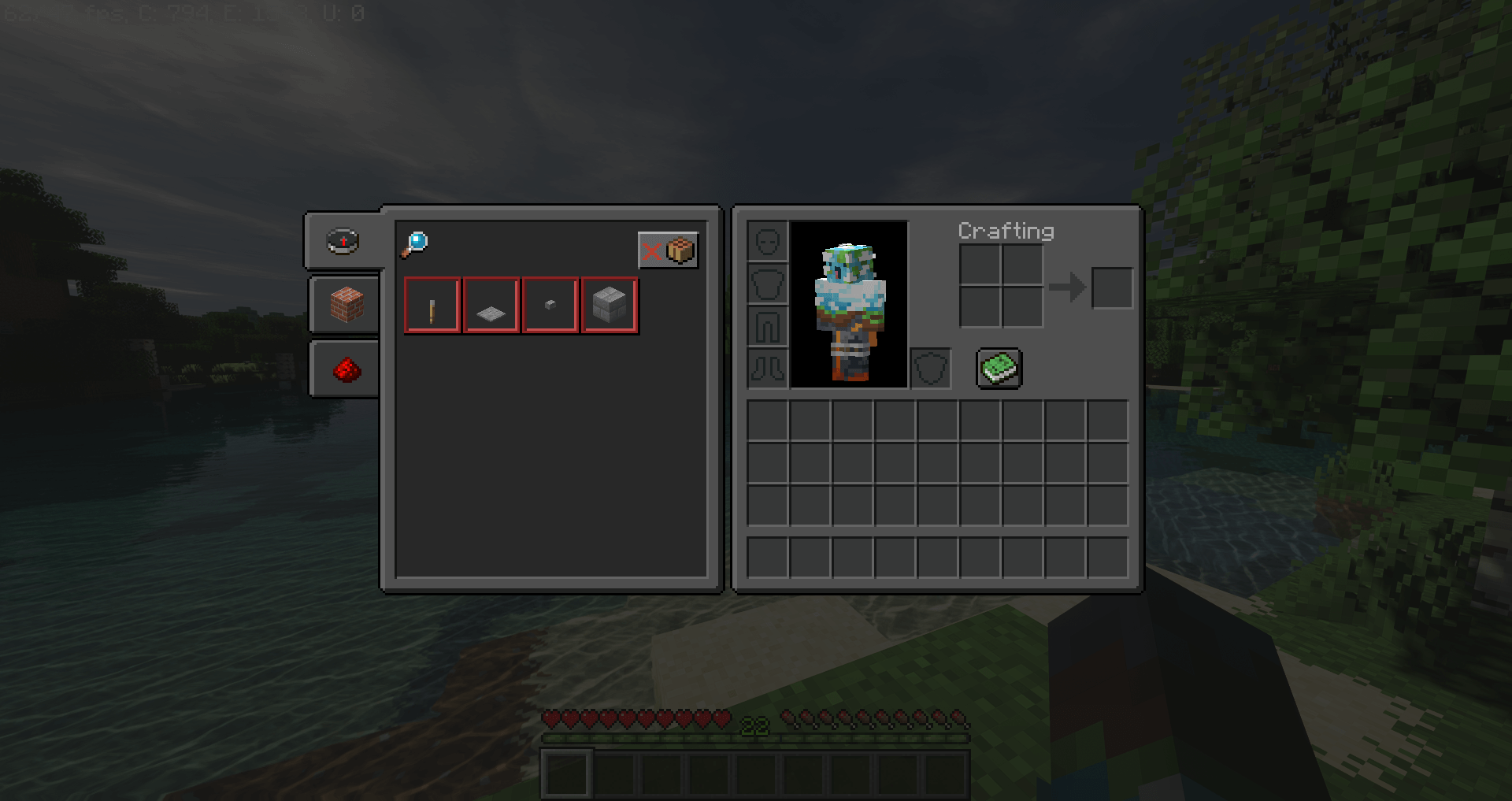 We suggest that you do not waste time and just start to actively act. Thanks to these improvements, you will be able to get new emotions and impressions. We wish you good luck!
We suggest that you do not waste time and just start to actively act. Thanks to these improvements, you will be able to get new emotions and impressions. We wish you good luck!

How to install the texture pack:
First step: download and install Optifine HD
Second step: copy the texture pack to the C:\Users\USER_NAME\AppData\Roaming\.minecraft\resourcepacks
Third step: in game settings choose needed resource pack




Comments (1)