Default Redone for Minecraft 1.15.2
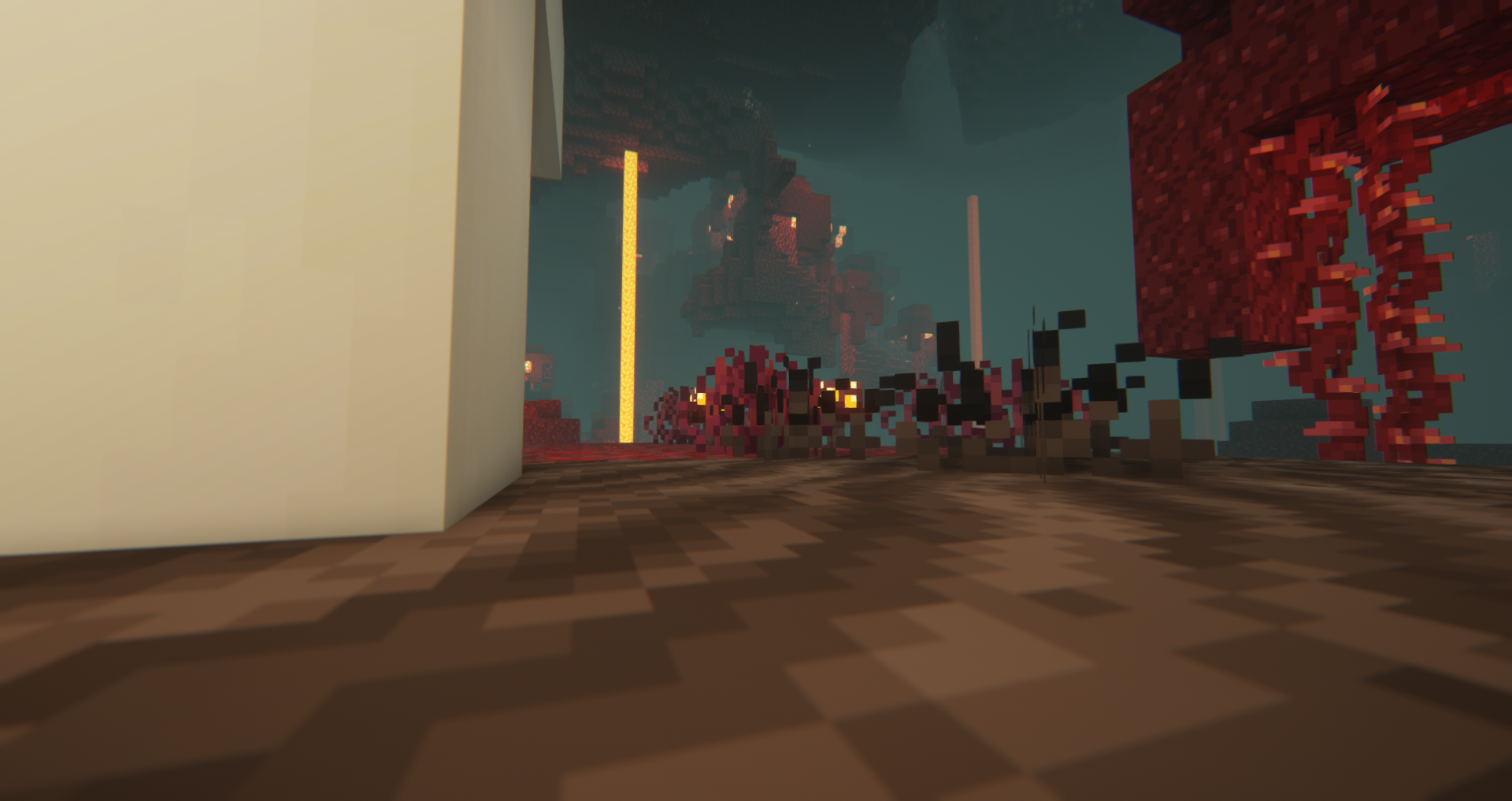 Want to bring your game a global change that will redesign many textures in the game world? Then you should take a look and install the Default Redone resource pack for Minecraft 1.15.2. This texture pack was created in standard resolution, which has almost no effect on "vanilla" Meinkraft.
Want to bring your game a global change that will redesign many textures in the game world? Then you should take a look and install the Default Redone resource pack for Minecraft 1.15.2. This texture pack was created in standard resolution, which has almost no effect on "vanilla" Meinkraft.
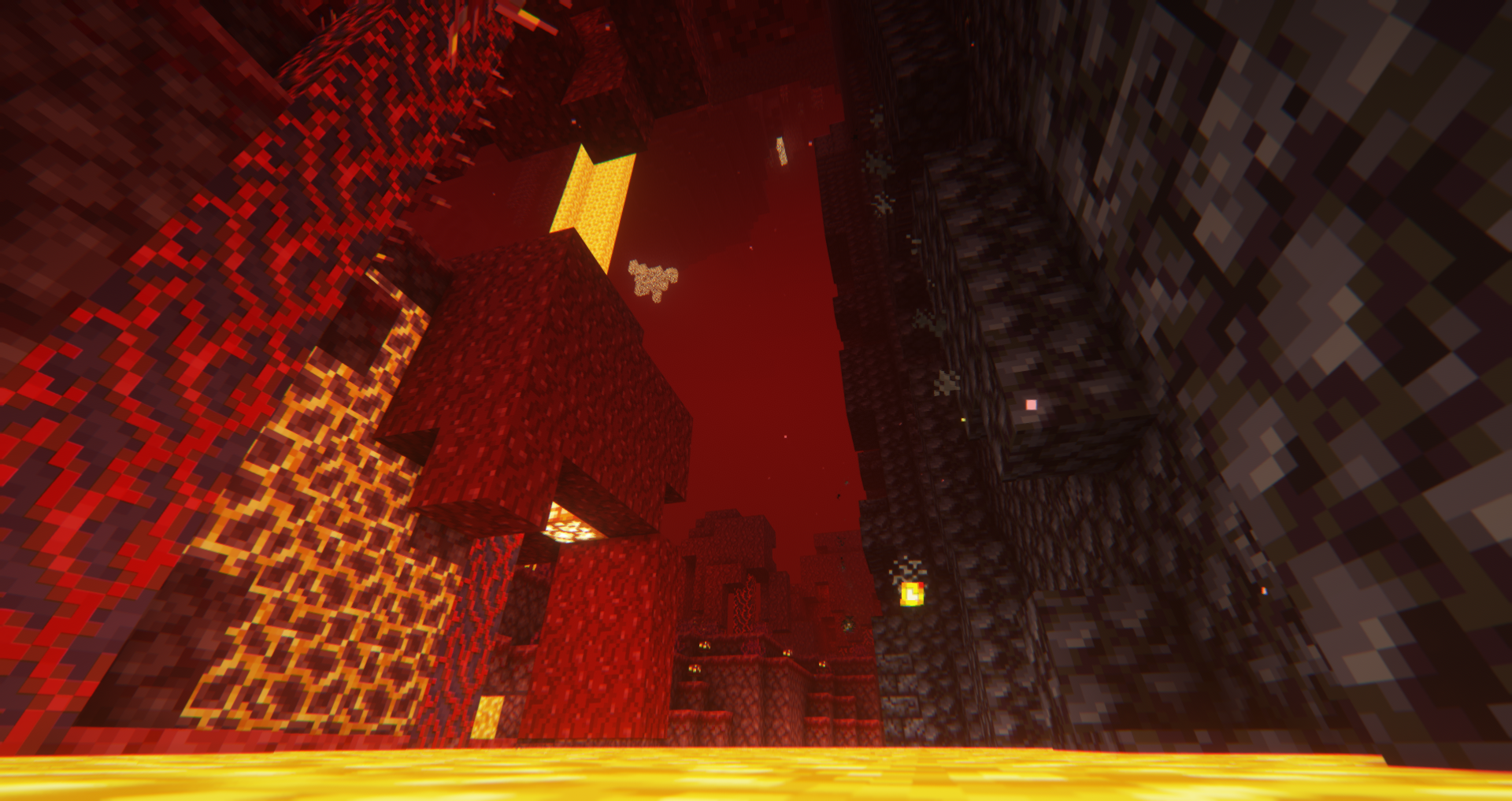
If you have long wanted to play with new textures that are made in a beautiful way, then this resource pack is definitely right for you. Many blocks, items, mobs as well as other parts of the world have undergone changes, now they look unusual and beautiful. The texture pack aims to help players who are bored with vanilla textures and would like to experience something new.
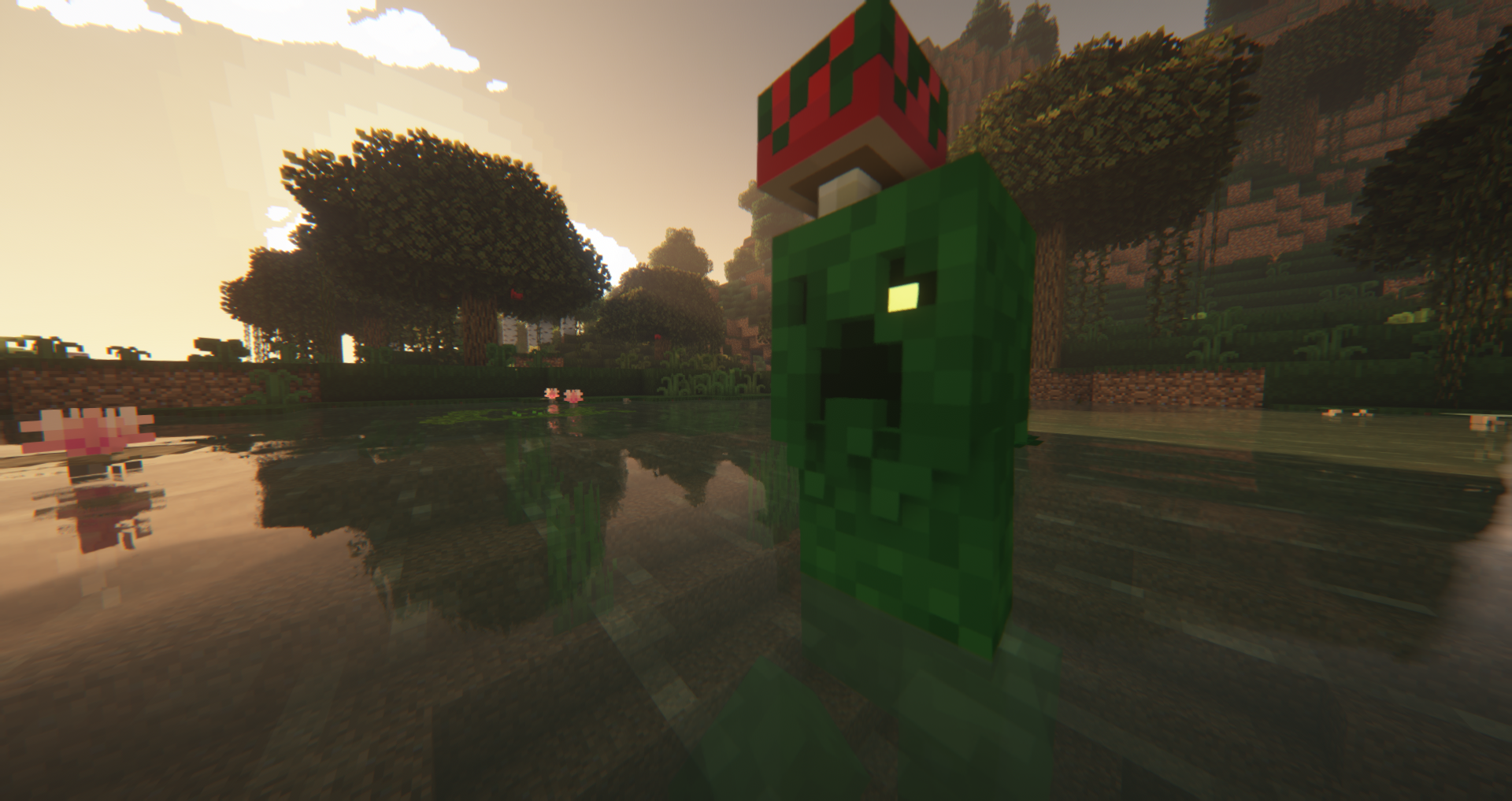
How to install the texture pack:
First step: download and install Default Redone
Second step: copy the texture pack to the C:\Users\USER_NAME\AppData\Roaming\.minecraft\resourcepacks
Third step: in game settings choose needed resource pack




Comments (0)