Default-Style Fall for Minecraft 1.15
 You surely missed the original holiday appearance, so we decided not to waste time and find something interesting for you. This time you will have the opportunity to enjoy the Default-Style Fall 1.15 improvement for Minecraft that will bring a lot of interesting innovations to the game.
You surely missed the original holiday appearance, so we decided not to waste time and find something interesting for you. This time you will have the opportunity to enjoy the Default-Style Fall 1.15 improvement for Minecraft that will bring a lot of interesting innovations to the game.
For example, there will be various Halloween-inspired content elements. There will also be a slightly dark theme, not to say about a variety of additional effects.
 All this will allow you to enjoy the pleasant gameplay and pastime. As for motivation, it lies in getting pleasure from the game graphic design.
All this will allow you to enjoy the pleasant gameplay and pastime. As for motivation, it lies in getting pleasure from the game graphic design.
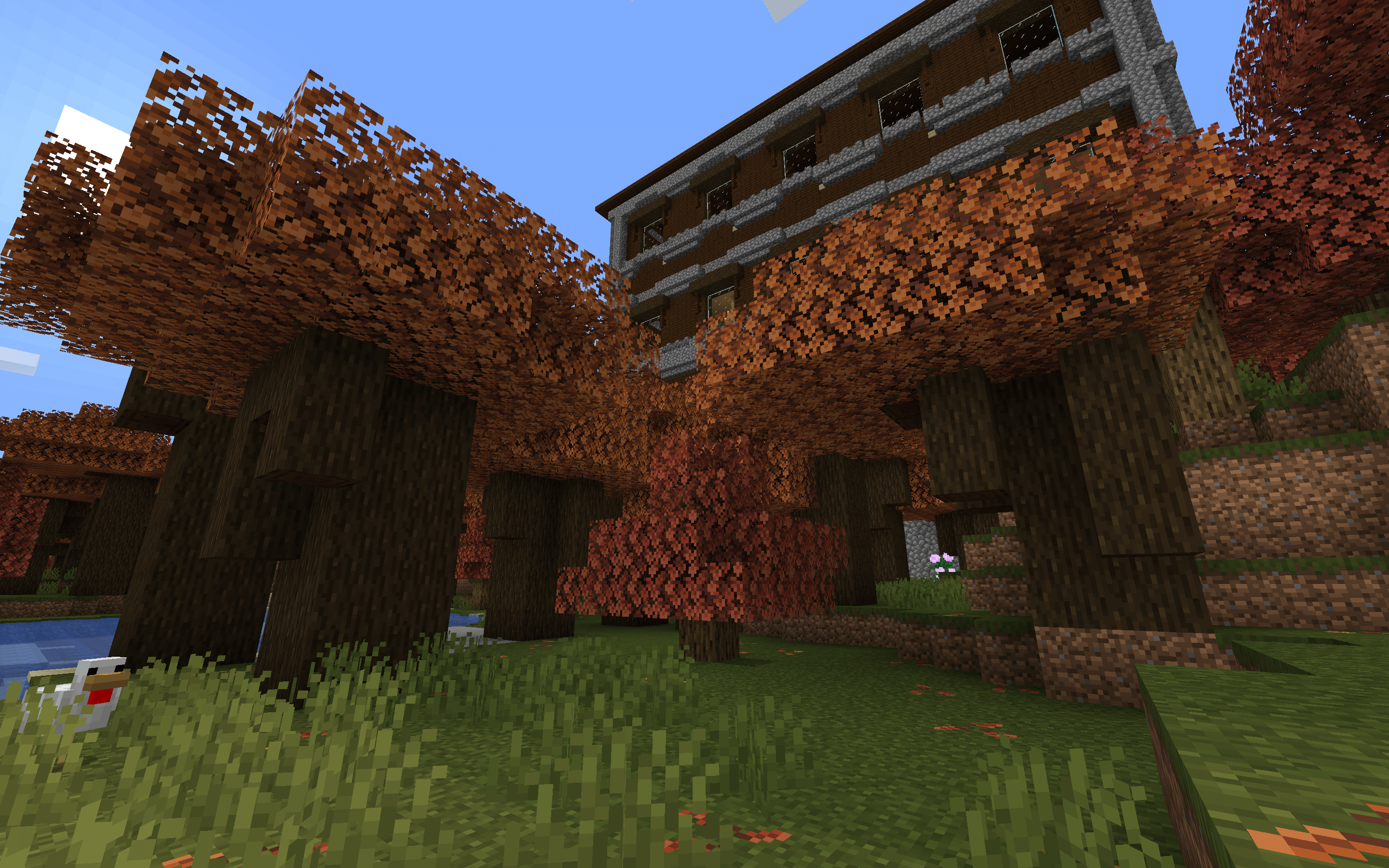
How to install the texture pack:
First step: download and install Optifine HD
Second step: copy the texture pack to the C:\Users\USER_NAME\AppData\Roaming\.minecraft\resourcepacks
Third step: in game settings choose needed resource pack




Comments (2)