Dramatic Skys for Minecraft 1.15.2
 It's no secret that users often had doubts about the in-game sky quality. Today we offer you to use the Dramatic Skys texture pack for Minecraft that significantly affects this aspect. After installing the mod, you can see how much it has changed.
It's no secret that users often had doubts about the in-game sky quality. Today we offer you to use the Dramatic Skys texture pack for Minecraft that significantly affects this aspect. After installing the mod, you can see how much it has changed.
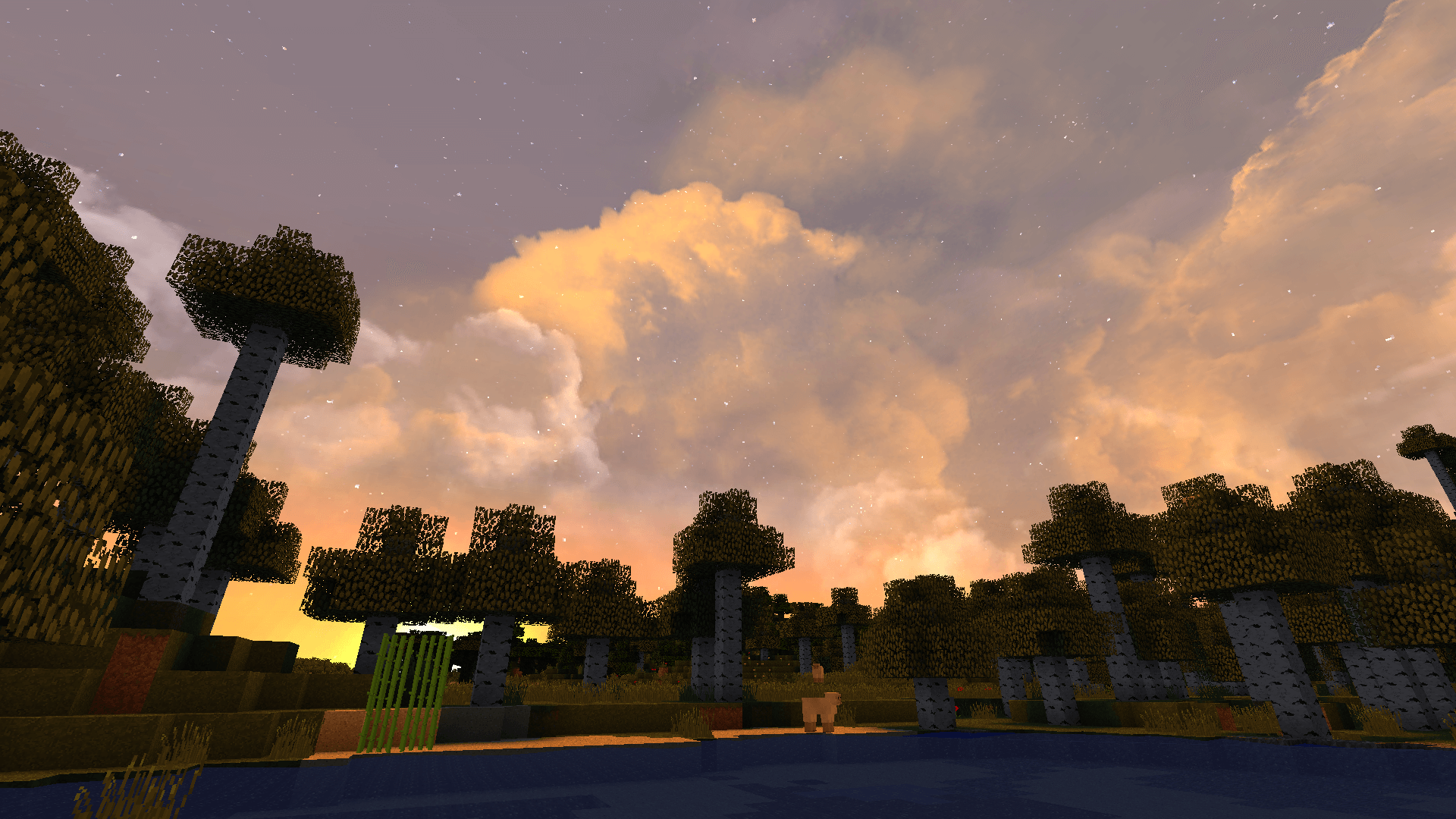
Now walking under such a sky will be a pleasure, just make a little time and install this improvement. The designer was able to make it so realistic that you will be surprised by the quality of the elaboration and the general atmosphere of this aspect. We wish you good luck and all the best!
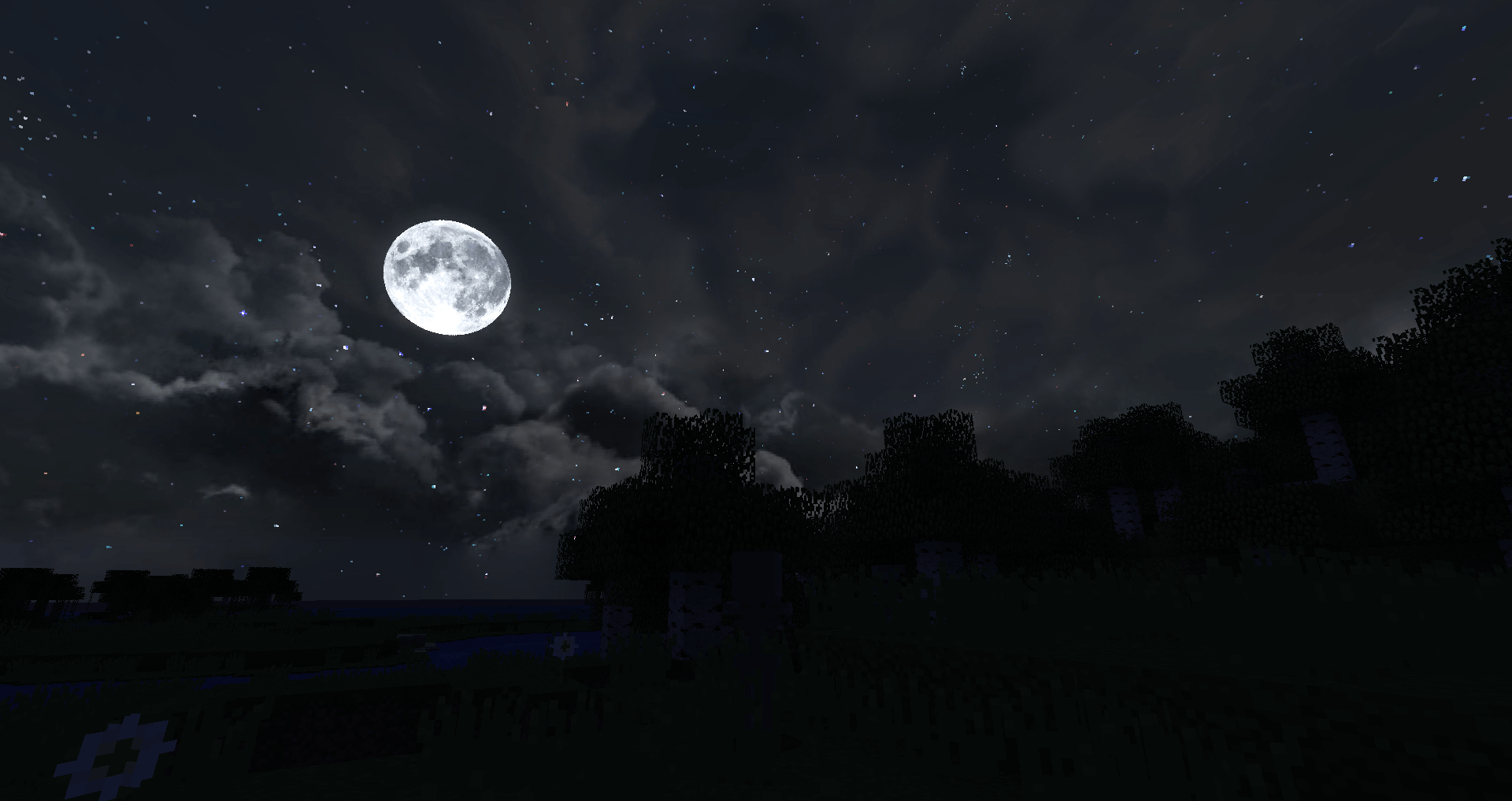
How to install the texture pack:
First step: download and install Dramatic Skys
Second step: copy the texture pack to the C:\Users\USER_NAME\AppData\Roaming\.minecraft\resourcepacks
Third step: in game settings choose needed resource pack




Comments (1)