Epic Default for Minecraft 1.15.2
 The vanilla textures often become the basis for a good time, so many designers try to use them for various improvements. For example, today we recommend that you apply the Epic Default texture pack for Minecraft.
The vanilla textures often become the basis for a good time, so many designers try to use them for various improvements. For example, today we recommend that you apply the Epic Default texture pack for Minecraft.
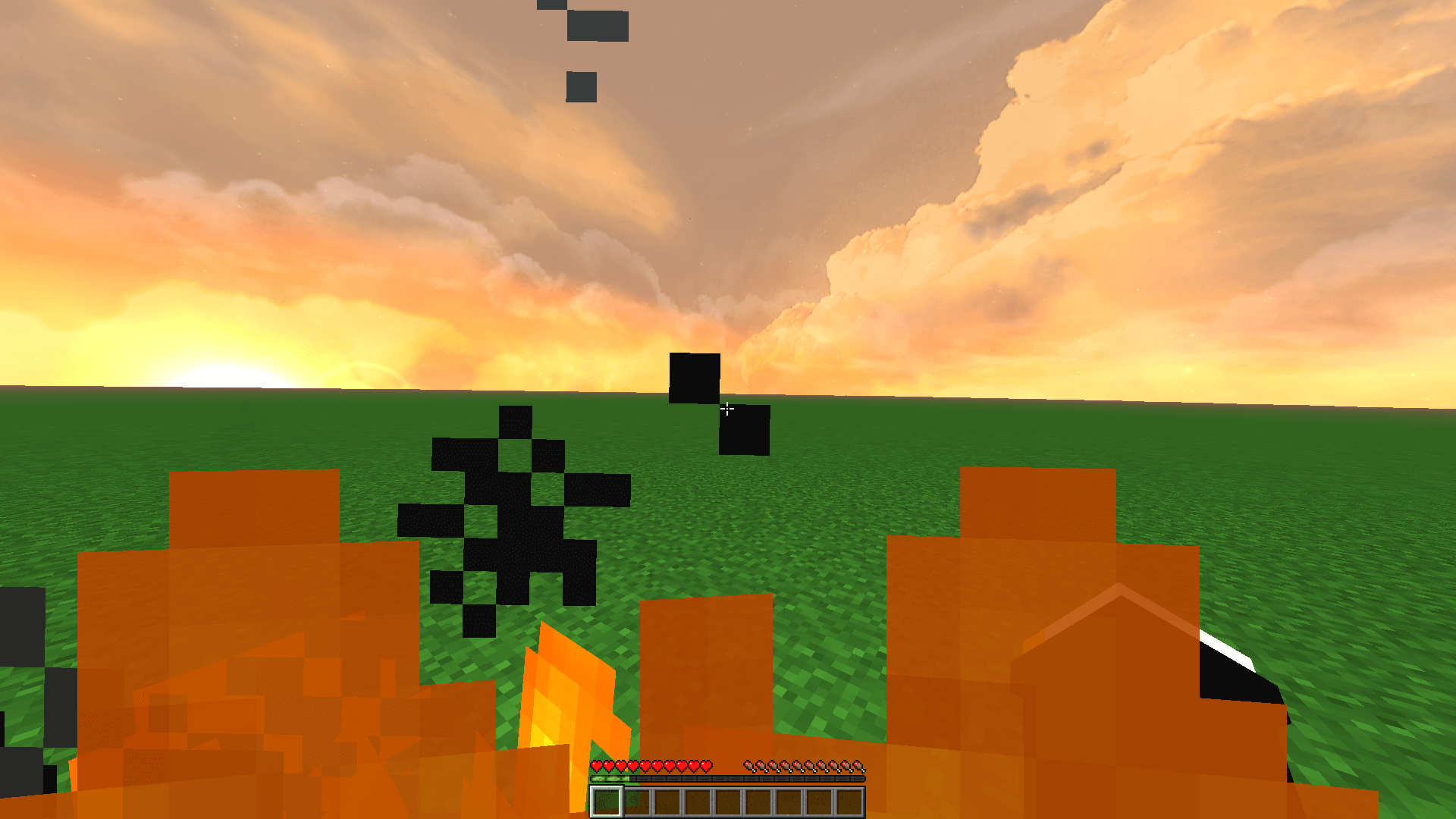
It will allow you to easily evaluate all the new opportunities for a good time, take advantage of the redesigned vanilla textures, and really improve the environment that you will now like much better. If you do not believe in such a magical transformative effect, then you should examine everything carefully. Have a nice game!

How to install the texture pack:
First step: download and install Epic Default
Second step: copy the texture pack to the C:\Users\USER_NAME\AppData\Roaming\.minecraft\resourcepacks
Third step: in game settings choose needed resource pack




Comments (4)