Faithful Clean GUI for Minecraft 1.15.2
 The textures can be different – some allow one to change the model appearance while others are aimed at improving the interface. To do this, it will be enough to install the Faithful Clean GUI texture pack for Minecraft.
The textures can be different – some allow one to change the model appearance while others are aimed at improving the interface. To do this, it will be enough to install the Faithful Clean GUI texture pack for Minecraft.
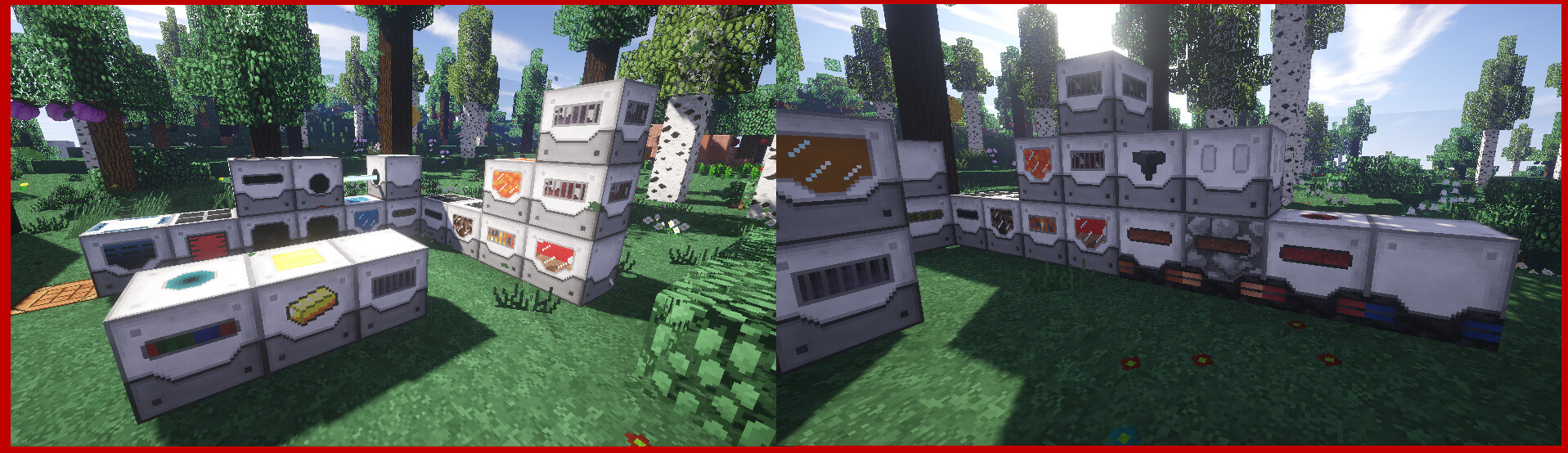
It aims to change the GUI appearance and remove the black "dirt" that previously could be the reason of not the best use of all the features. After installing this improvement, you will not have any problems and doubts about using them. You will be surprised how well the designer worked on the interface. Enjoy the mod!

How to install the texture pack:
First step: download and install Faithful Clean GUI
Second step: copy the texture pack to the C:\Users\USER_NAME\AppData\Roaming\.minecraft\resourcepacks
Third step: in game settings choose needed resource pack




Comments (4)