Flower Pots for Minecraft 1.15.2
 To make the Minecraft world look well, do not forget to actively apply shadows and their improvements. For example, today we would like to recommend you to use the Flower Pots texture pack for Minecraft that significantly enlivens the adventure. Thanks to this improvement, it will be possible to observe that all the grass and other vegetation have got shadows.
To make the Minecraft world look well, do not forget to actively apply shadows and their improvements. For example, today we would like to recommend you to use the Flower Pots texture pack for Minecraft that significantly enlivens the adventure. Thanks to this improvement, it will be possible to observe that all the grass and other vegetation have got shadows.
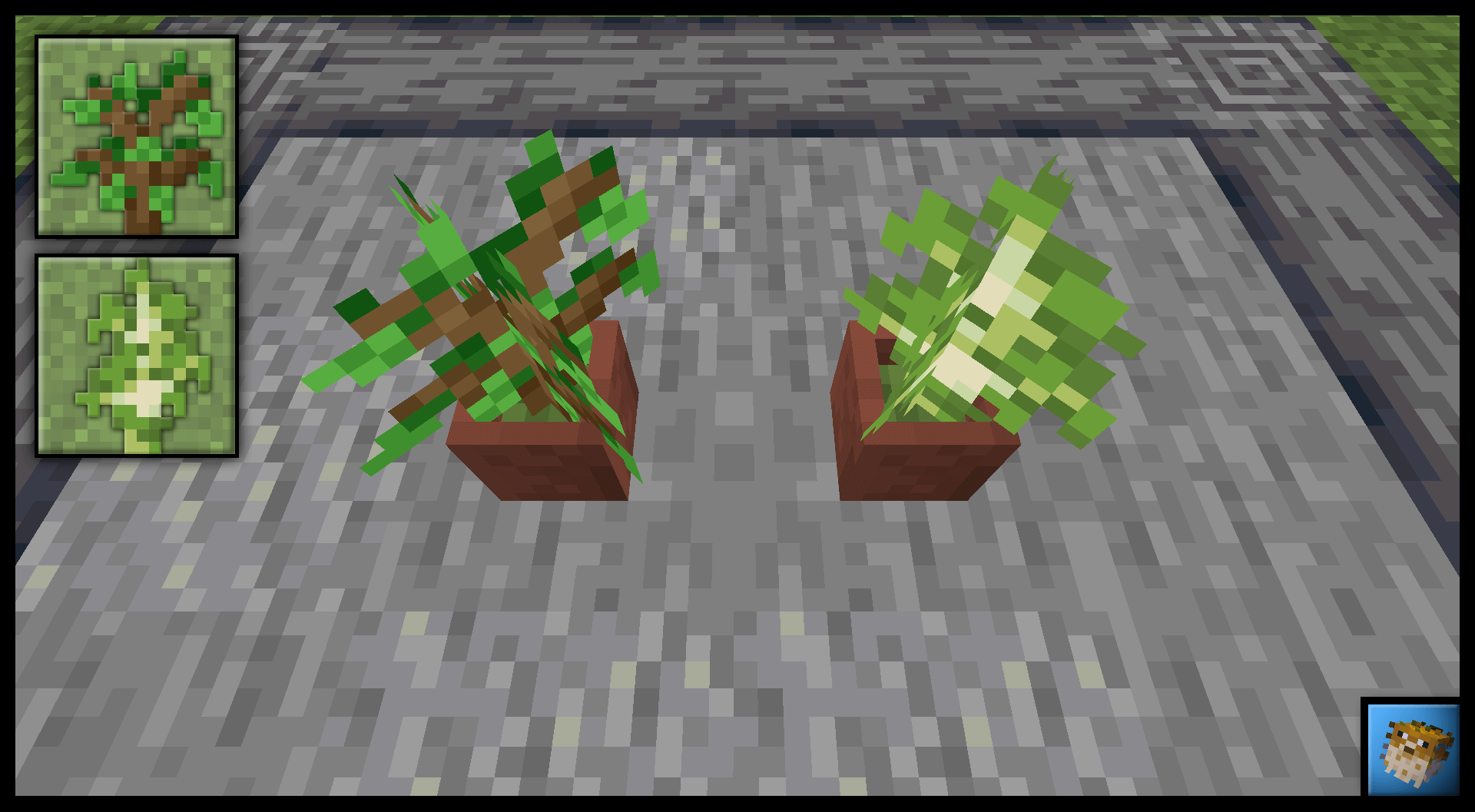
Thanks to such an indicator, you will not have to guess at what exactly is in front of you. Take a special note of the whole fields that will now look great. Have time to evaluate all these features and get the most out of the gameplay. Good luck!
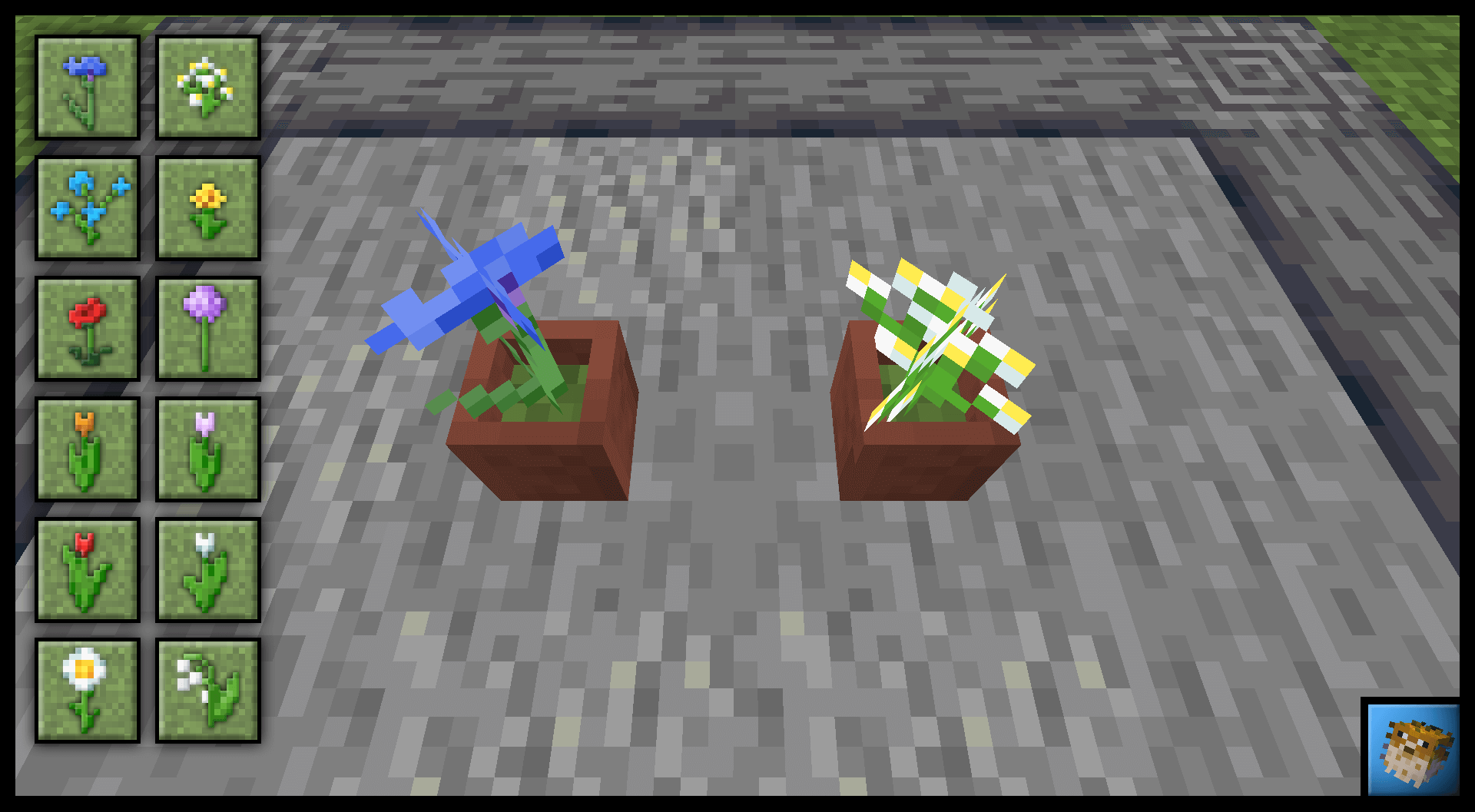
How to install the texture pack:
First step: download and install Flower Pots
Second step: copy the texture pack to the C:\Users\USER_NAME\AppData\Roaming\.minecraft\resourcepacks
Third step: in game settings choose needed resource pack




Comments (0)