Gurkis's for Minecraft 1.15.2
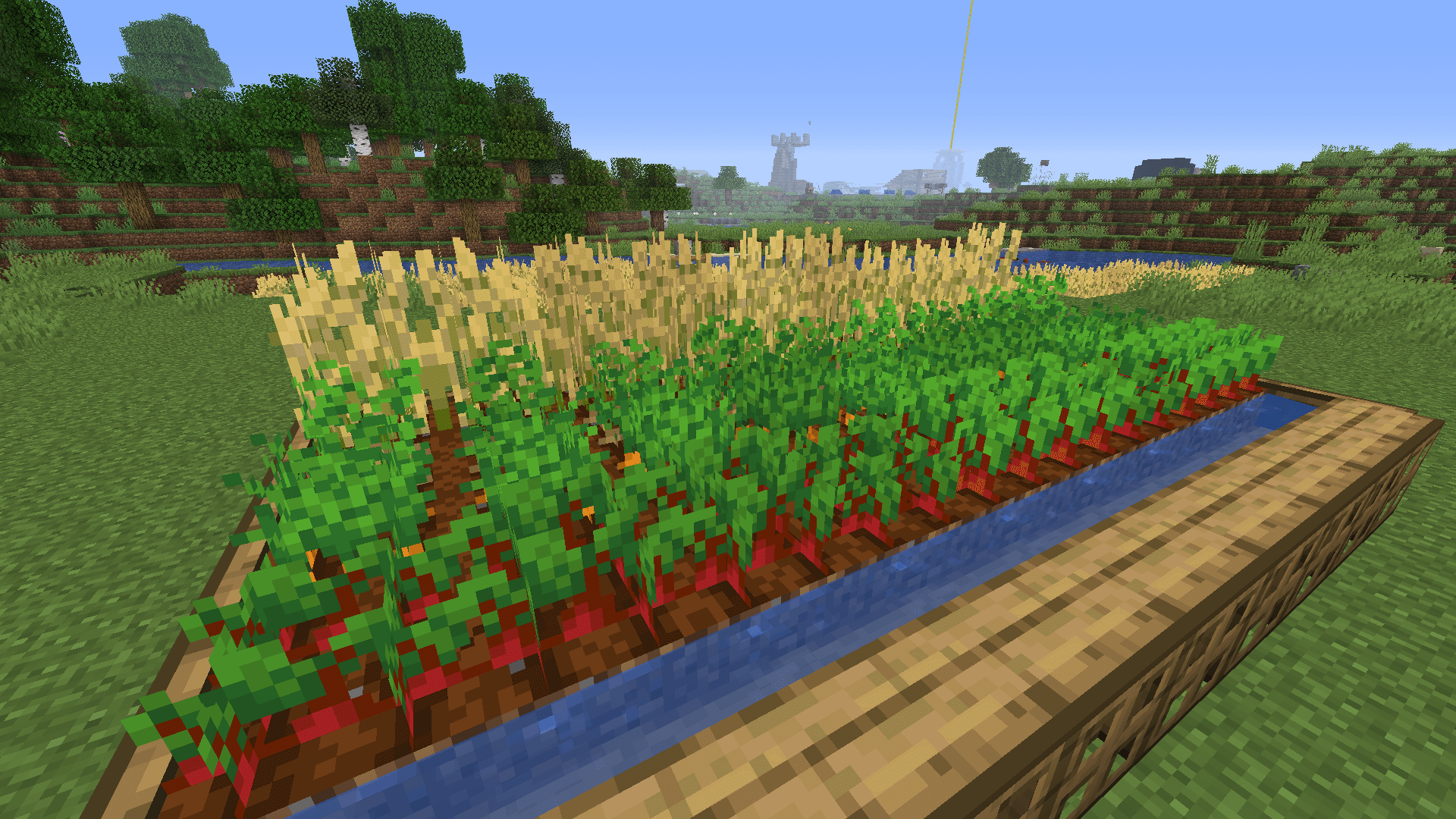 If you like to observe the environment’s appearance, we suggest you use the Gurkis's texture pack for Minecraft. Thanks to these changes, you will have the opportunity to have a good time enjoying the transformed appearance of crops and foliage. Now they look more realistic and will please players with aesthetic needs.
If you like to observe the environment’s appearance, we suggest you use the Gurkis's texture pack for Minecraft. Thanks to these changes, you will have the opportunity to have a good time enjoying the transformed appearance of crops and foliage. Now they look more realistic and will please players with aesthetic needs.

We would like to suggest that you do not waste time and try to evaluate all the features as quickly as possible. We are sure that all these activities will be beneficial and allow you to easily achieve a favorable result. We wish you good luck!
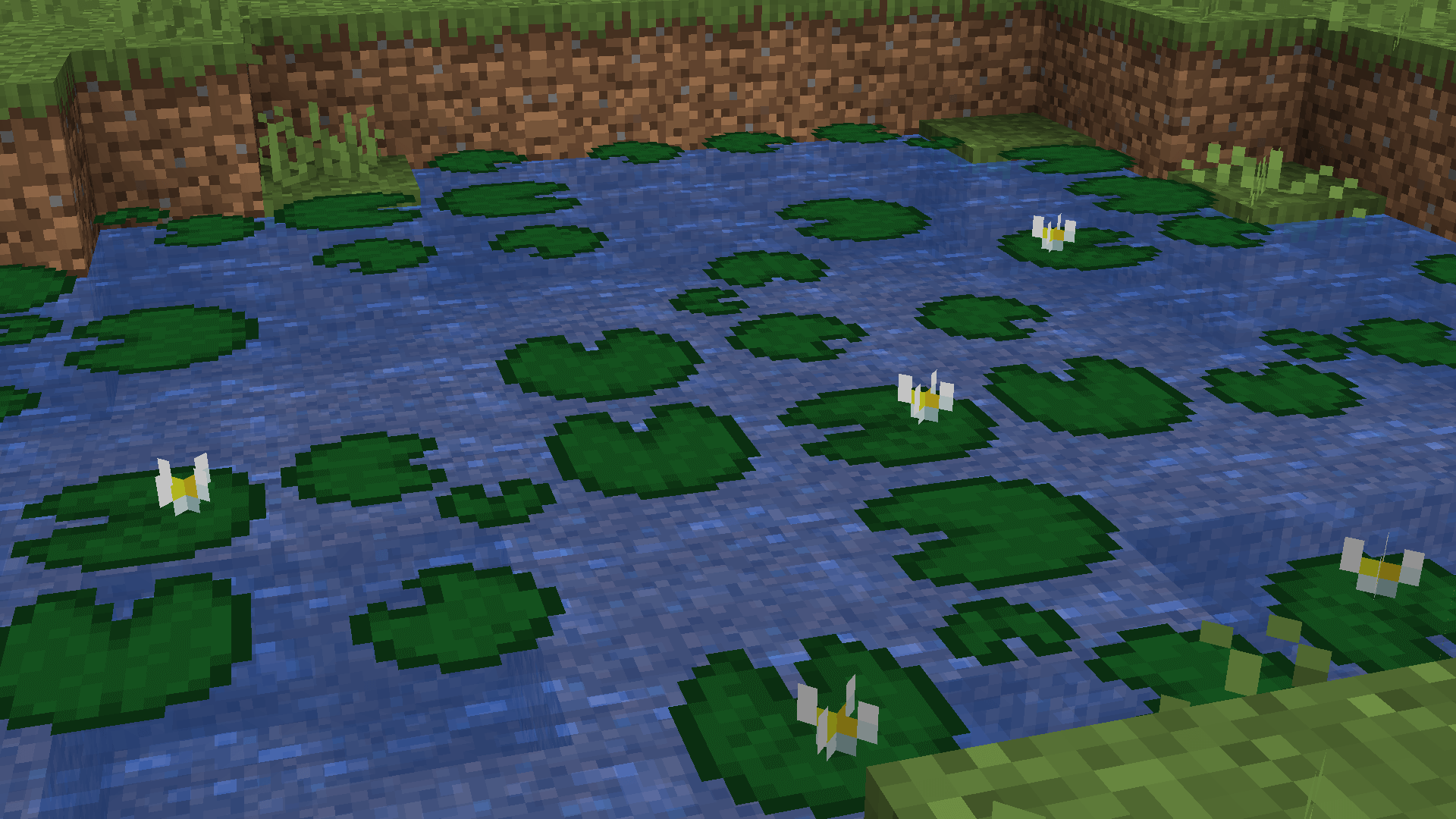
How to install the texture pack:
First step: download and install Gurkis's
Second step: copy the texture pack to the C:\Users\USER_NAME\AppData\Roaming\.minecraft\resourcepacks
Third step: in game settings choose needed resource pack




Comments (0)