LB Photo Realism Reload for Minecraft 1.15.2
 For sure, you have long wanted to achieve an incredible development level in the Minecraft game. We are talking about graphics and other interesting areas that have to do with the resolution, lighting, and texture quality.
For sure, you have long wanted to achieve an incredible development level in the Minecraft game. We are talking about graphics and other interesting areas that have to do with the resolution, lighting, and texture quality.
This time you will be able to install the LB Photo Realism Reload texture pack for Minecraft that will allow enjoying improved environment elements. Now the texture resolution will reach a record-breaking 256x256.
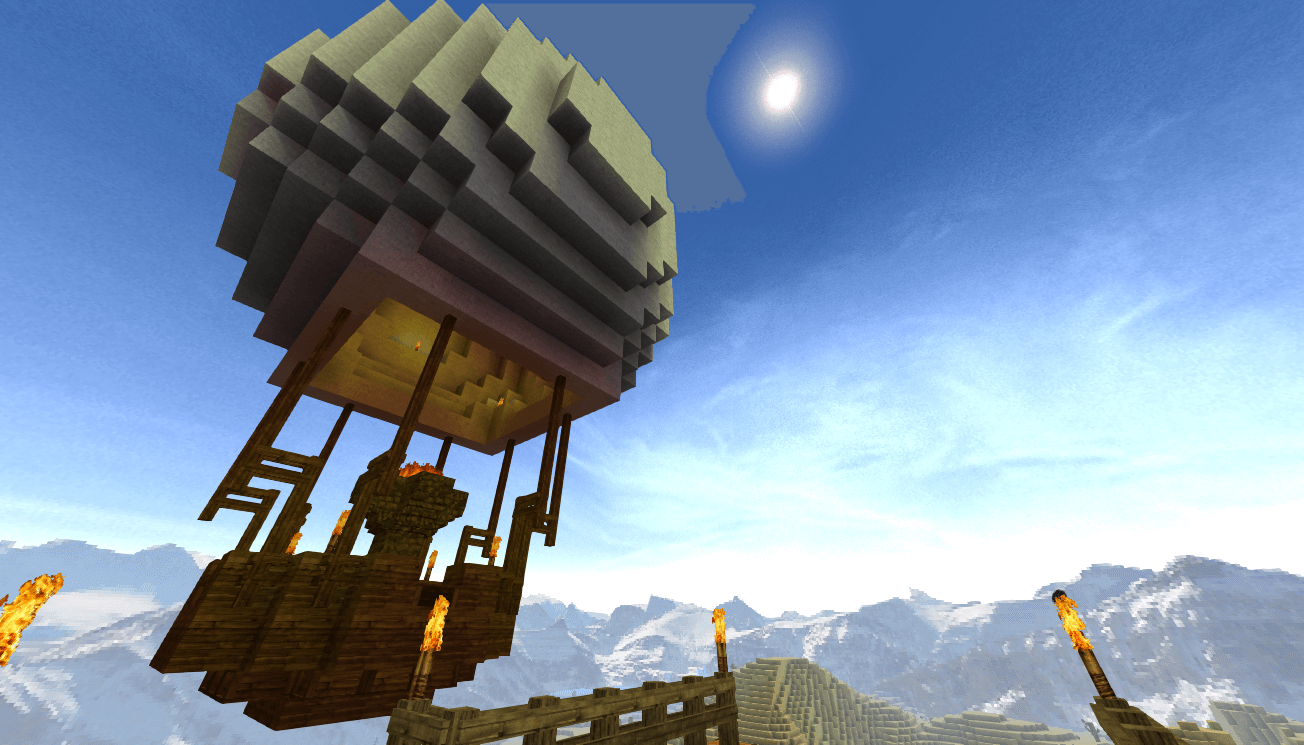 At the same time, the appearance of these elements will radically change, it will become much better and surely please the fans of aesthetics. You just need to start using the pack, and it will appeal to you. Have a good game and a great mood!
At the same time, the appearance of these elements will radically change, it will become much better and surely please the fans of aesthetics. You just need to start using the pack, and it will appeal to you. Have a good game and a great mood!

How to install the texture pack:
First step: download and install LB Photo Realism Reload
Second step: copy the texture pack to the C:\Users\USER_NAME\AppData\Roaming\.minecraft\resourcepacks
Third step: in game settings choose needed resource pack




Comments (0)