Modern Nostalgia for Minecraft 1.15.2
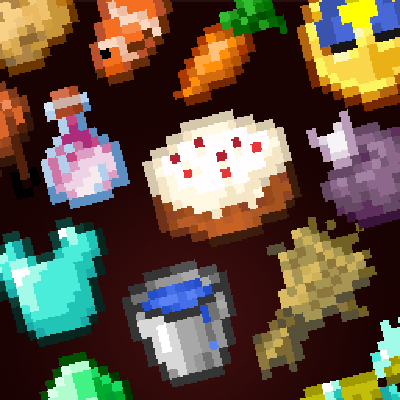 Do you play older versions of the game in which the textures do not look as beautiful and you would like to change them? The Modern Nostalgia texture pack for Minecraft 1.15.2 is aimed at this theme. It will allow you to change old textures for new ones to match the new looks.
Do you play older versions of the game in which the textures do not look as beautiful and you would like to change them? The Modern Nostalgia texture pack for Minecraft 1.15.2 is aimed at this theme. It will allow you to change old textures for new ones to match the new looks.
In addition, the author introduces some in the textures of some blocks to make them look even more beautiful. At the moment the resource pack changes a small number of blocks and items from version 1.12, but in the future the author plans to change the textures of other aspects to make your world look beautiful and modern.

How to install the texture pack:
First step: download and install Modern Nostalgia
Second step: copy the texture pack to the C:\Users\USER_NAME\AppData\Roaming\.minecraft\resourcepacks
Third step: in game settings choose needed resource pack




Comments (0)