MoreCTM for Minecraft 1.15.2
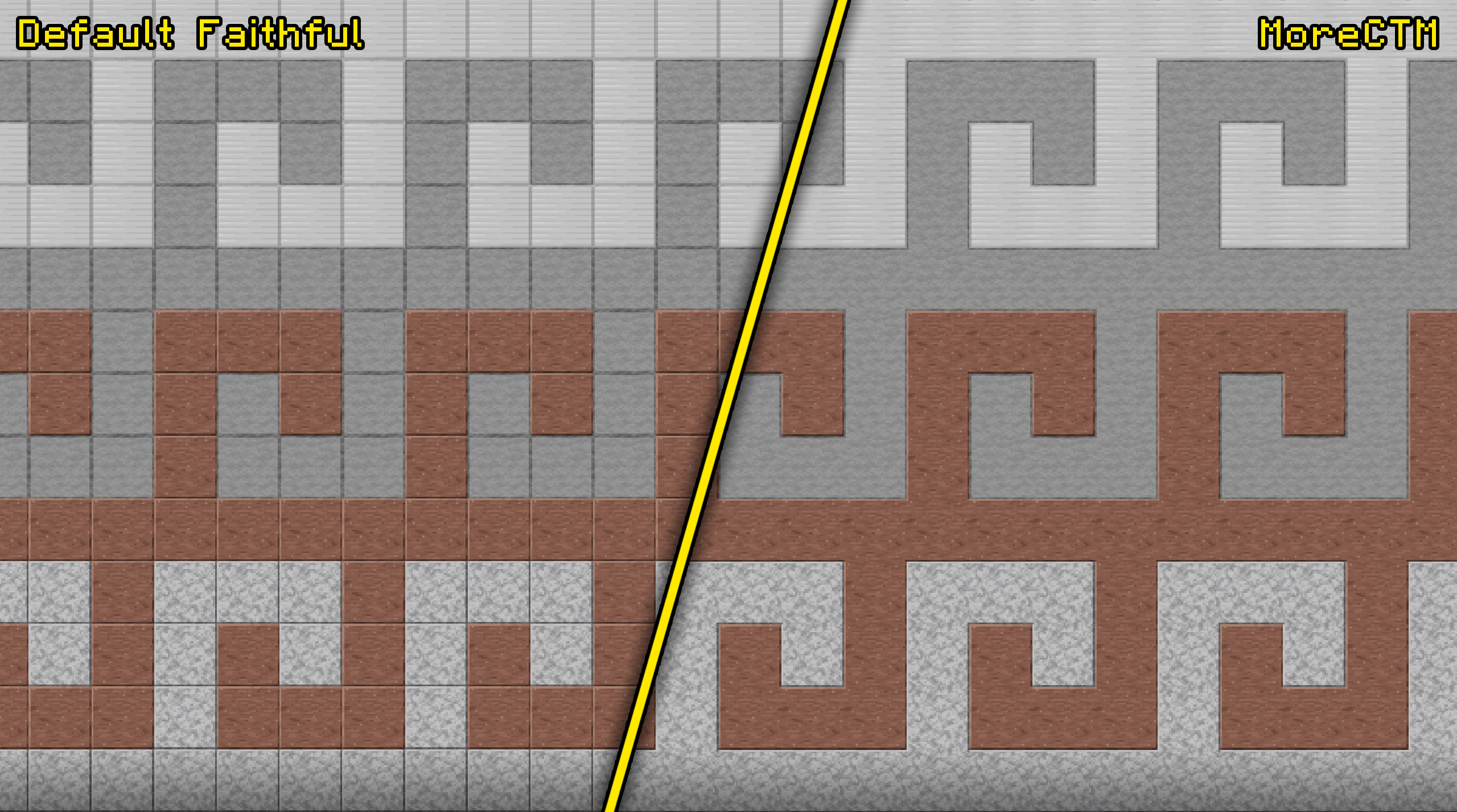 If you have long wanted to get new emotions and impressions, we suggest that you pay attention to the opportunity of installing the MoreCTM texture pack for Minecraft. It is unique in that it offers updated textures in terms of visual appearance.
If you have long wanted to get new emotions and impressions, we suggest that you pay attention to the opportunity of installing the MoreCTM texture pack for Minecraft. It is unique in that it offers updated textures in terms of visual appearance.
The designer tried to change the mapping of the textures and their detail level. If you will proceed in the right way, you will certainly get the most out of the adventure. The main thing that you will surely notice in the course of your adventure is the detail level and the mapping quality. This will be enough for a pleasant pastime.
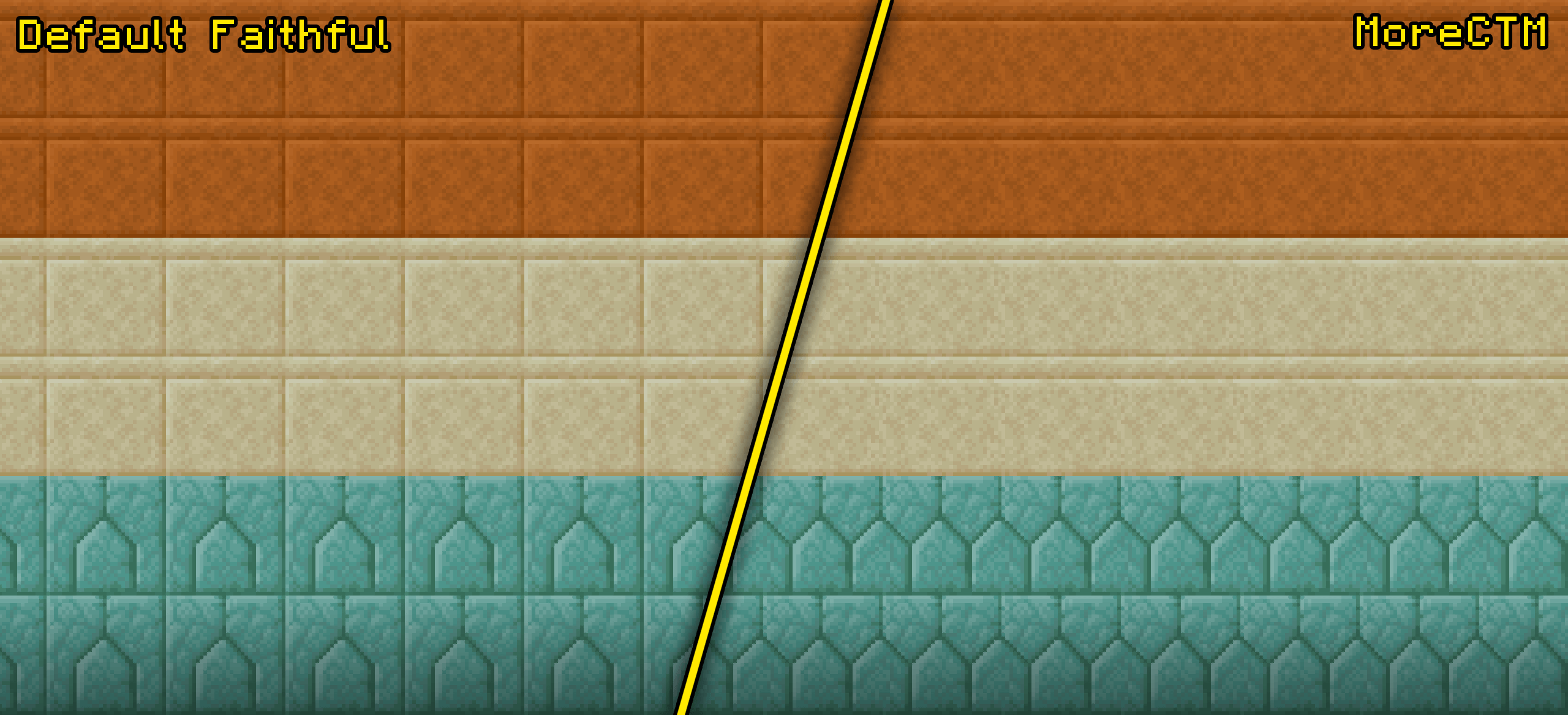
How to install the texture pack:
First step: download and install MoreCTM
Second step: copy the texture pack to the C:\Users\USER_NAME\AppData\Roaming\.minecraft\resourcepacks
Third step: in game settings choose needed resource pack




Comments (1)