MYTHIC for Minecraft 1.15.2
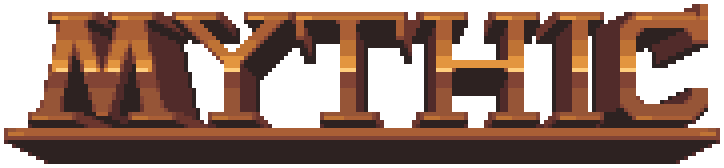 If you like to improve the in-game texture quality, we suggest that you do not waste much time and just use the add-ons. This time we suggest that you apply the MYTHIC texture pack for Minecraft.
If you like to improve the in-game texture quality, we suggest that you do not waste much time and just use the add-ons. This time we suggest that you apply the MYTHIC texture pack for Minecraft.

It favorably affects all the textures and improves the entire environment up to x32 resolution. Although it is not so high, it is enough for active use, because even such a change has a positive effect on the game experience. Now you will be able just to enjoy the design of the environment and pass all the challenges anew. We are sure that you will like this and get a lot of fun. We wish you good luck!
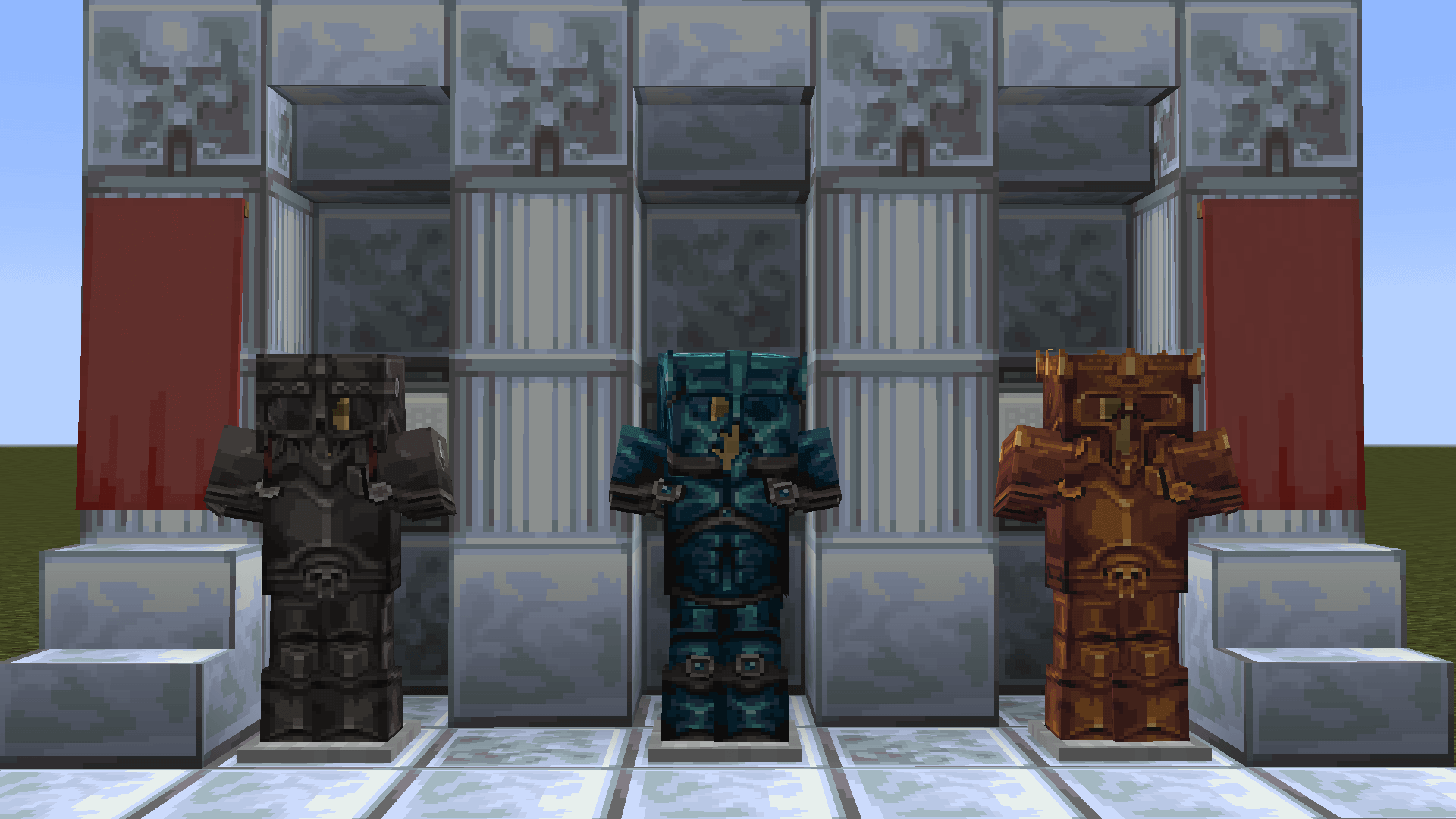
How to install the texture pack:
First step: download and install MYTHIC
Second step: copy the texture pack to the C:\Users\USER_NAME\AppData\Roaming\.minecraft\resourcepacks
Third step: in game settings choose needed resource pack




Comments (0)