Numbered Hotbar for Minecraft 1.15.2
 If you have long wanted to improve the game environment, we suggest you use the Numbered Hotbar texture pack for Minecraft. Thanks to this improvement, you will be able to improve the hotbar that will now allow you not only to adjust it conveniently but also to enjoy its new looks.
If you have long wanted to improve the game environment, we suggest you use the Numbered Hotbar texture pack for Minecraft. Thanks to this improvement, you will be able to improve the hotbar that will now allow you not only to adjust it conveniently but also to enjoy its new looks.
Such a feature can be a great reason for a pleasant pastime, so do not waste time and start actively learning the innovations. The texture pack is installed instantly and immediately activated at the beginning of an adventure. We wish you a pleasant game and a great mood!
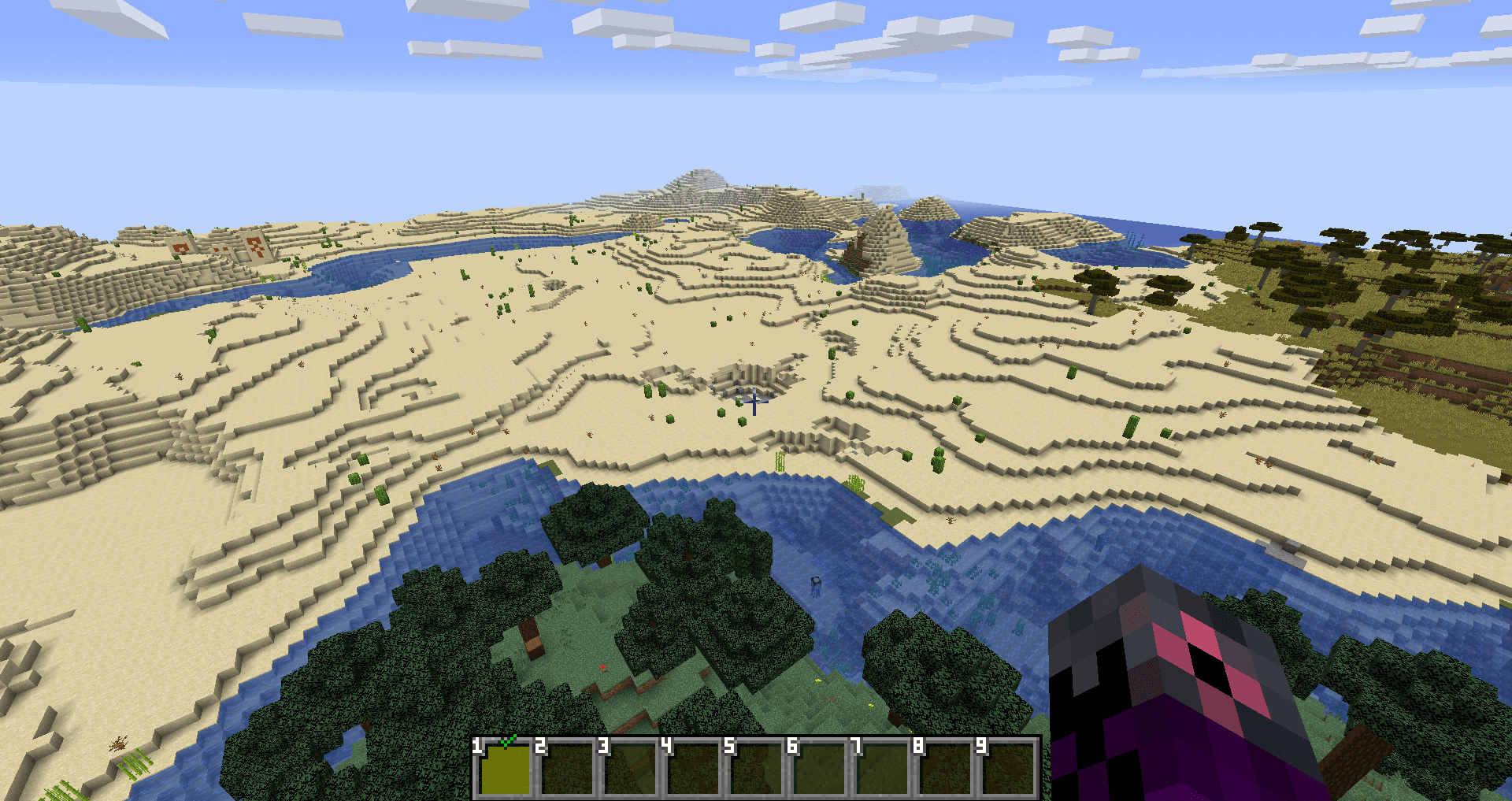
How to install the texture pack:
First step: download and install Numbered Hotbar
Second step: copy the texture pack to the C:\Users\USER_NAME\AppData\Roaming\.minecraft\resourcepacks
Third step: in game settings choose needed resource pack




Comments (2)