OLEDcraft for Minecraft 1.15.1
 If you like the dark atmosphere of the Minecraft game, we suggest that you do not waste time and just go on a completely new journey that will please you with the unique feature. If you install the OLEDcraft 1.15.1 add-on for Minecraft, you will be able to use the dark theme for both the interface and the environment.
If you like the dark atmosphere of the Minecraft game, we suggest that you do not waste time and just go on a completely new journey that will please you with the unique feature. If you install the OLEDcraft 1.15.1 add-on for Minecraft, you will be able to use the dark theme for both the interface and the environment.
The dark palette will prevail, and you will just need to try to achieve a favorable result and enjoy the game. We are sure that you will experience the desired emotions and get the maximum pleasure from the gameplay. Just act, achieve goals and get a good emotional charge.
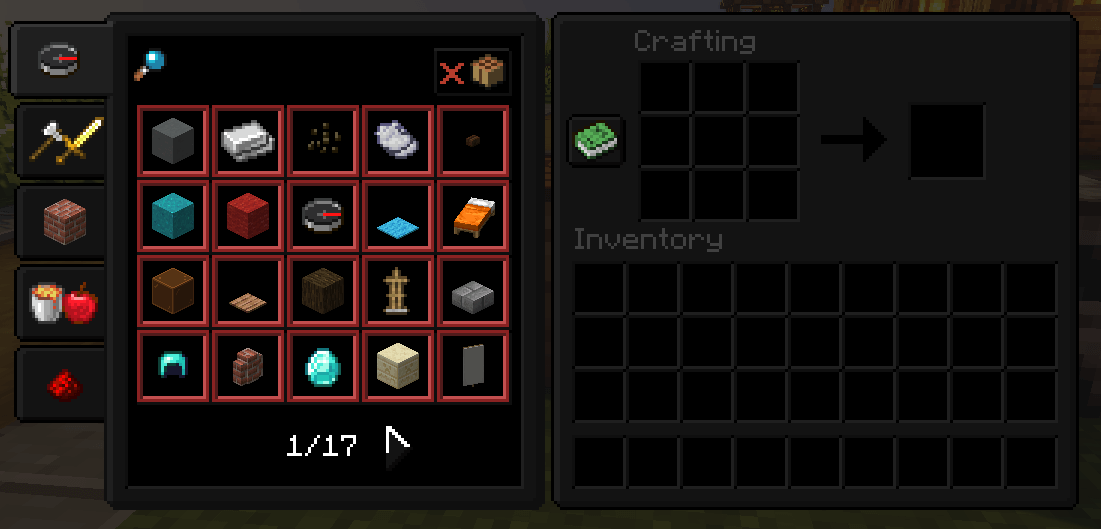
How to install the texture pack:
First step: download and install Optifine HD
Second step: copy the texture pack to the C:\Users\USER_NAME\AppData\Roaming\.minecraft\resourcepacks
Third step: in game settings choose needed resource pack




Comments (2)