Ore Grids for Minecraft 1.15.2
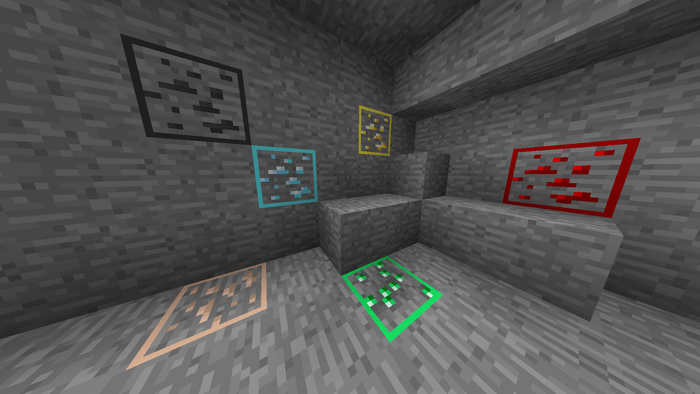 Many fans try to use various opportunities to improve the world around them. Today we want to draw your attention to the Ore Grids texture pack for Minecraft that brings a minor but useful change. After installing these textures, the game will receive a change of the visual display of blocks that will now get colored grids.
Many fans try to use various opportunities to improve the world around them. Today we want to draw your attention to the Ore Grids texture pack for Minecraft that brings a minor but useful change. After installing these textures, the game will receive a change of the visual display of blocks that will now get colored grids.
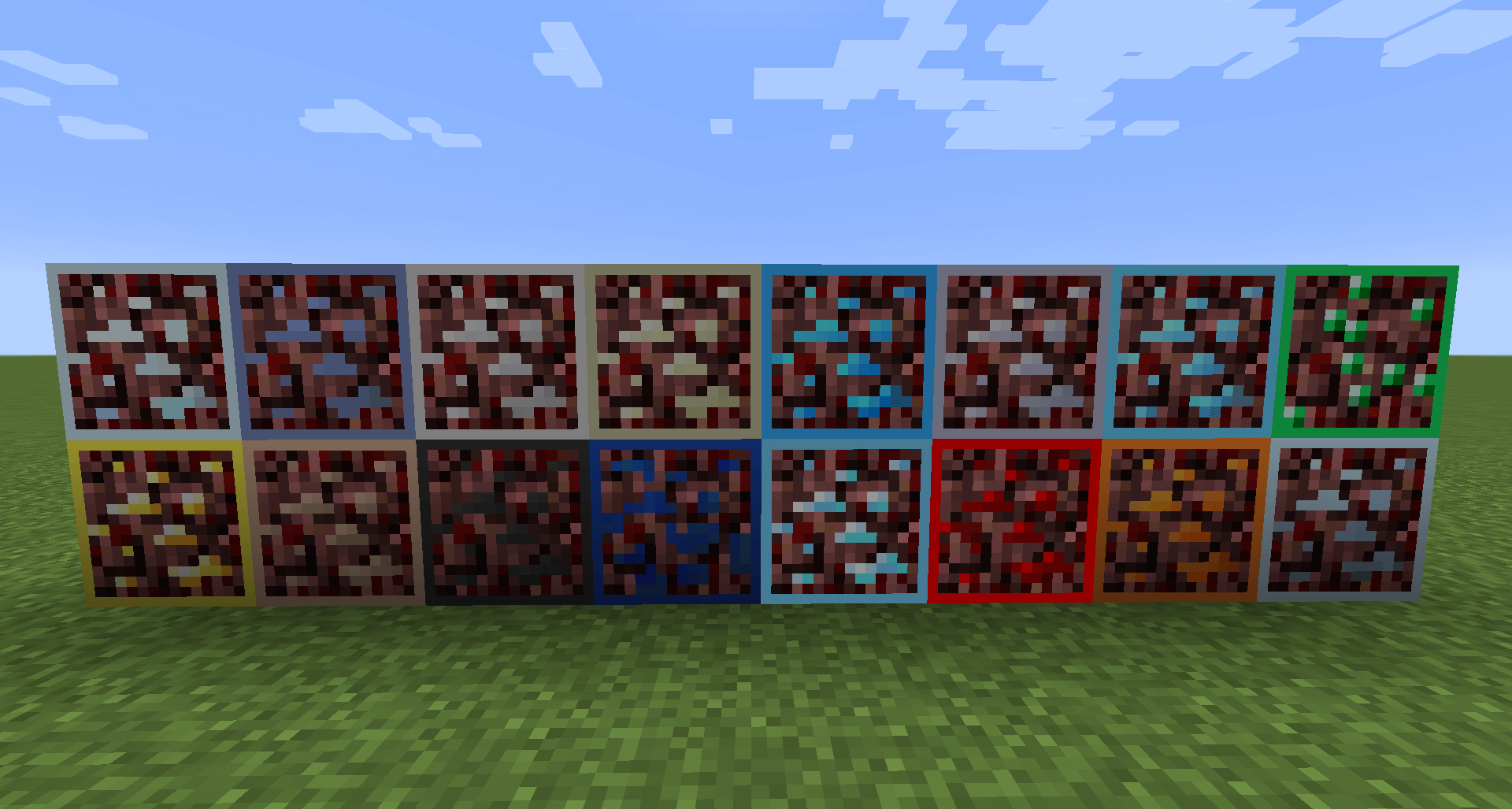
Thanks to them, now you will be able to immediately identify the resources on map, and the world itself will become a bit brighter and more pleasant. Therefore, you should just relax a bit and start using these textures. The changes are minimal but evident, so enjoy the pack.

How to install the texture pack:
First step: download and install Ore Grids
Second step: copy the texture pack to the C:\Users\USER_NAME\AppData\Roaming\.minecraft\resourcepacks
Third step: in game settings choose needed resource pack




Comments (1)