Painted Blocks for Minecraft 1.15.2
 Who would have thought that now your favorite game will include the possibility to directly influence the blocks? Just install the Painted Blocks mod for Minecraft that will allow not only to relax a bit but also to discover the creative side of the game. What exactly does it have to do with?
Who would have thought that now your favorite game will include the possibility to directly influence the blocks? Just install the Painted Blocks mod for Minecraft that will allow not only to relax a bit but also to discover the creative side of the game. What exactly does it have to do with?
Everything is quite simple – now you will have a recoloring function that will significantly expand the boundaries of perception of resources and other blocks.
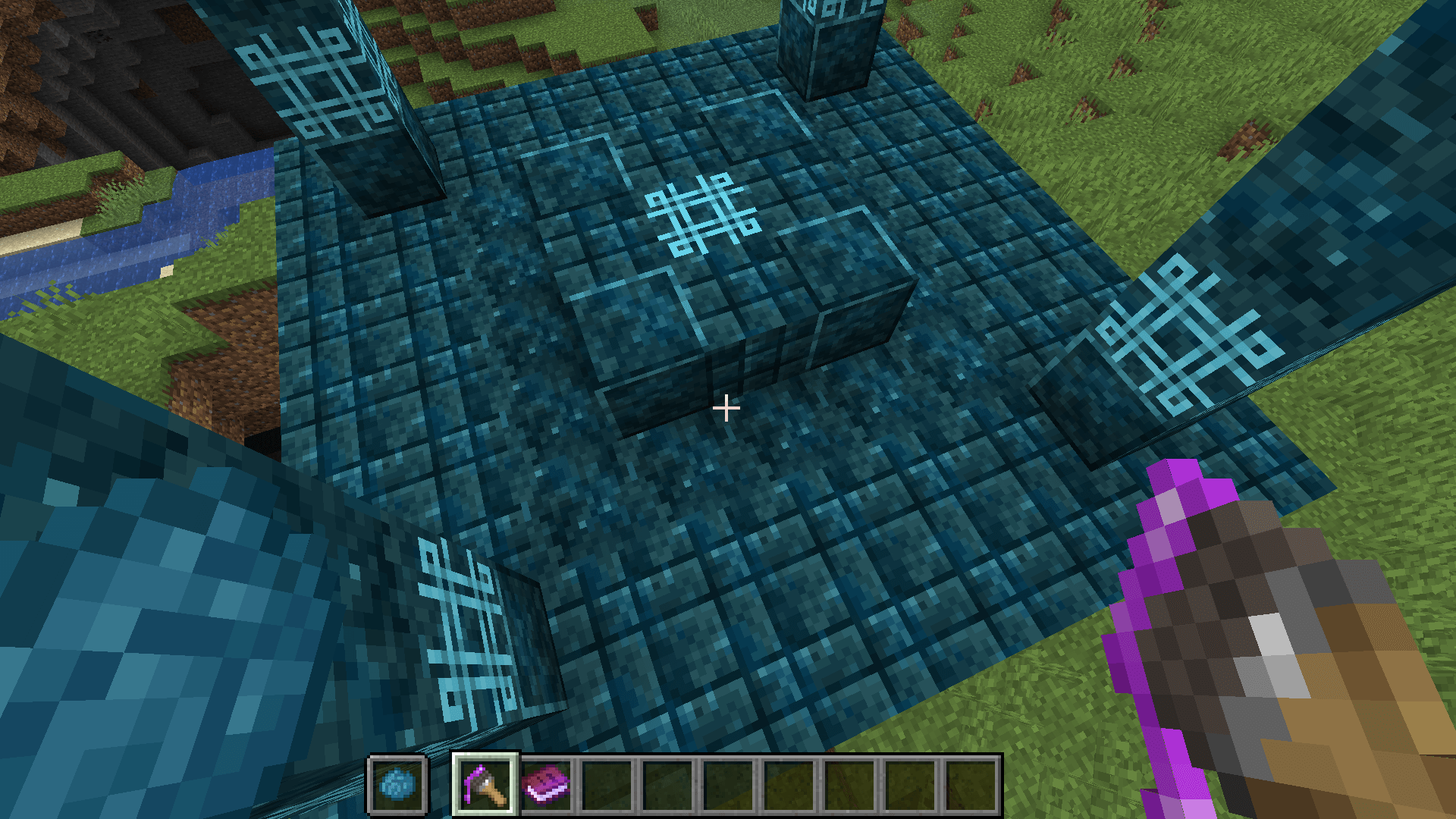 The main thing is to try to use all the provided opportunities correctly and strive for results. Remember that to use the paint, you will have to constantly craft it, which will require a lot of resources. Enjoy the mod!
The main thing is to try to use all the provided opportunities correctly and strive for results. Remember that to use the paint, you will have to constantly craft it, which will require a lot of resources. Enjoy the mod!

How to install the texture pack:
First step: download and install Painted Blocks
Second step: copy the texture pack to the C:\Users\USER_NAME\AppData\Roaming\.minecraft\resourcepacks
Third step: in game settings choose needed resource pack




Comments (0)