Quadral for Minecraft 1.15.2
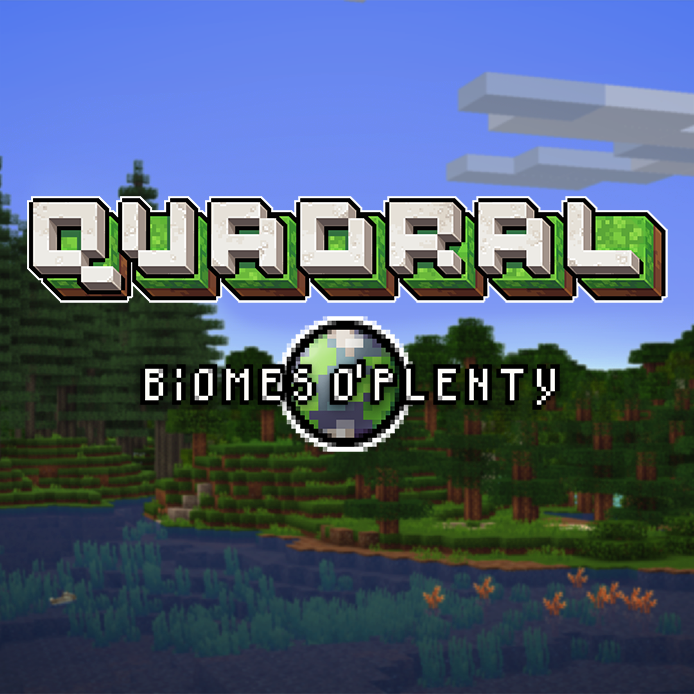 Are you fed up with textures that haven't changed for years and you want to change the world around you? The Quadral Texture Pack for Minecraft 1.15.2 may be your answer. This texture pack comes in a standard resolution that won't affect performance, which is important for any user.
Are you fed up with textures that haven't changed for years and you want to change the world around you? The Quadral Texture Pack for Minecraft 1.15.2 may be your answer. This texture pack comes in a standard resolution that won't affect performance, which is important for any user.

This texture pack will change almost everything in the game world, blocks, objects, as well as other parts of the world will get new textures. The resource pack consists of very bright and contrasting textures that consist of rectangles of different sizes. The world will now become more square because these features will become even more pronounced. But at the same time it won't prevent the player from admiring the beauties of the game world.

How to install the texture pack:
First step: download and install Quadral
Second step: copy the texture pack to the C:\Users\USER_NAME\AppData\Roaming\.minecraft\resourcepacks
Third step: in game settings choose needed resource pack




Comments (0)