Radiant Pixels for Minecraft 1.15.2
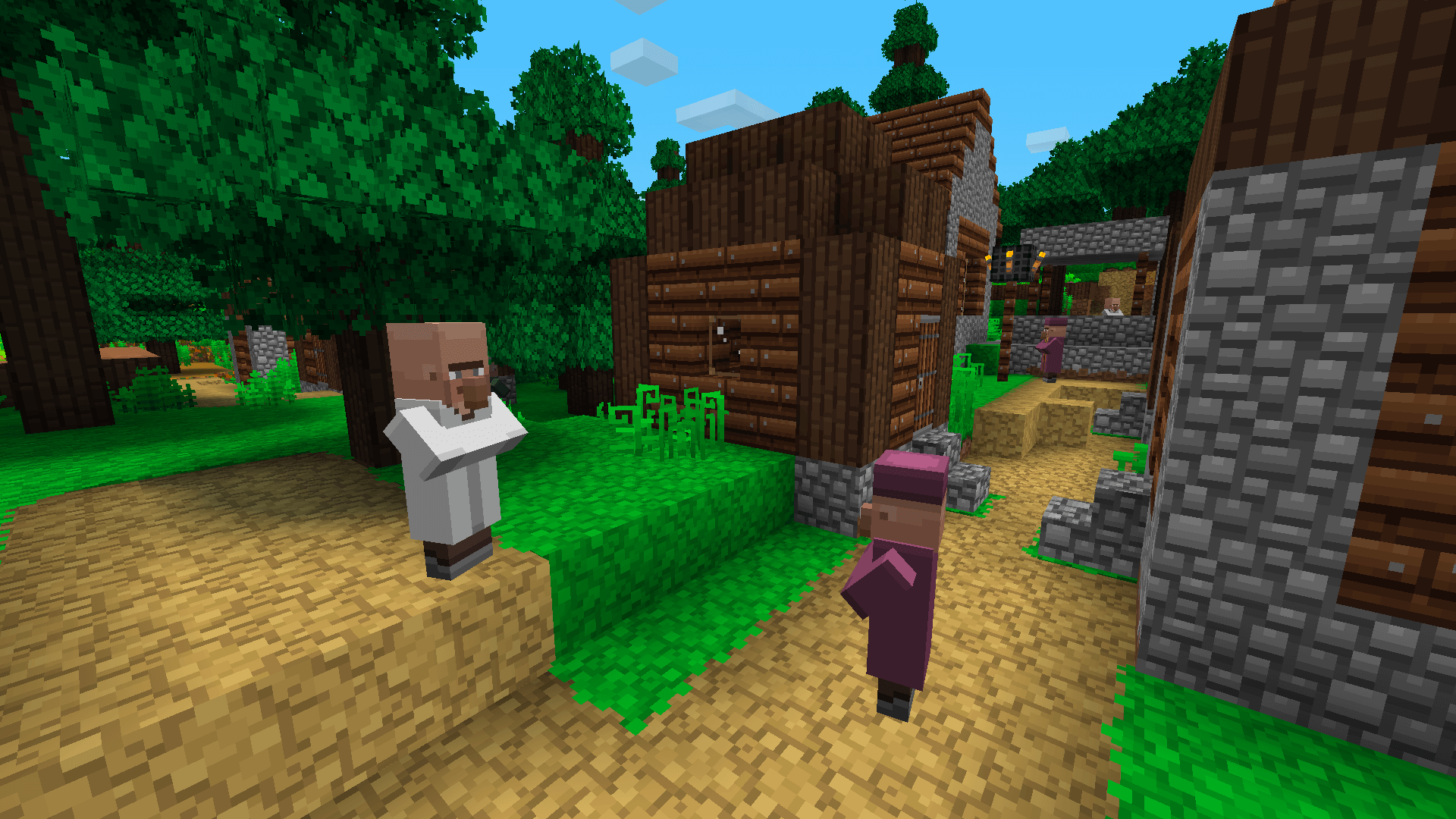 If you think that textures must be only enormous and large-scale, then you should use the Radiant Pixels texture pack for Minecraft. This improvement will allow you to work on the standard textures a bit and make them much larger than it might seem at first glance.
If you think that textures must be only enormous and large-scale, then you should use the Radiant Pixels texture pack for Minecraft. This improvement will allow you to work on the standard textures a bit and make them much larger than it might seem at first glance.

The designer has worked on the palette and brightness, so the standard textures now look much better than before. And so that you didn't lose interest, the modder left some Easter eggs and references that you will have to find yourself. In the meantime, we suggest that you do not waste time and just start actively playing. The world will not change but will become much more pleasant than it was before. We wish you good luck and a good mood!
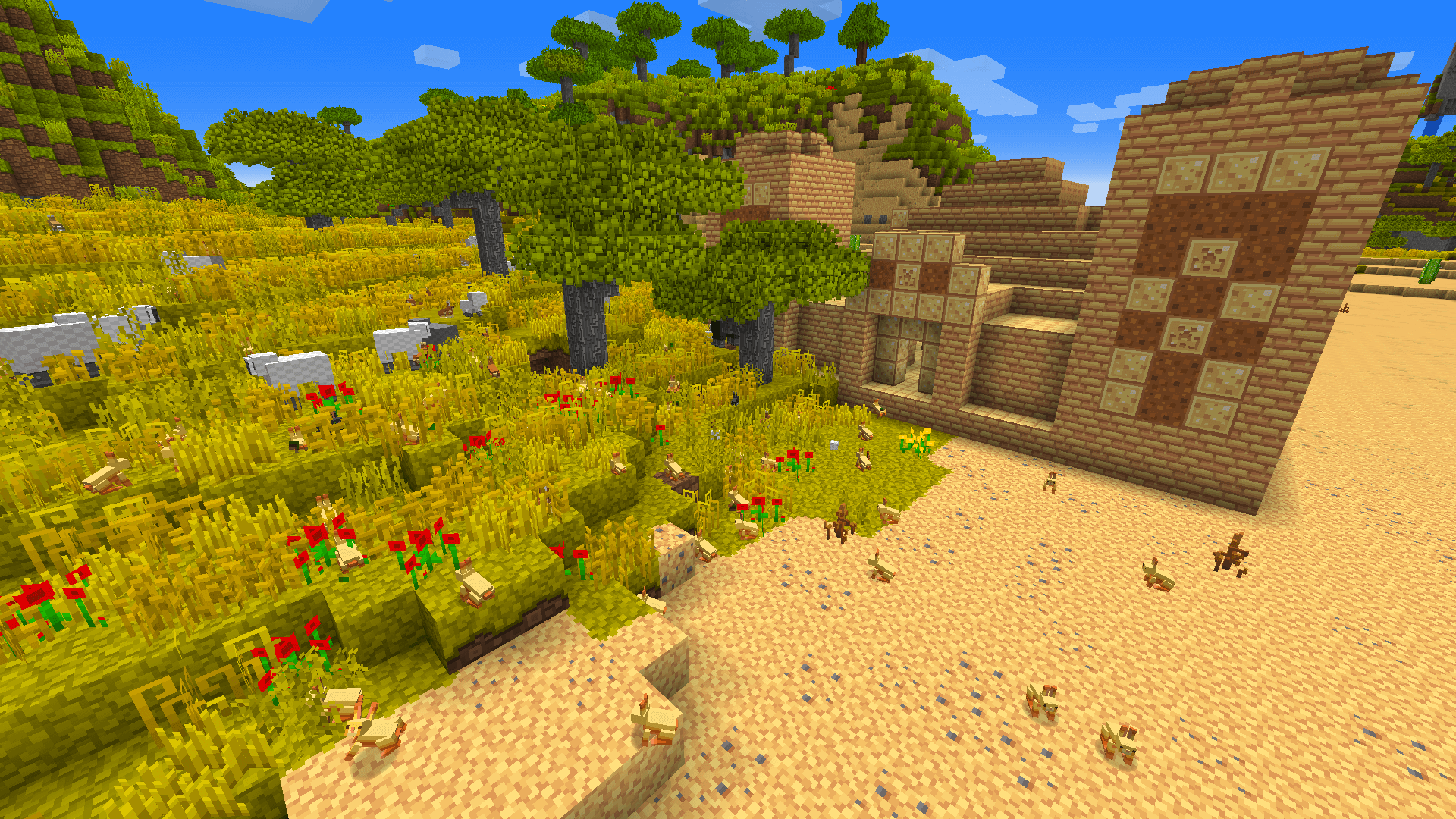
How to install the texture pack:
First step: download and install Radiant Pixels
Second step: copy the texture pack to the C:\Users\USER_NAME\AppData\Roaming\.minecraft\resourcepacks
Third step: in game settings choose needed resource pack




Comments (0)