Realistic 3D Tools for Minecraft 1.15.2
 It's time to familiarize yourself with something more perfect and interesting. For instance, you can use the Realistic 3D Tools texture pack for Minecraft that adds the updated weapon models and their new appearance to the game. Now you will have a whole collection of equipment that will please with the appearance and certainly become the basis for a pleasant pastime.
It's time to familiarize yourself with something more perfect and interesting. For instance, you can use the Realistic 3D Tools texture pack for Minecraft that adds the updated weapon models and their new appearance to the game. Now you will have a whole collection of equipment that will please with the appearance and certainly become the basis for a pleasant pastime.
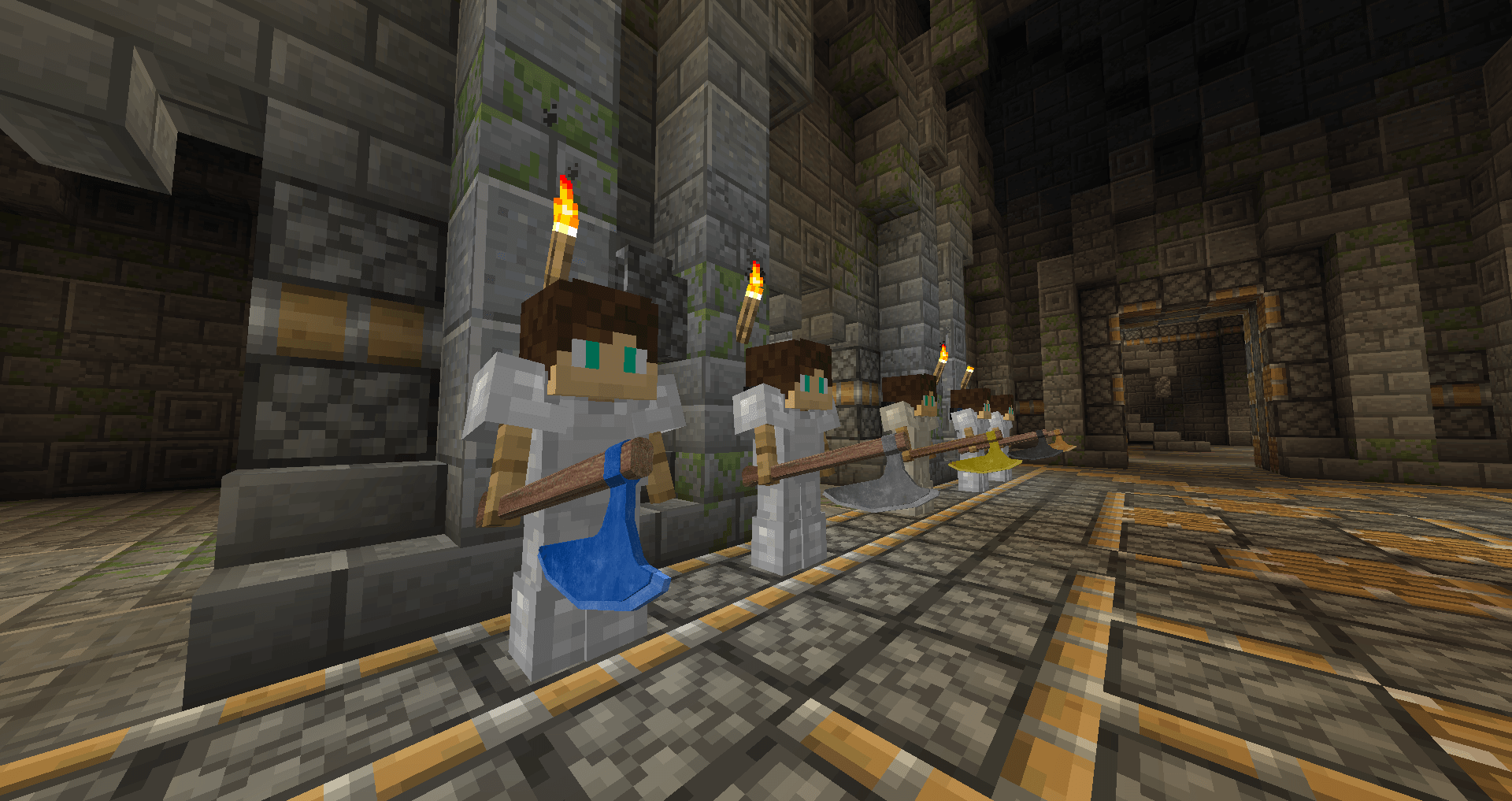
To get a new experience, you just need to meticulously test all the new improvements that will fit into the game perfectly and will not disappoint you. Now you will have many opportunities to realize your potential and just achieve a good result.

How to install the texture pack:
First step: download and install Realistic 3D Tools
Second step: copy the texture pack to the C:\Users\USER_NAME\AppData\Roaming\.minecraft\resourcepacks
Third step: in game settings choose needed resource pack




Comments (6)