Template for Minecraft 1.15.2
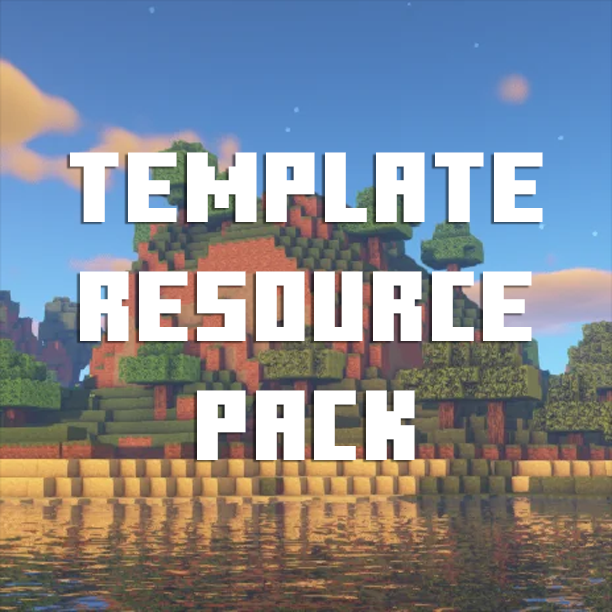 Template for Minecraft is an unusual version of textures installed using the “default” function. The author of this modification has done a good job to redesign these textures and now invites you to actively use them.
Template for Minecraft is an unusual version of textures installed using the “default” function. The author of this modification has done a good job to redesign these textures and now invites you to actively use them.
This add-on allows you to easily improve your gaming experience and check out all the available innovations that can make the environment look more aesthetically pleasing. The main thing is to effectively use your abilities and gradually achieve a good result, which will certainly please you and promote some further discoveries. Play, have fun, and enjoy the updated environment!

How to install the texture pack:
First step: download and install Template
Second step: copy the texture pack to the C:\Users\USER_NAME\AppData\Roaming\.minecraft\resourcepacks
Third step: in game settings choose needed resource pack




Comments (0)