Unnatural State for Minecraft 1.15.2
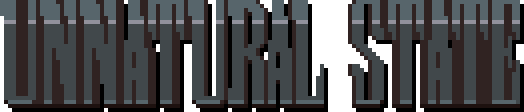 If the Minecraft game suddenly began to seem rather bright and cheerful, then we suggest that you do not waste time and immediately use the Unnatural State improvement for Minecraft. This will allow you to easily change the entire game atmosphere that will now become more dark and dangerous.
If the Minecraft game suddenly began to seem rather bright and cheerful, then we suggest that you do not waste time and immediately use the Unnatural State improvement for Minecraft. This will allow you to easily change the entire game atmosphere that will now become more dark and dangerous.
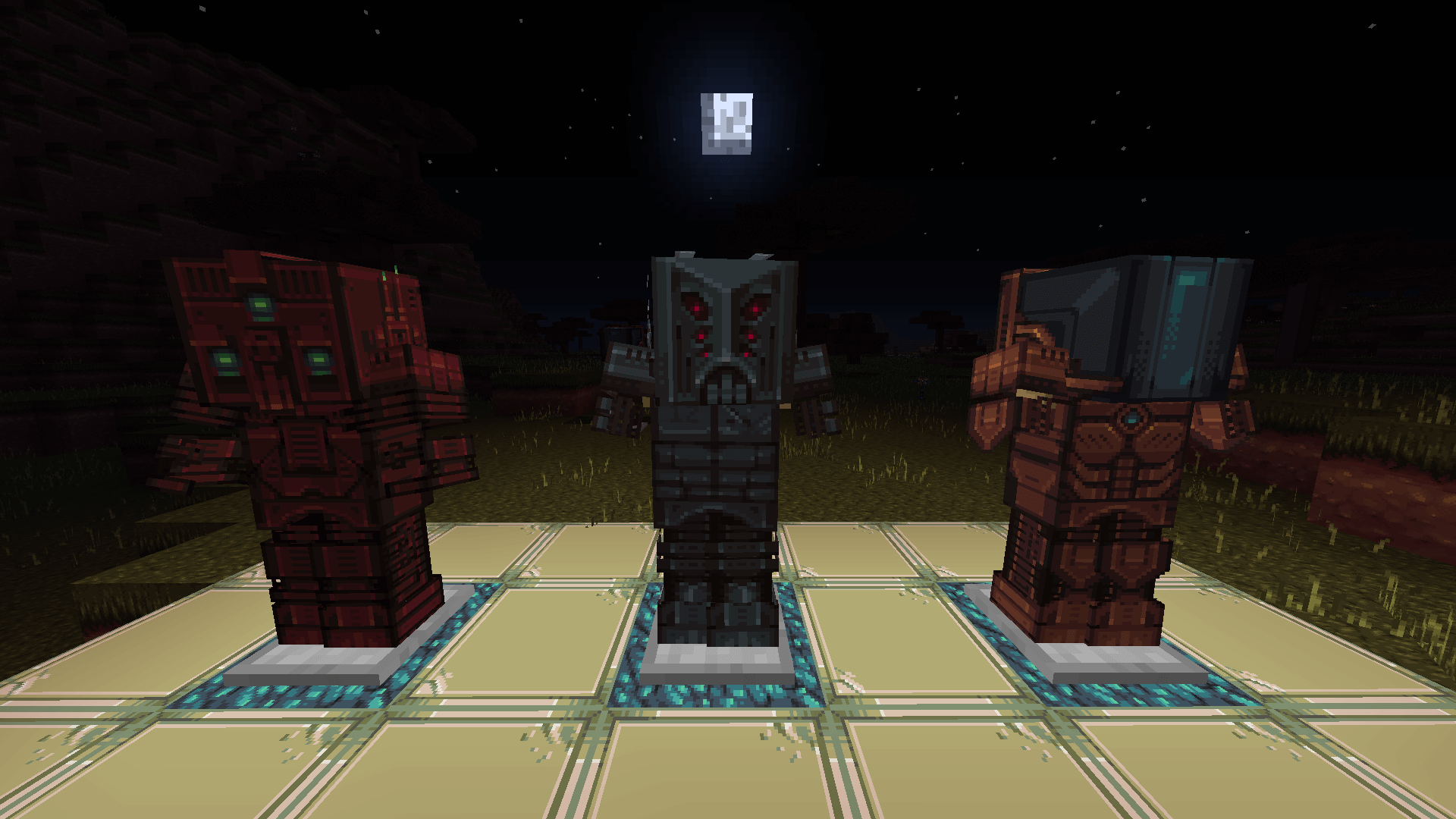
And if earlier ordinary walks did not portend anything bad, now you have to be more careful. Ordinary caves, dark forests, shadows – everything will frighten you and make you avoid certain locations. But we are sure that you will pass this trial and achieve success. You have never met such dark textures, it's time to change the situation. We wish you good luck!
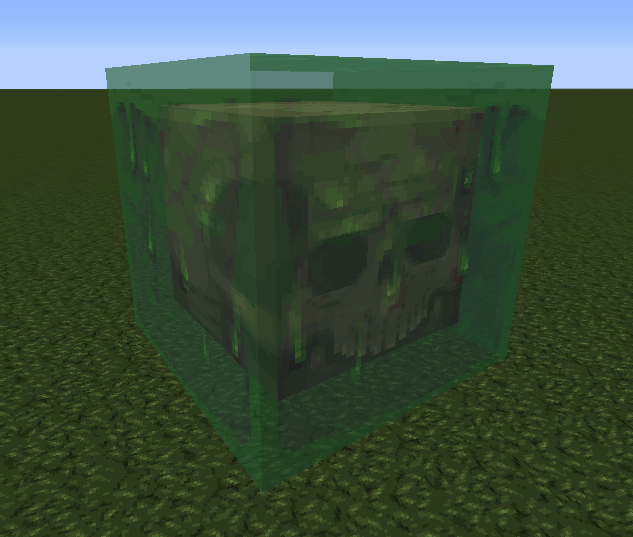
How to install the texture pack:
First step: download and install Unnatural State
Second step: copy the texture pack to the C:\Users\USER_NAME\AppData\Roaming\.minecraft\resourcepacks
Third step: in game settings choose needed resource pack




Comments (0)