Vanilla PBR for Minecraft 1.15.2
 Vanilla PBR for Minecraft is a great opportunity to transform the game and get the most out of it since now you can witness a true in-game graphical revolution. Thanks to all these changes, you can easily see how the modder worked on textures and shaders.
Vanilla PBR for Minecraft is a great opportunity to transform the game and get the most out of it since now you can witness a true in-game graphical revolution. Thanks to all these changes, you can easily see how the modder worked on textures and shaders.

Together, all these improvements will get support and a nice visual design that will certainly appeal to you. We suggest that you do not waste time and just go on a journey that will be transformed and receive a much more pleasant visualization. In short, there will be plenty of impressions, we guarantee.
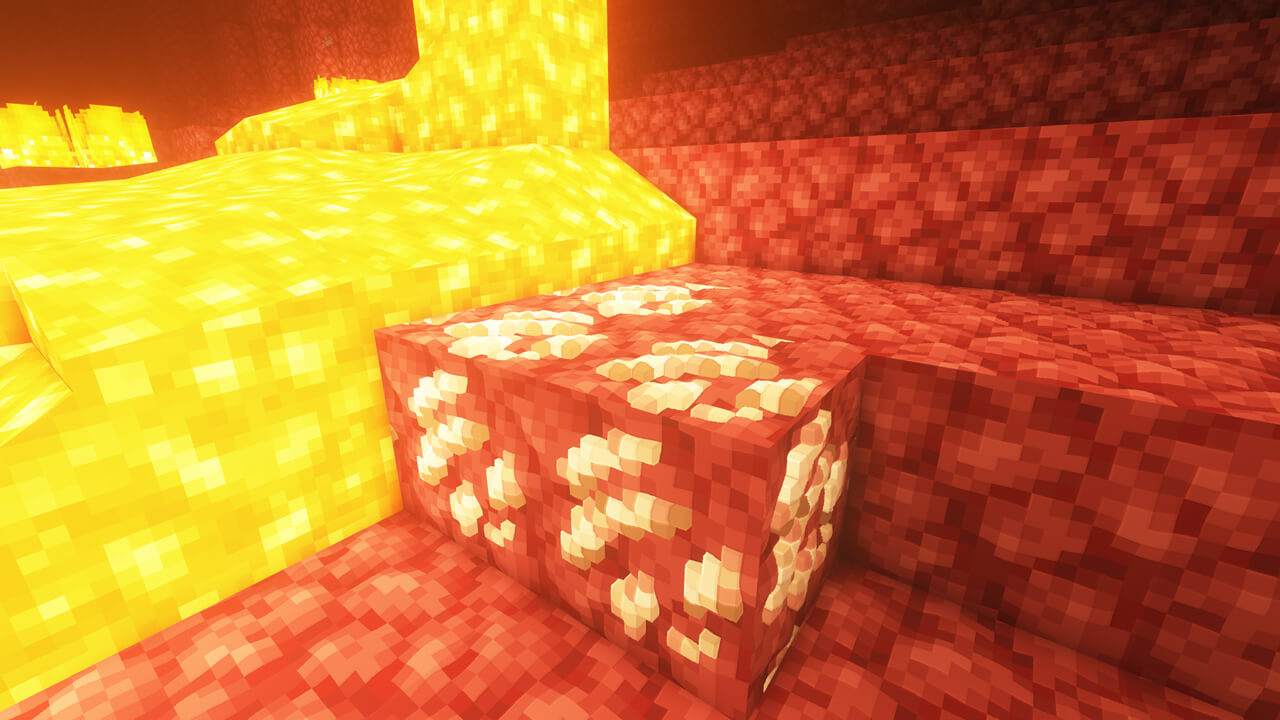
How to install the texture pack:
First step: download and install Vanilla PBR
Second step: copy the texture pack to the C:\Users\USER_NAME\AppData\Roaming\.minecraft\resourcepacks
Third step: in game settings choose needed resource pack




Comments (11)