Visual Stews for Minecraft 1.15.2
 Don't you want to choose food using the random method? After all, different foods will have a special and unique effect, but it must be hard for you if you're a newbie and don't know about it. Fortunately, there's a simple way out of this situation, you need to install the Visual Stews resource pack for Minecraft 1.15.2, which will definitely help you in this case.
Don't you want to choose food using the random method? After all, different foods will have a special and unique effect, but it must be hard for you if you're a newbie and don't know about it. Fortunately, there's a simple way out of this situation, you need to install the Visual Stews resource pack for Minecraft 1.15.2, which will definitely help you in this case.
This texture pack was created for those who don't like surprises with random effect dropouts. Each type of soup will now have additional textures, and you can easily determine what effect you will get when you eat a certain type. For example, a soup that adds fire resistance will have extra particles in the form of fire. But really, it won't be that easy to determine at first, because many textures aren't as clear at first glance. Still, over time, you'll find it easier to identify them.
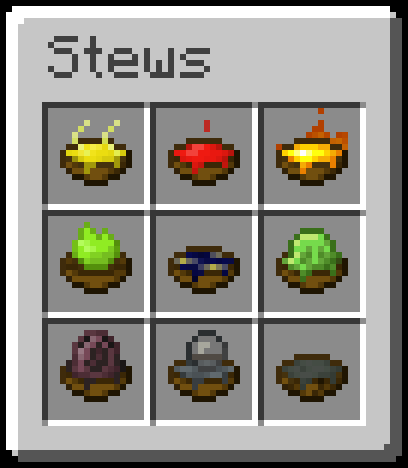
How to install the texture pack:
First step: download and install Visual Stews
Second step: copy the texture pack to the C:\Users\USER_NAME\AppData\Roaming\.minecraft\resourcepacks
Third step: in game settings choose needed resource pack




Comments (0)