8BitCraft 2 for Minecraft 1.16.5

8BitCraft 2 for Minecraft is a new version of the texture pack that represents an extensive collection of various visual improvements. These newly added textures will help you achieve a good result and get a lot of pleasant impressions from what is happening in your virtual world.

The author of this resource pack allows you to check out how well he has redesigned the existing textures, improved their details, and combined them to suit perfectly with each other. The main thing is to apply these features correctly, strive for a good result, and enjoy the game. We wish you good luck and success in your adventure!
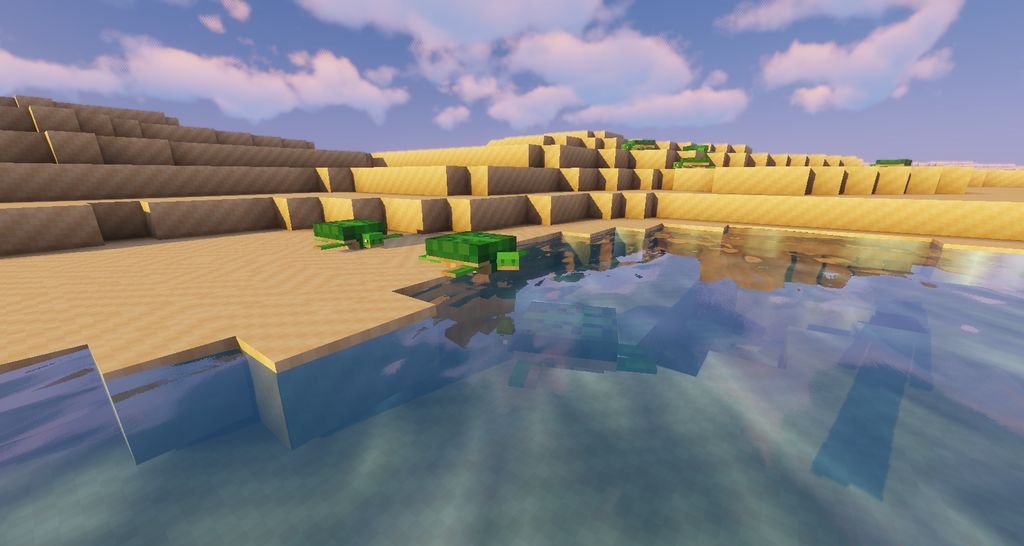
How to install the texture pack:
First step: download and install 8BitCraft 2
Second step: copy the texture pack to the C:\Users\USER_NAME\AppData\Roaming\.minecraft\resourcepacks
Third step: in game settings choose needed resource pack.




Comments (3)