Arlopack for Minecraft 1.16.2
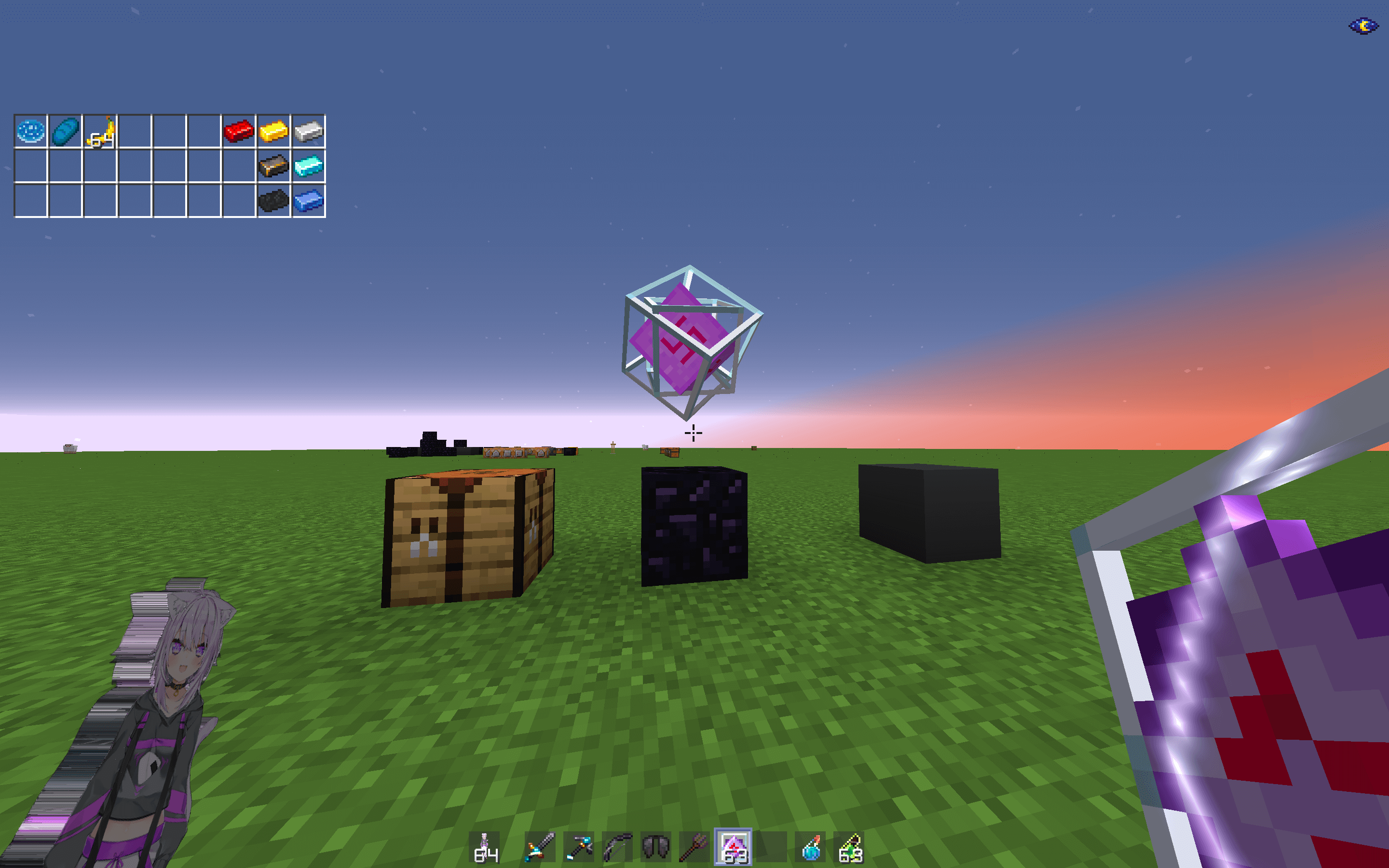 If you have long wanted to improve the situation related to the item texture quality as well as the appearance of the main character along with mobs, then we suggest that you pay attention to the Arlopack texture pack for Minecraft.
If you have long wanted to improve the situation related to the item texture quality as well as the appearance of the main character along with mobs, then we suggest that you pay attention to the Arlopack texture pack for Minecraft.
Thanks to this improvement, you will be able to easily achieve a good result and enjoy a large number of different items that are now visually improved and will surely give you an unreal charge of positive energy. You just need to continue the journey and evaluate all the new items. In total, more than 100 objects have been improved and become better in terms of quality. Have a nice game!

How to install the texture pack:
First step: download and install Arlopack
Second step: copy the texture pack to the C:\Users\USER_NAME\AppData\Roaming\.minecraft\resourcepacks
Third step: in game settings choose needed resource pack




Comments (2)