Authentic Shadows for Minecraft 1.16.4
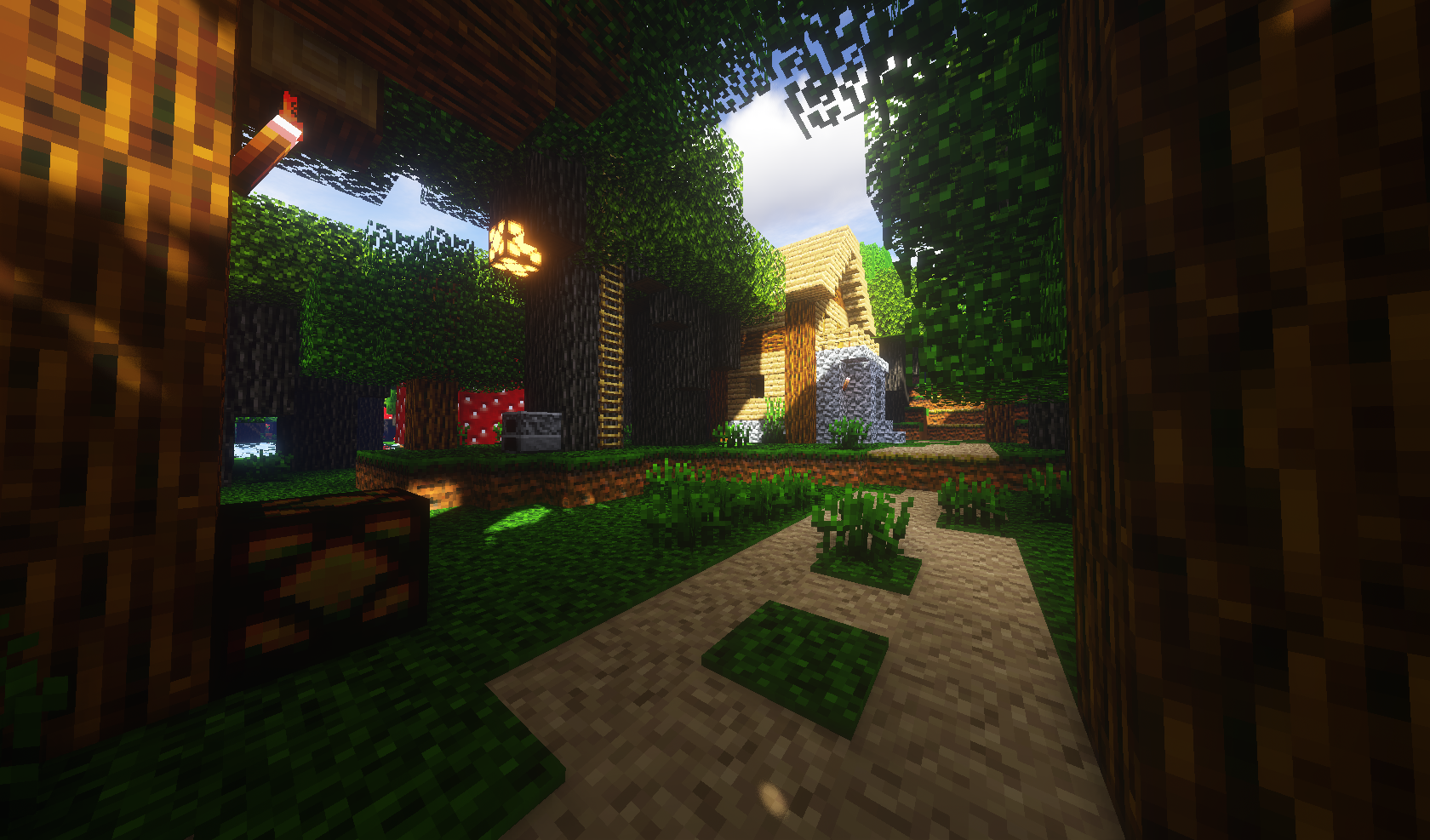 Authentic Shadows for Minecraft is a quite simple and small texture pack that affects an important element of the adventure — shadows. While earlier almost every object had a standard round shadow, after installing this texture pack, you will be able to enjoy the fact that thanks to the work of the designer, the shadows have received shape.
Authentic Shadows for Minecraft is a quite simple and small texture pack that affects an important element of the adventure — shadows. While earlier almost every object had a standard round shadow, after installing this texture pack, you will be able to enjoy the fact that thanks to the work of the designer, the shadows have received shape.
Believe us — even such a small change will favorably affect the entire game adventure. You will enjoy each game moment as well as the fact that you have made the game much more pleasant by changing it only a bit. In short, explore and enjoy the updated atmosphere.
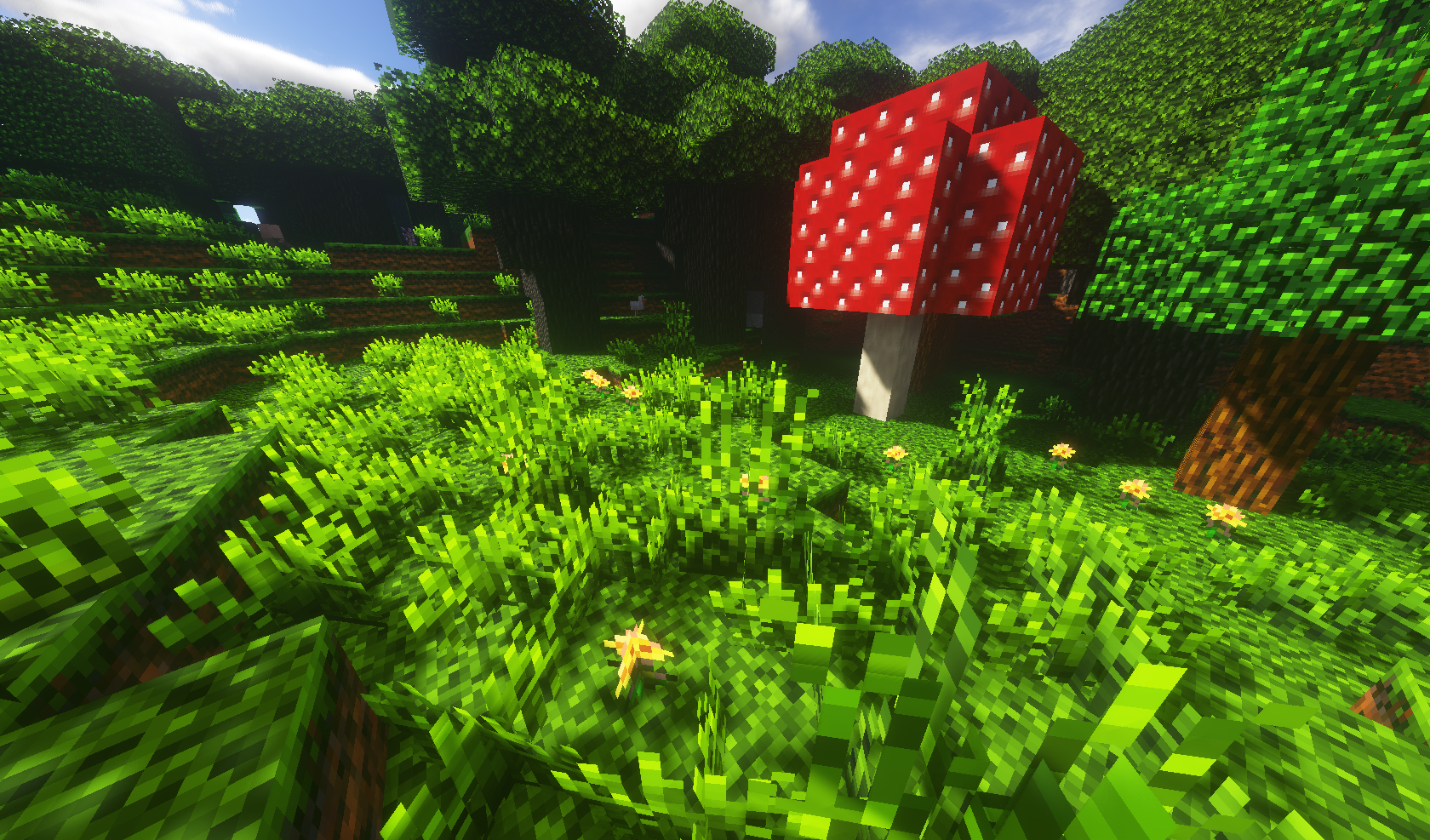
How to install the texture pack:
First step: download and install Authentic Shadows
Second step: copy the texture pack to the C:\Users\USER_NAME\AppData\Roaming\.minecraft\resourcepacks
Third step: in game settings choose needed resource pack.




Comments (25)