Autumn Birch for Minecraft 1.16.3
 To improve the in-game biomes, it will be enough just to use the Autumn Birch 1.16.3 add-on for Minecraft. This improvement promises to be not only unique but also interesting since now you will be provided with a new kind of adventure around a world immersed in autumn. Do not think that the autumn shades will be present absolutely everywhere.
To improve the in-game biomes, it will be enough just to use the Autumn Birch 1.16.3 add-on for Minecraft. This improvement promises to be not only unique but also interesting since now you will be provided with a new kind of adventure around a world immersed in autumn. Do not think that the autumn shades will be present absolutely everywhere.
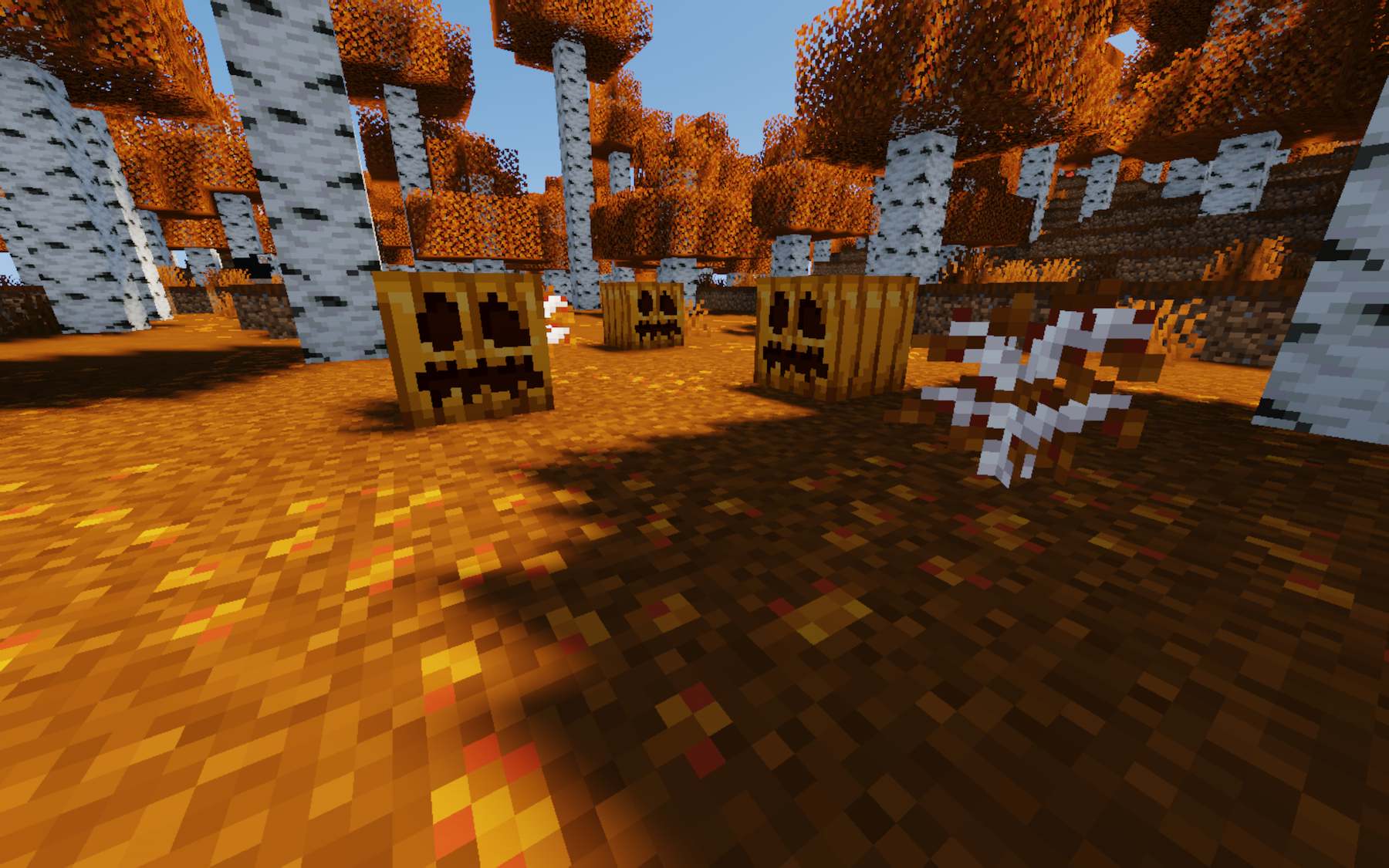
The designer tried to work well on the environment and organically fit this time of year into the biomes. It will allow you to enjoy the golden and red shade of the leaves without spoiling the overall design. With a high resolution selected, the autumn biome will look just magnificent, and you will not want to leave it, trying to make as many screenshots of such a unique place as possible.
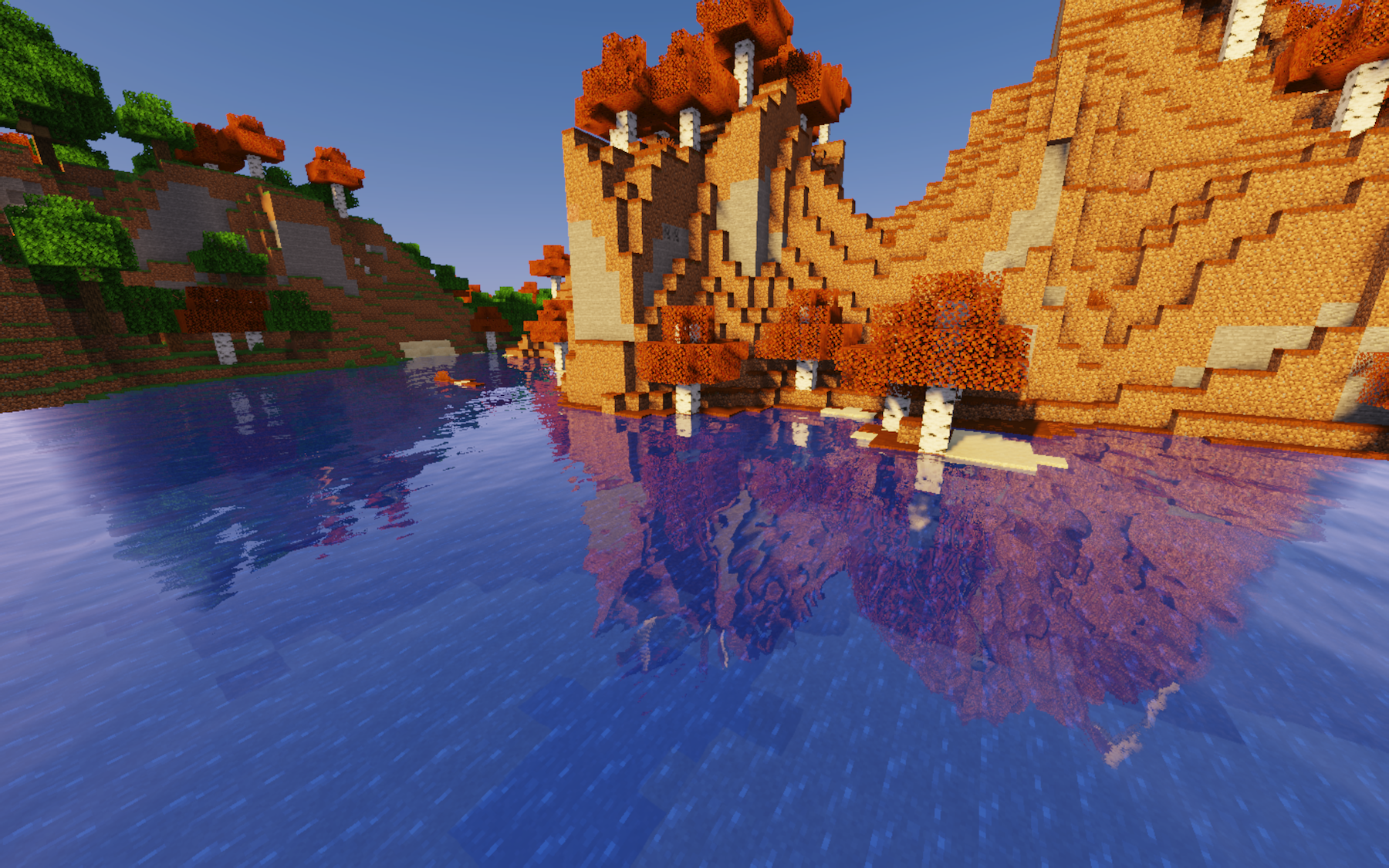
How to install the texture pack:
First step: download and install Autumn Birch
Second step: copy the texture pack to the C:\Users\USER_NAME\AppData\Roaming\.minecraft\resourcepacks
Third step: in game settings choose needed resource pack.




Comments (0)