BERZZERK for Minecraft 1.16.5
 Are you familiar with the BERZZERK modpack? If so, then you should necessarily download an add-on to it that will change some in-game textures. This texture pack is named as the modpack itself — BERZZERK for Minecraft 1.16.5. After downloading it, you will notice certain GUI changes.
Are you familiar with the BERZZERK modpack? If so, then you should necessarily download an add-on to it that will change some in-game textures. This texture pack is named as the modpack itself — BERZZERK for Minecraft 1.16.5. After downloading it, you will notice certain GUI changes.
The resource pack is still under development, so the designer has changed only a few details by now. It also changes the logo in the main menu, so you will now notice ‘BERZZERK’ instead of ‘Java Edition’. The interface itself has also changed, becoming darker to be easier to use. Indeed, many users like dark themes, and the new one perfectly fits with the game world.
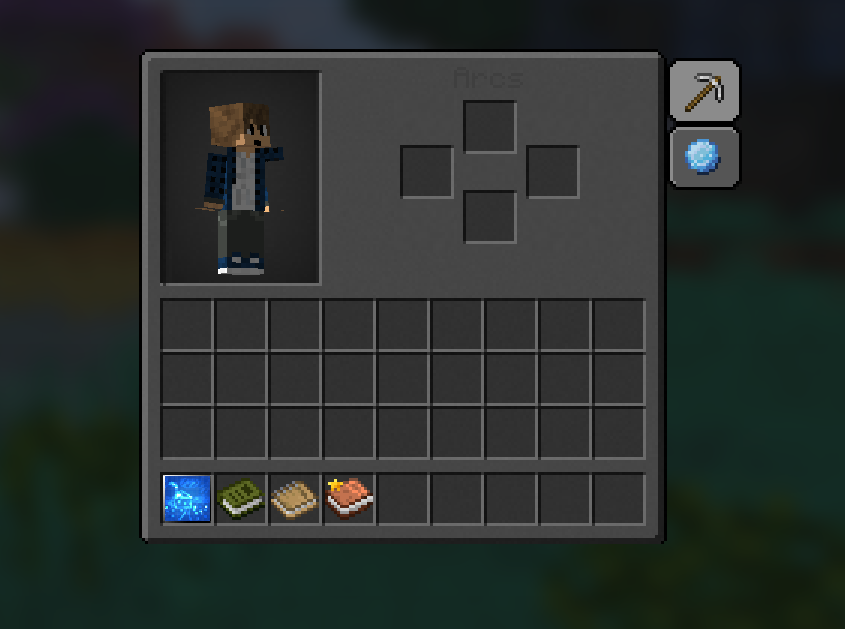
How to install the texture pack:
First step: download and install BERZZERK
Second step: copy the texture pack to the C:\Users\USER_NAME\AppData\Roaming\.minecraft\resourcepacks
Third step: in game settings choose needed resource pack.




Comments (0)