Better Backgrounds for Minecraft 1.16.3
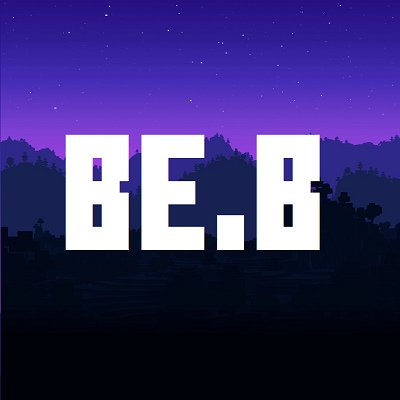 To make the game enjoyable and interesting, you should constantly bring various improvements, which in most cases, will allow you to achieve a favorable result. Today we would like to offer you the Better Backgrounds add-on for Minecraft. The characteristic feature of this improvement is that it directly affects the menu appearance, which will become much better and more pleasant.
To make the game enjoyable and interesting, you should constantly bring various improvements, which in most cases, will allow you to achieve a favorable result. Today we would like to offer you the Better Backgrounds add-on for Minecraft. The characteristic feature of this improvement is that it directly affects the menu appearance, which will become much better and more pleasant.
The menu will receive a completely new look that will please with a variety of details. We suggest that you do not waste time and start testing the new menu, which will allow you to enjoy the updated environment with a focus on a good mood. We wish you good luck!

How to install a texture pack:
First step: download the texture pack from the link below.
Second step: unpack the downloaded archive and copy the Better Backgrounds folder to games\com.mojang\resource_packs (if this folder does not exist, create it yourself)
Third step: in the game, go to Settings; next to the Texture Sets label, there will be the Manage button, click on it. In the left list, there will be the copied texture pack, click on it to make it the first in the right list.




Comments (11)