Blockstates for Minecraft 1.16.5
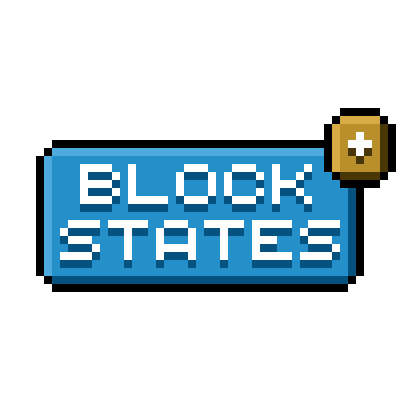 To make the adventure look more intense and saturated, you only have to effectively use various upgrades. For example, how about installing Blockstates for Minecraft? This texture pack represents a visual improvement for a large number of blocks, which will now change their appearance depending on the state of the block.
To make the adventure look more intense and saturated, you only have to effectively use various upgrades. For example, how about installing Blockstates for Minecraft? This texture pack represents a visual improvement for a large number of blocks, which will now change their appearance depending on the state of the block.
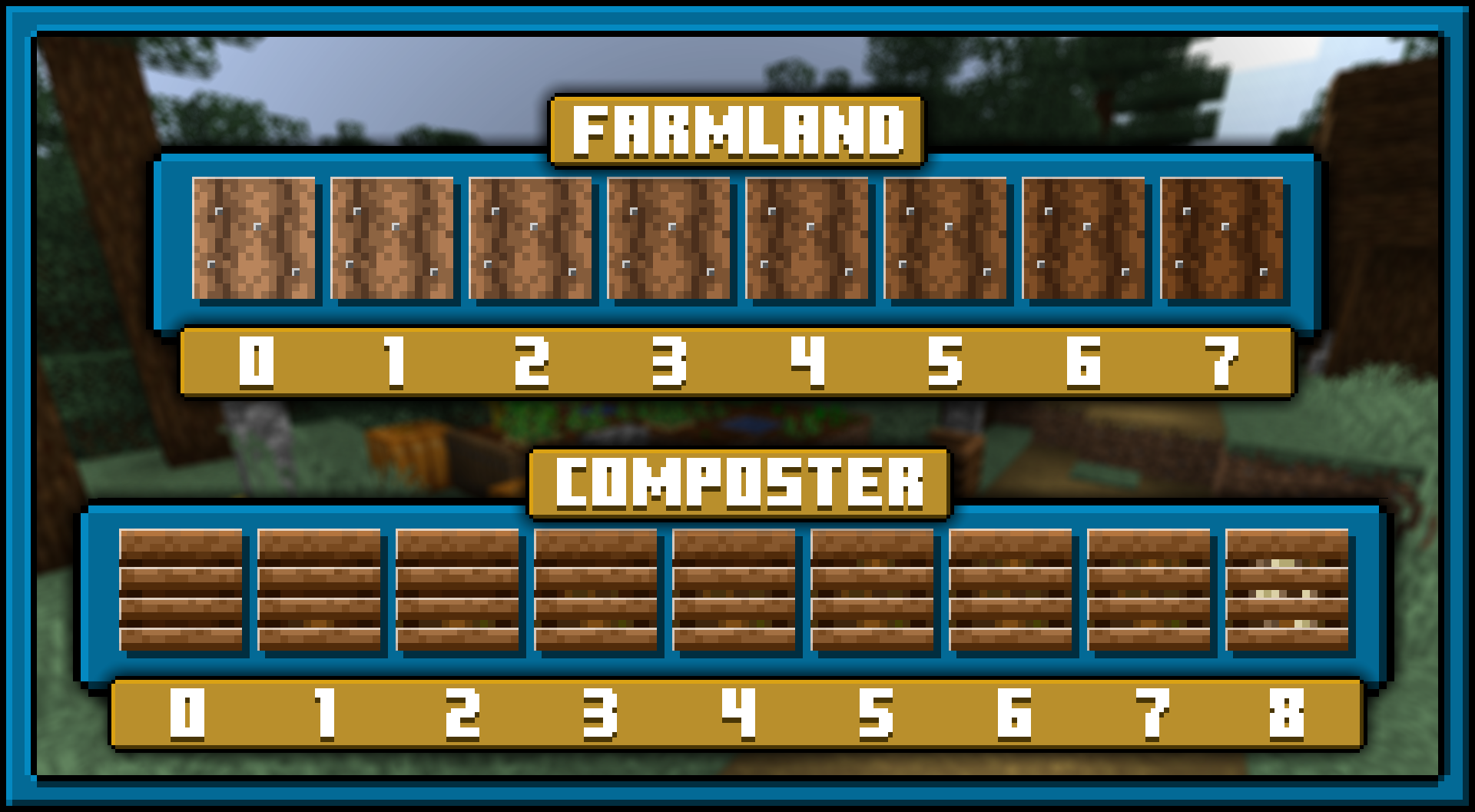
This format adds a lot of interesting impressions and thus gives the feeling that the world around you is alive and constantly evolving. Feel free to take advantage of these new features to explore the world and make it look more beautiful. It remains to wish you good luck in your adventure.
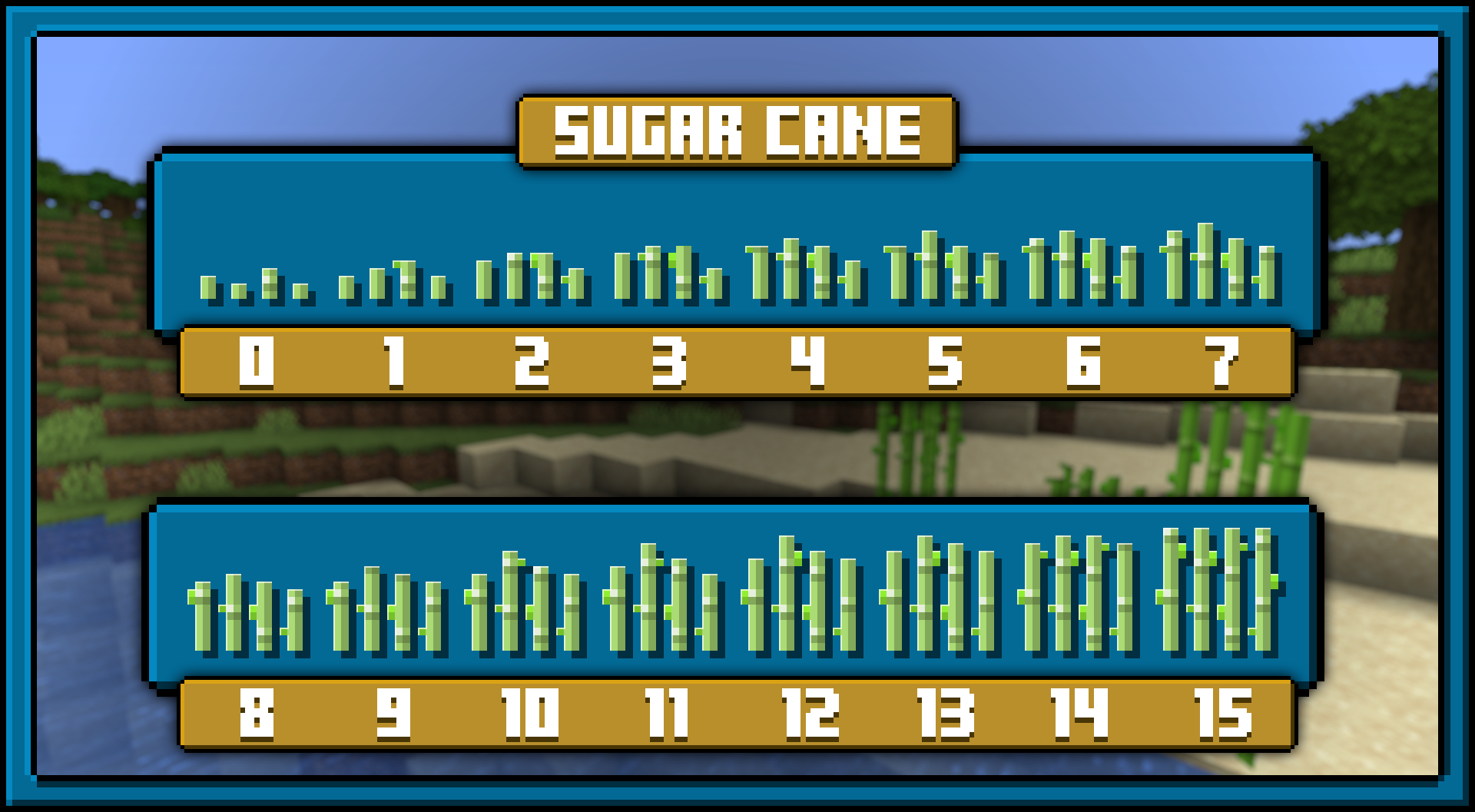
How to install the texture pack:
First step: download and install Blockstates
Second step: copy the texture pack to the C:\Users\USER_NAME\AppData\Roaming\.minecraft\resourcepacks
Third step: in game settings choose needed resource pack.




Comments (0)