Bloom, Bright and Retro for Minecraft 1.16.4
 Who would have thought that the interactive adventure could be changed so much that it would evoke nostalgic memories? To begin with, you will have to use the Bloom, Bright and Retro texture pack for Minecraft. Thanks to it, the in-game textures will receive a completely new design format.
Who would have thought that the interactive adventure could be changed so much that it would evoke nostalgic memories? To begin with, you will have to use the Bloom, Bright and Retro texture pack for Minecraft. Thanks to it, the in-game textures will receive a completely new design format.
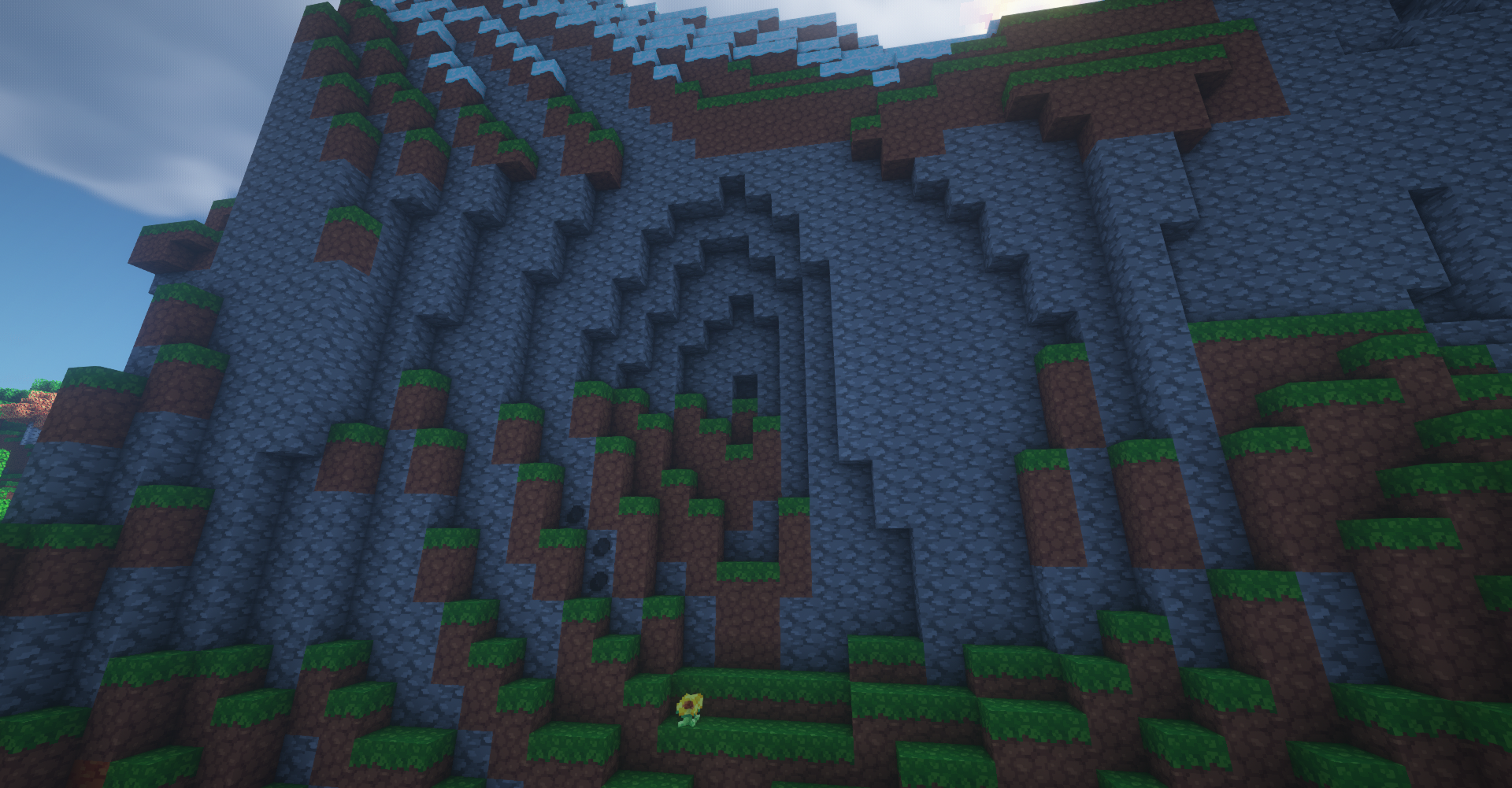
Now the textures will resemble a retro game console design style. So, you will have to actively use all your opportunities and try to enjoy each moment of the game journey. Try to use your features correctly and discover the new world.
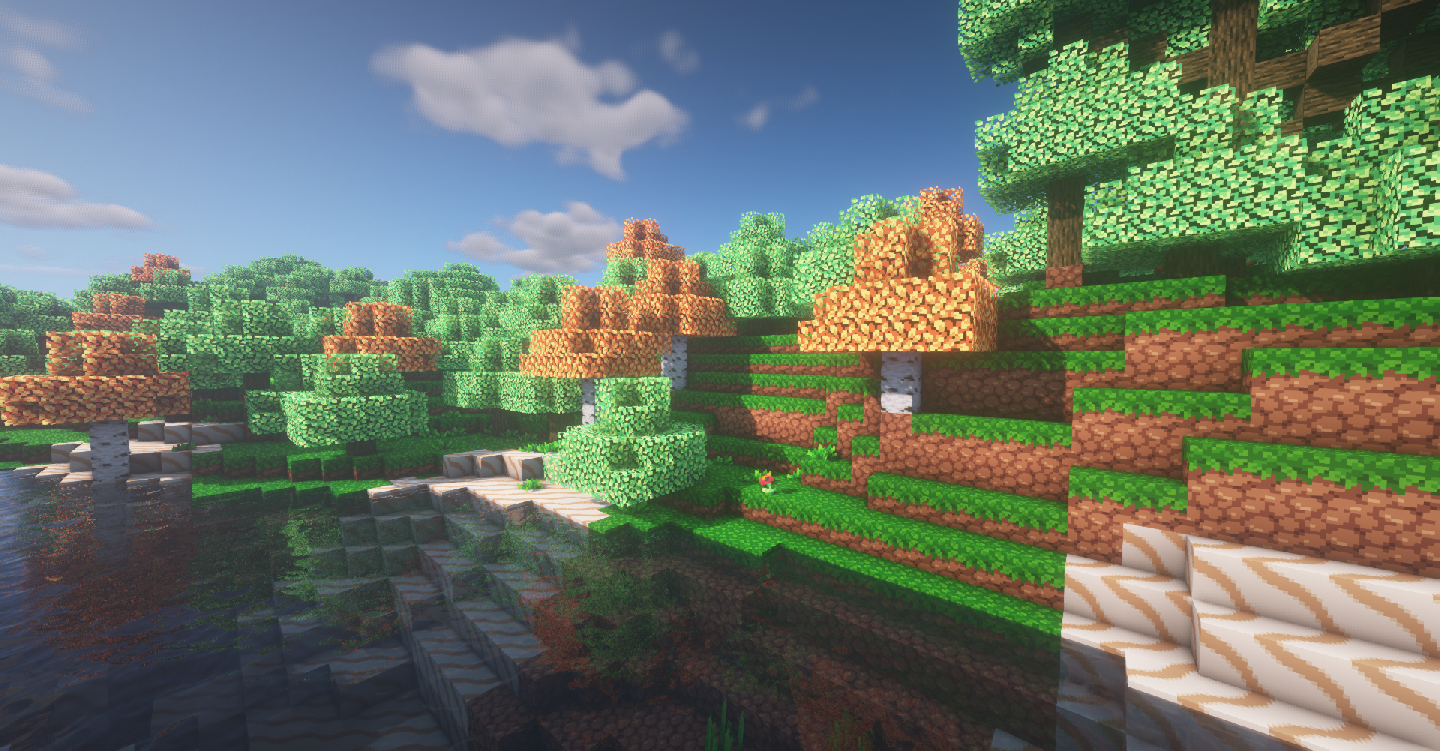
How to install the texture pack:
First step: download and install Bloom, Bright and Retro
Second step: copy the texture pack to the C:\Users\USER_NAME\AppData\Roaming\.minecraft\resourcepacks
Third step: in game settings choose needed resource pack.




Comments (11)