BrewingCanvas - Potion Guide for Minecraft 1.16.3
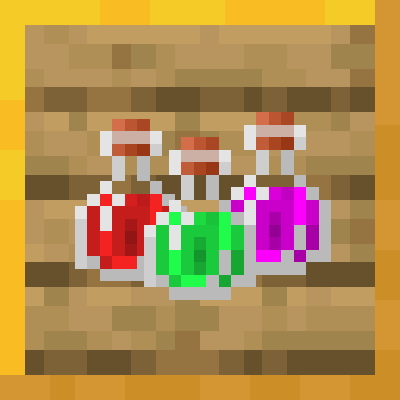 It's amazing how much game fans can be attentive to all the available potential of the Minecraft game expanses. Thanks to the fact that now you will be able to use the BrewingCanvas – Potion Guide add-on for Minecraft, it will be enough just to have a good time and not to worry about forgetting a particular potion recipe.
It's amazing how much game fans can be attentive to all the available potential of the Minecraft game expanses. Thanks to the fact that now you will be able to use the BrewingCanvas – Potion Guide add-on for Minecraft, it will be enough just to have a good time and not to worry about forgetting a particular potion recipe.
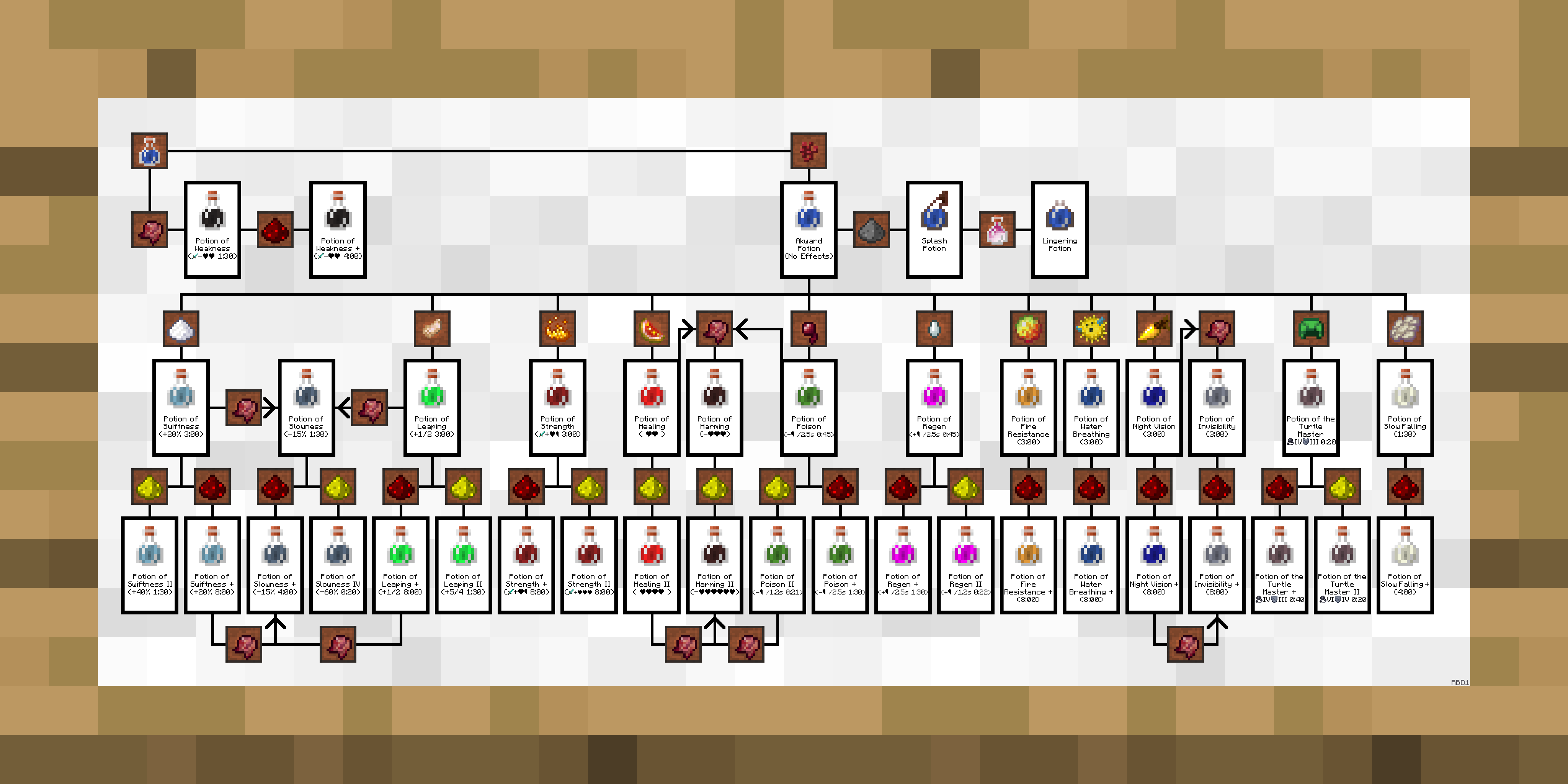
It's time to add notes and hints to the game, which will surely provide you with the opportunity to have a good time and successfully engage in potion brewing. Now it will be enough just to look at the hint, and you will immediately remember what ingredients you need to achieve a good result. We wish you good luck and all the best!
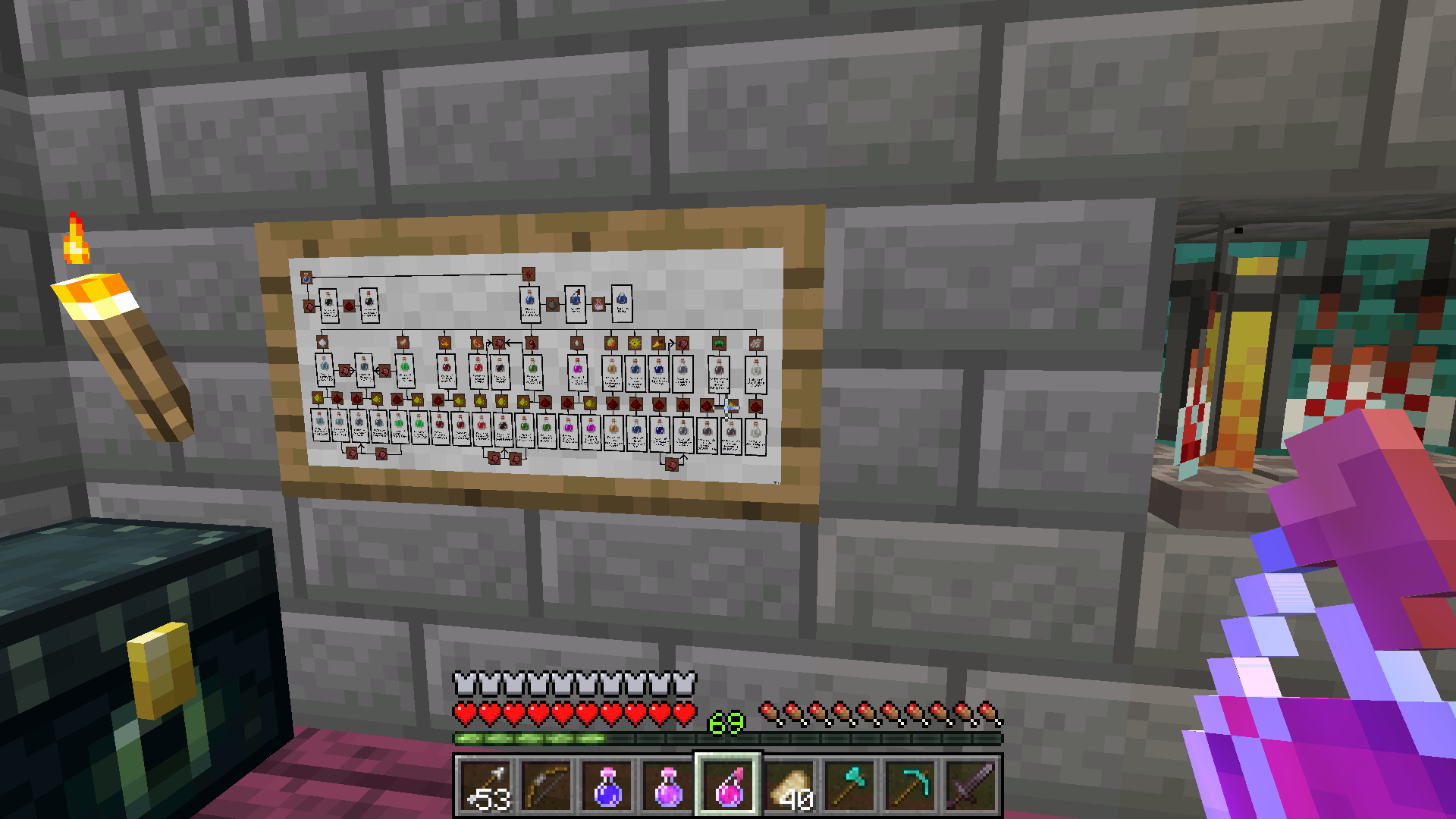
How to install a texture pack:
First step: download the texture pack from the link below.
Second step: unpack the downloaded archive and copy the BrewingCanvas - Potion Guide folder to games\com.mojang\resource_packs (if this folder does not exist, create it yourself)
Third step: in the game, go to Settings; next to the Texture Sets label, there will be the Manage button, click on it. In the left list, there will be the copied texture pack, click on it to make it the first in the right list.




Comments (8)