Celestial Zenith for Minecraft 1.16.1
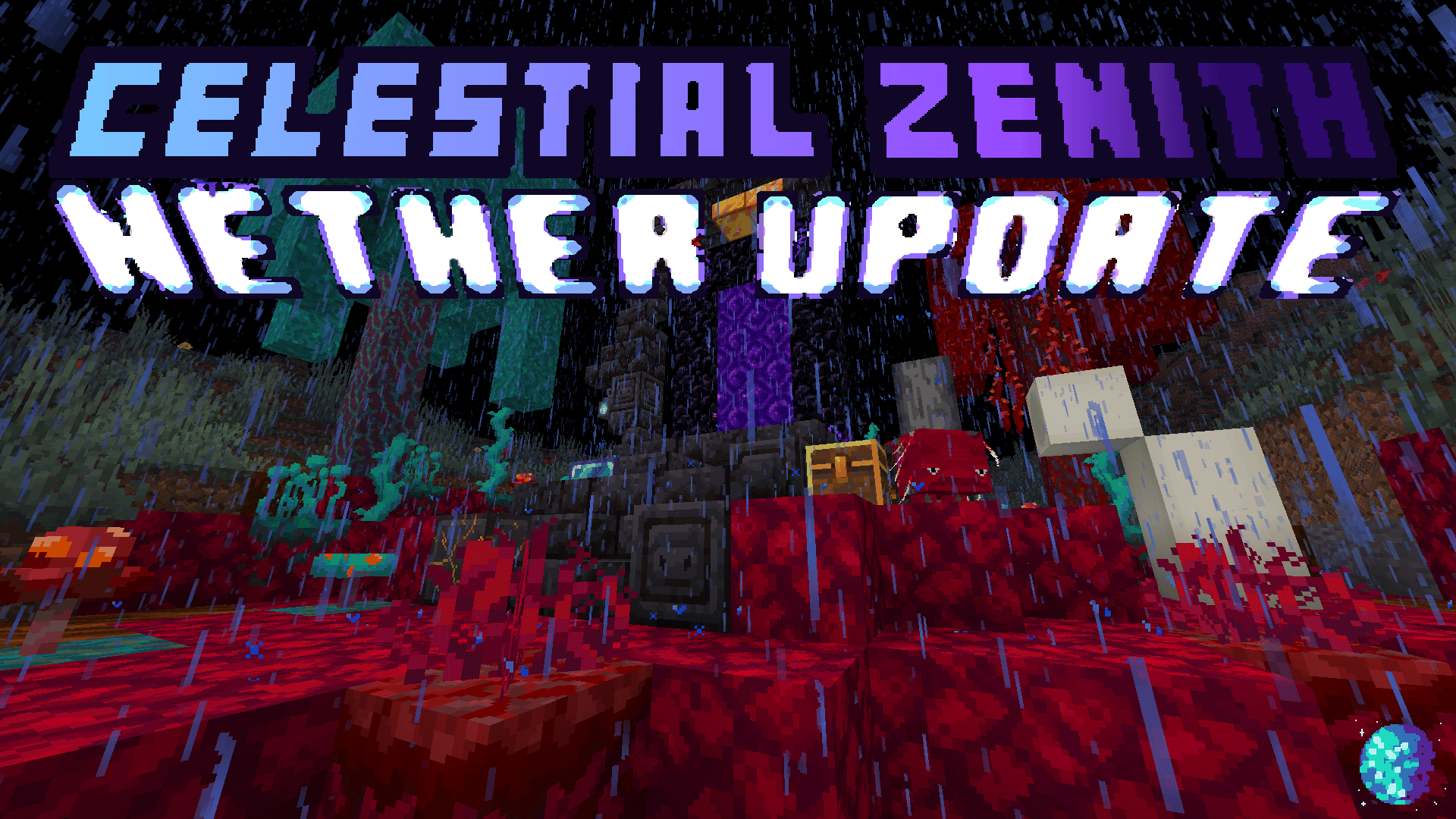 Many modders like to work on changing the style of the appearance of mobs and other elements of the environment. To properly apply such improvements, you need to use the Celestial Zenith texture pack for Minecraft that brings a large number of changes in this regard.
Many modders like to work on changing the style of the appearance of mobs and other elements of the environment. To properly apply such improvements, you need to use the Celestial Zenith texture pack for Minecraft that brings a large number of changes in this regard.
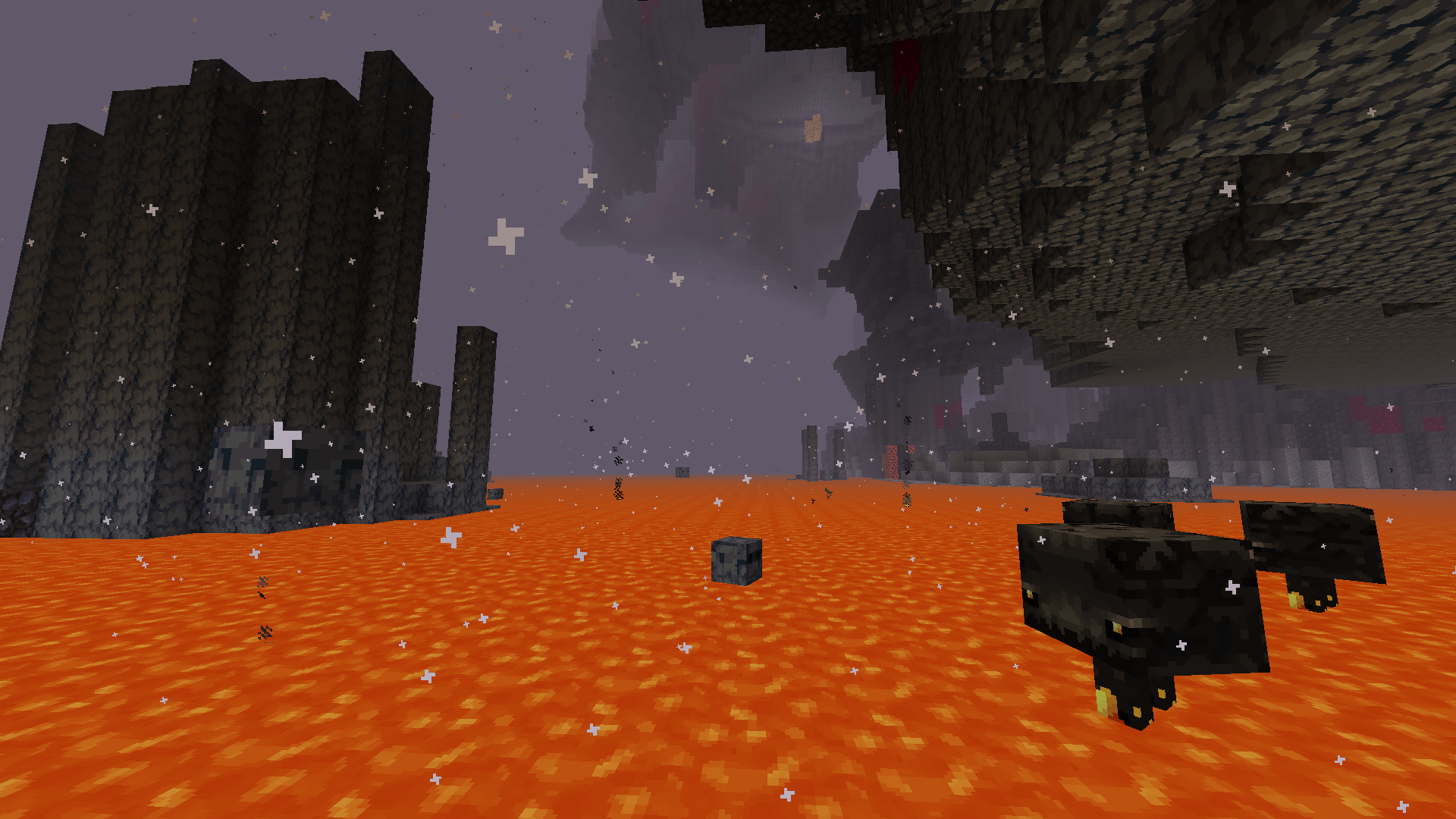
Now you will be able to enjoy the updated style of your enemies and at times find yourself in the places capable of scaring you. Don't believe us? Then you should just start actively playing and try to achieve the desired result. We are sure that such gameplay will please you with details and a great mood.
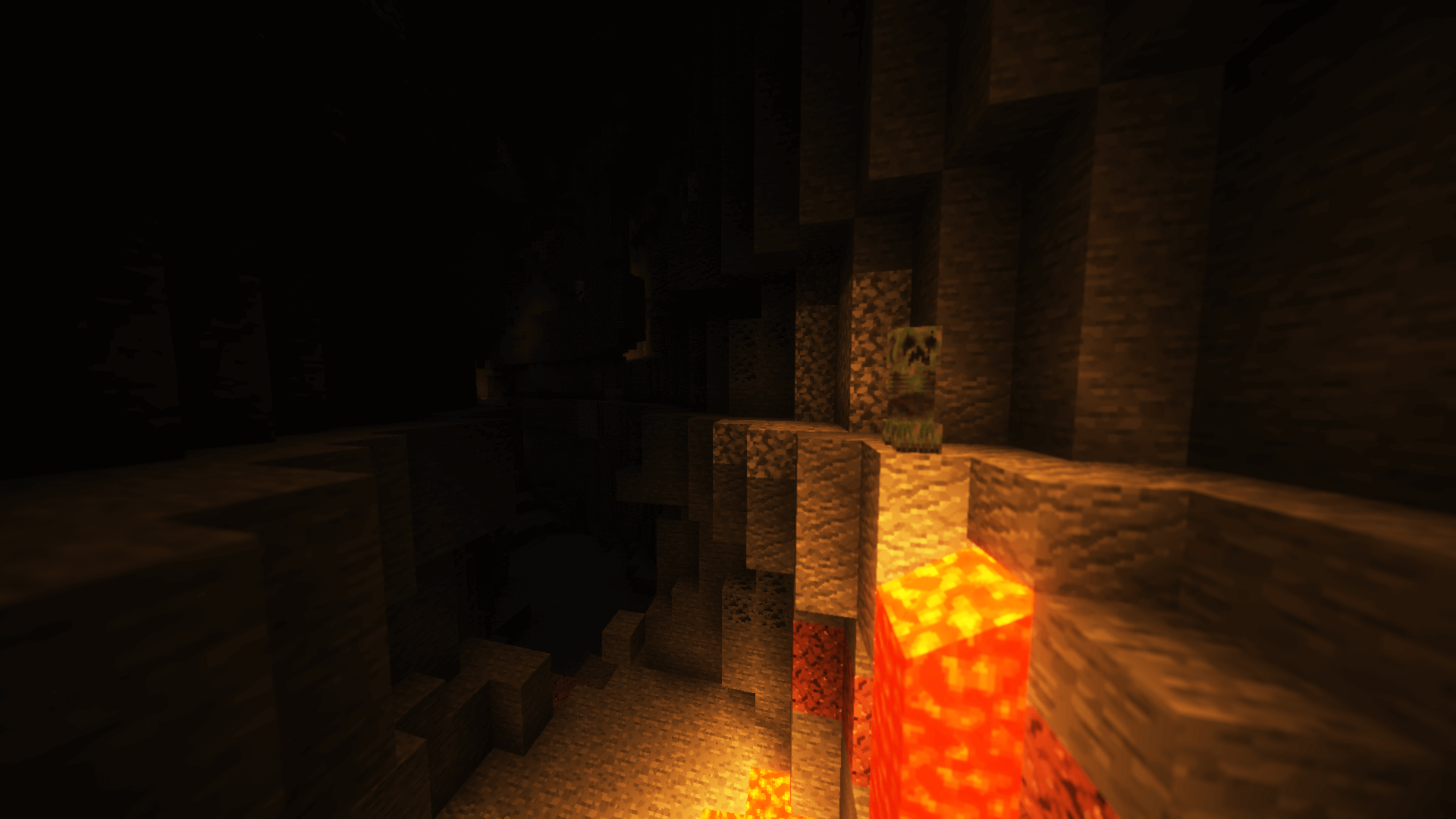
How to install the texture pack:
First step: download and install Celestial Zenith
Second step: copy the texture pack to the C:\Users\USER_NAME\AppData\Roaming\.minecraft\resourcepacks
Third step: in game settings choose needed resource pack




Comments (3)