Chubby Cheeks for Minecraft 1.16.4
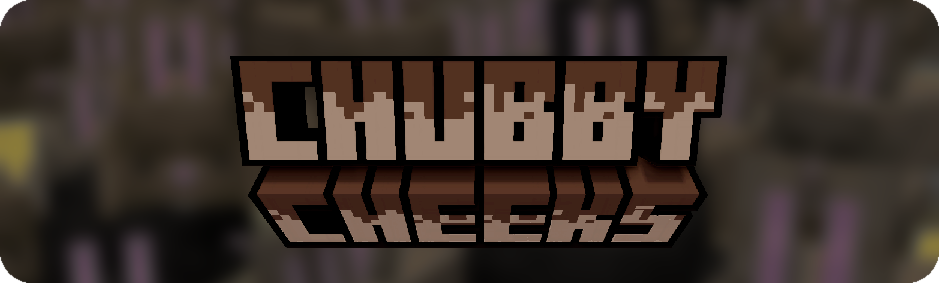 It's time to add the possibility of seeing new rabbits to the game. Now each user will have the opportunity to change their appearance that will have several variants at once. But first, you will need to install the Chubby Cheeks add-on for Minecraft, and you can evaluate the appearance of the animals.
It's time to add the possibility of seeing new rabbits to the game. Now each user will have the opportunity to change their appearance that will have several variants at once. But first, you will need to install the Chubby Cheeks add-on for Minecraft, and you can evaluate the appearance of the animals.

Now you will have a chance to enjoy the look of a brown, black, or gray rabbit. Despite the limited range, these options are enough to diversify the gameplay. Do not act hastily and just enjoy the game adventure. We wish you good luck and all the best!

How to install the texture pack:
First step: download and install Chubby Cheeks
Second step: copy the texture pack to the C:\Users\USER_NAME\AppData\Roaming\.minecraft\resourcepacks
Third step: in game settings choose needed resource pack.




Comments (3)