ClassiDev for Minecraft 1.16.3
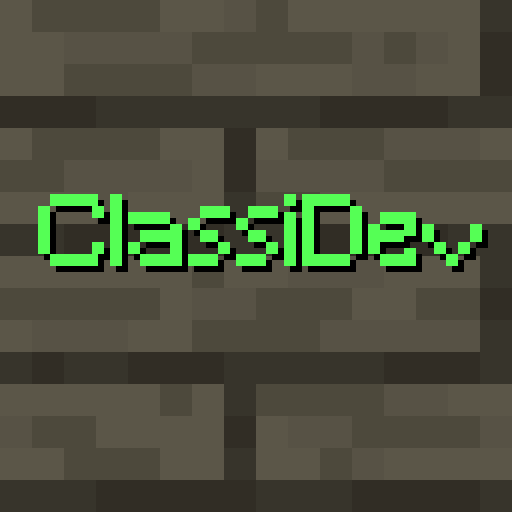 By no means do all add-ons fill the game worlds with content and offer unique effects. Some of them are aimed solely at optimizing the gameplay and simplifying the visual image. Thus, if you decide to use the ClassiDev texture pack for Minecraft, you will get not only new features but also other interesting elements at your disposal, among which there will be a lot of different classic improvements.
By no means do all add-ons fill the game worlds with content and offer unique effects. Some of them are aimed solely at optimizing the gameplay and simplifying the visual image. Thus, if you decide to use the ClassiDev texture pack for Minecraft, you will get not only new features but also other interesting elements at your disposal, among which there will be a lot of different classic improvements.

For instance, the lighting will become softer and smoother, while the fog will simply begin to disappear. Moreover, the overall field of vision will improve, so you will get a whole bunch of new emotions and just enjoy each minute of the game time. We wish you good luck and a good mood!

How to install a texture pack:
First step: download the texture pack from the link below.
Second step: unpack the downloaded archive and copy the ClassiDev folder to games\com.mojang\resource_packs (if this folder does not exist, create it yourself)
Third step: in the game, go to Settings; next to the Texture Sets label, there will be the Manage button, click on it. In the left list, there will be the copied texture pack, click on it to make it the first in the right list.




Comments (0)