Clean and Clear Glass for Minecraft 1.16.5
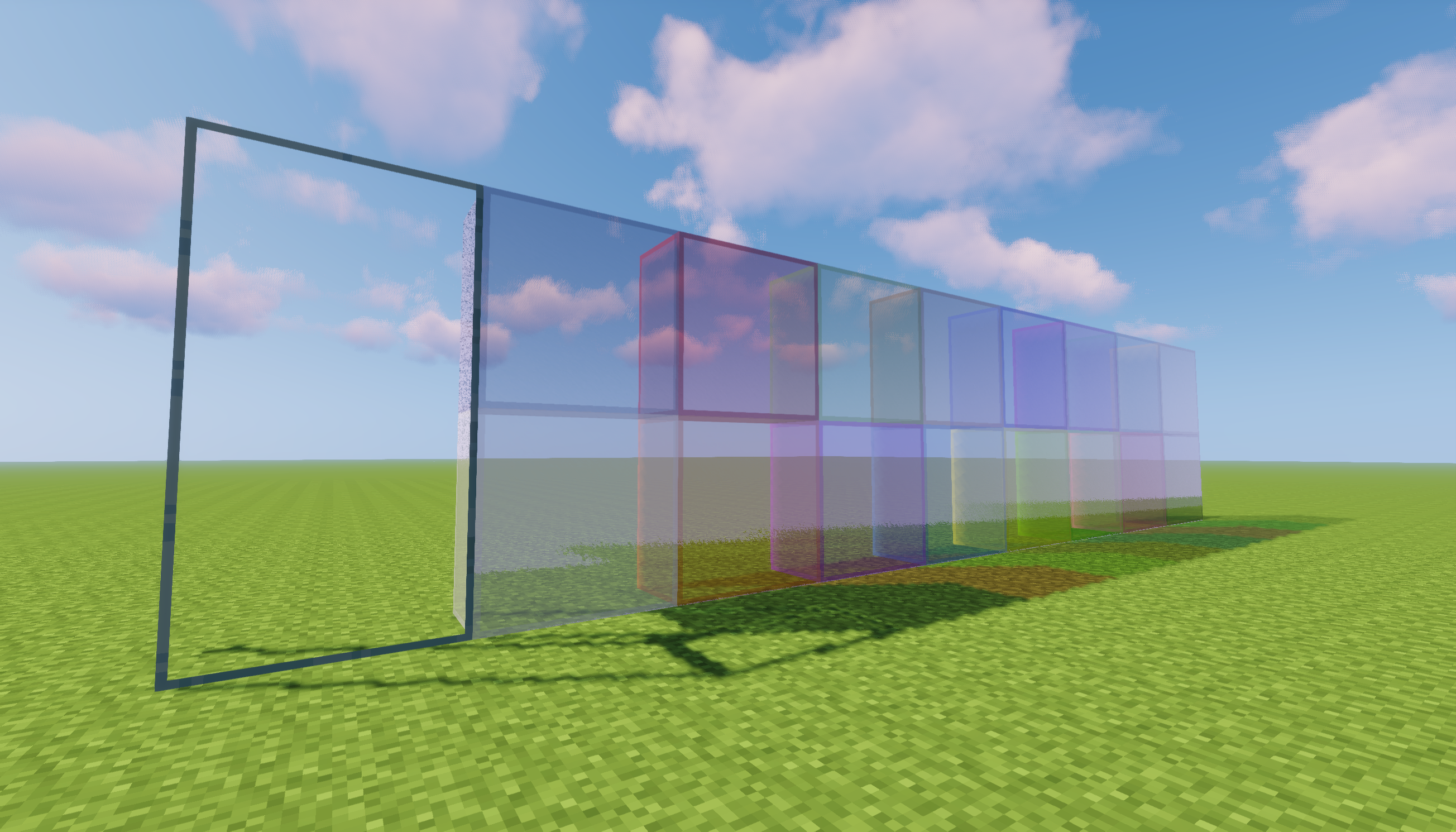 To enjoy your game, you only have to add a variety of textures. In this regard, we invite you to install Clean and Clear Glass for Minecraft, which radically changes the glass and makes it look more transparent and unusually clear.
To enjoy your game, you only have to add a variety of textures. In this regard, we invite you to install Clean and Clear Glass for Minecraft, which radically changes the glass and makes it look more transparent and unusually clear.
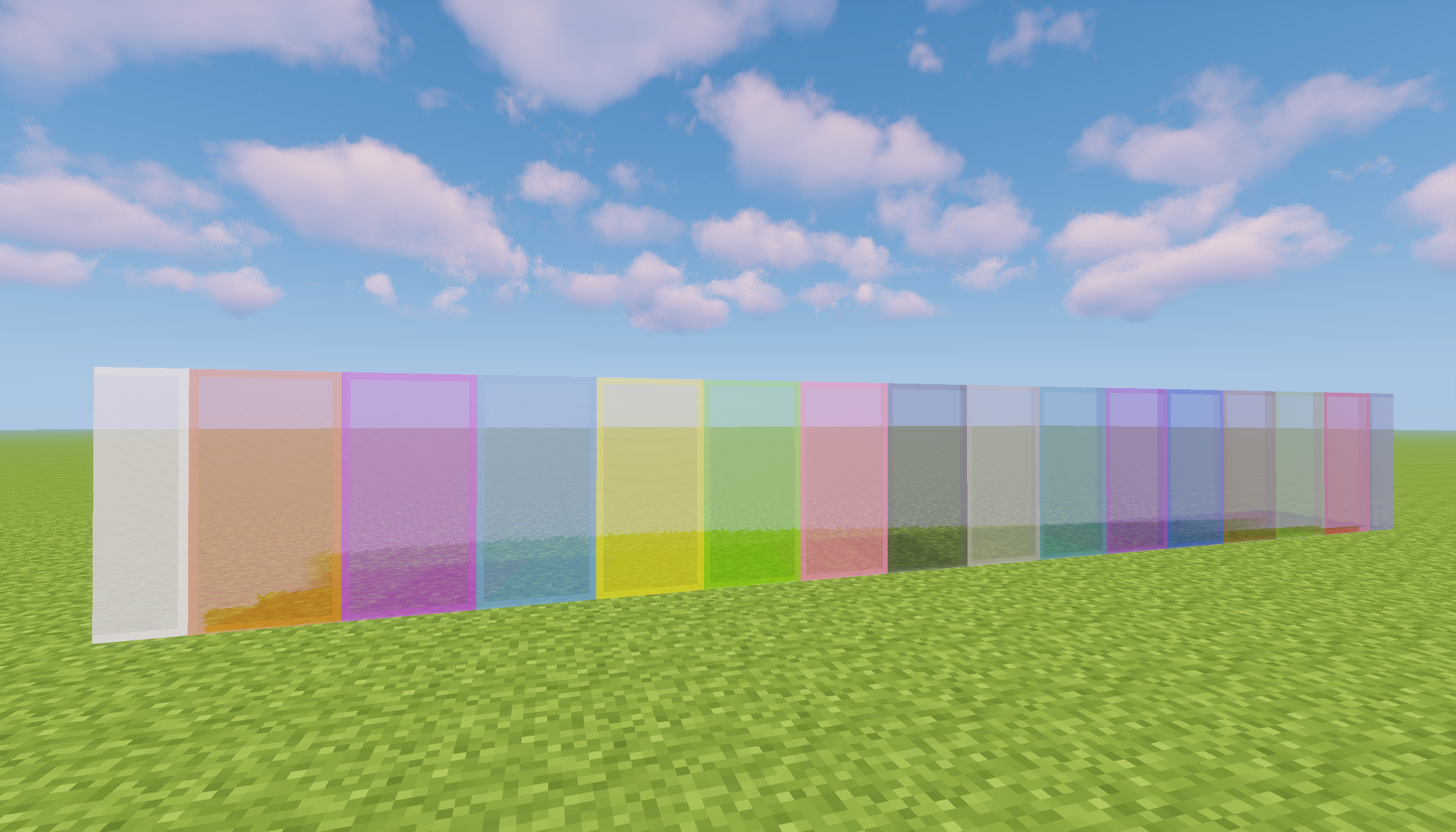
More precisely, you will be able to effectively use completely new glass options that are sure to please you with their small details and innovative designs. Feel free to make proper use of your abilities and achieve a good result. In other words, the texture pack introduces clean, smooth, and noise-free glass textures. It changes even the ice texture. We wish you good luck and all the best in your adventure!
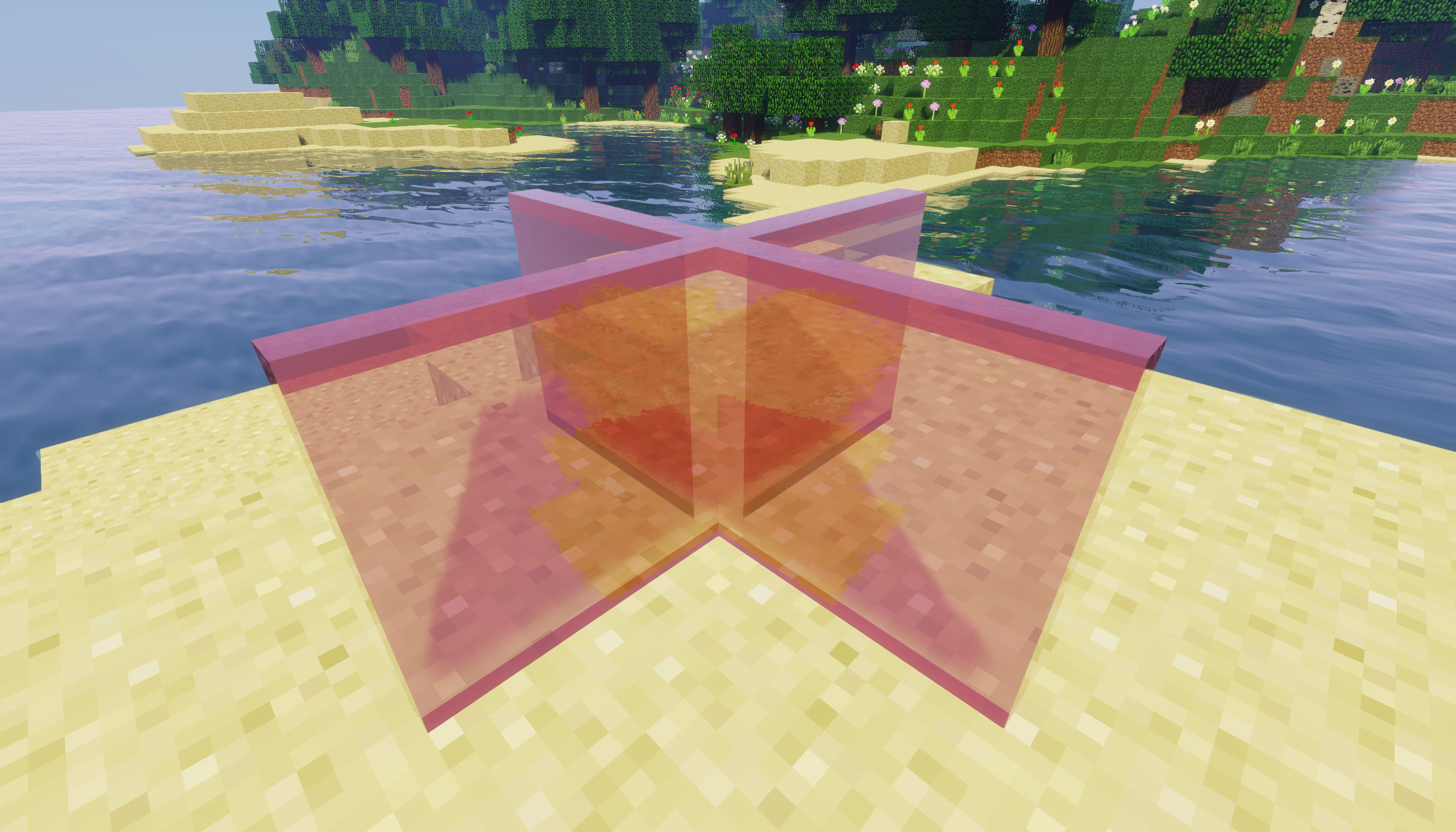
How to install the texture pack:
First step: download and install Clean and Clear Glass
Second step: copy the texture pack to the C:\Users\USER_NAME\AppData\Roaming\.minecraft\resourcepacks
Third step: in game settings choose needed resource pack.




Comments (4)