Colormap Reimagined for Minecraft 1.16.5
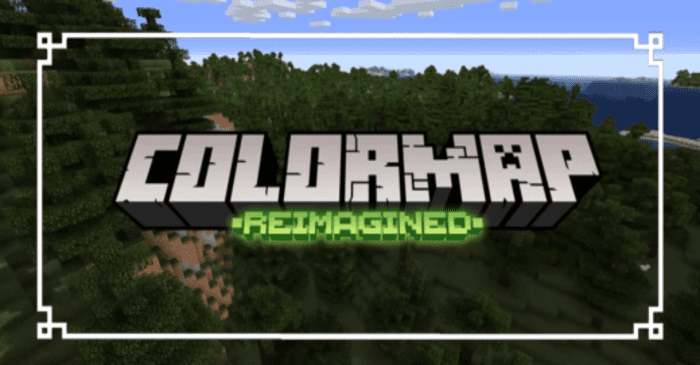 Are you satisfied with the game world? Or do you find it too bright? We invite you to install Colormap Reimagined for Minecraft 1.16.5, which softens colors without changing textures. This texture pack fully preserves the game color palette.
Are you satisfied with the game world? Or do you find it too bright? We invite you to install Colormap Reimagined for Minecraft 1.16.5, which softens colors without changing textures. This texture pack fully preserves the game color palette.
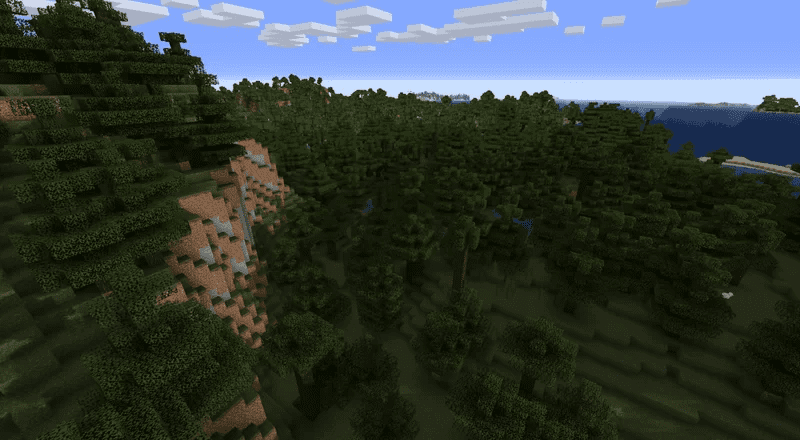
However, it makes targeted changes to soften the color and make the world a little dimmer, especially in those locations that need it, such as the taiga biome. Therefore, players will feel a smooth transition from one biome to another, which is even noticeable in two identical locations that have different landscapes. Despite the softening of colors, the gaming environment quality will remain at the same level. That’s why any player can enjoy vanilla textures with softer colors.
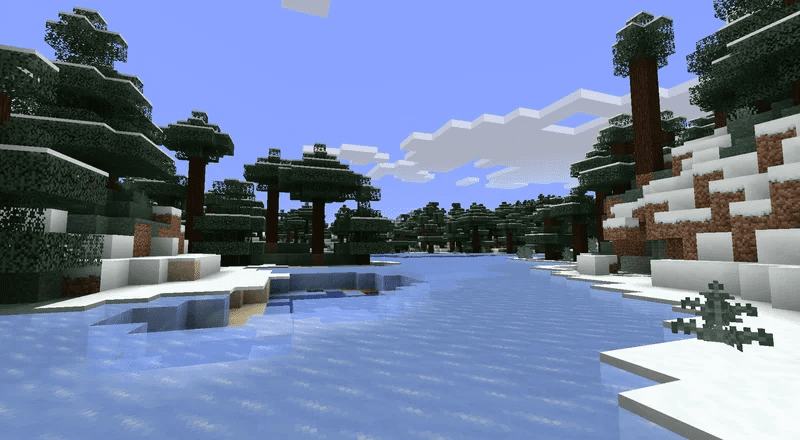
How to install the texture pack:
First step: download and install Colormap Reimagined
Second step: copy the texture pack to the C:\Users\USER_NAME\AppData\Roaming\.minecraft\resourcepacks
Third step: in game settings choose needed resource pack.




Comments (0)