Compliance 64 for Minecraft 1.16.4
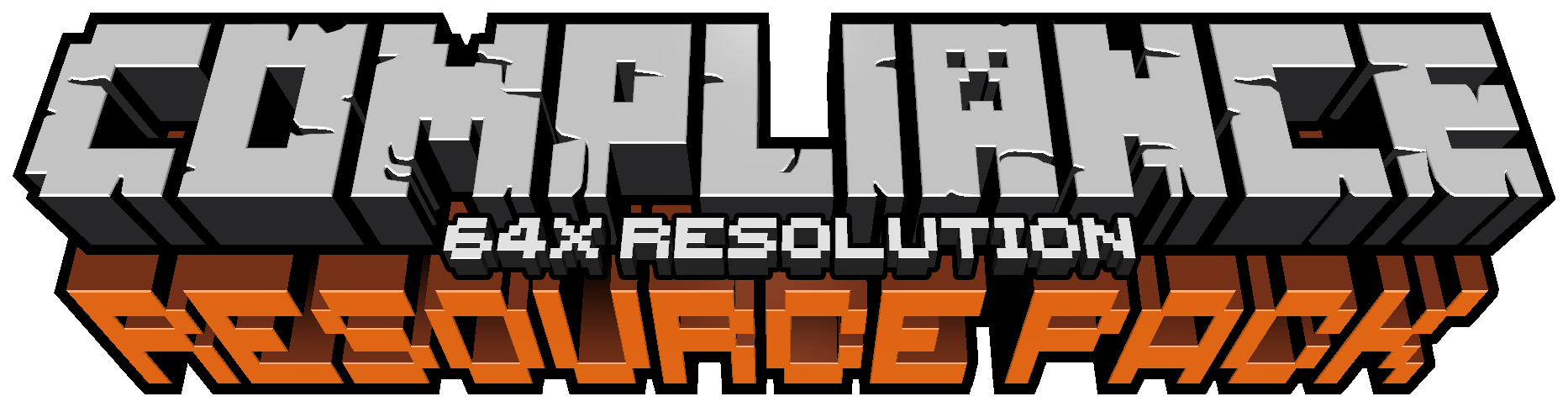 64x textures provide an opportunity to have a good time and enjoy each moment of the adventure. This time, a lot of discoveries, features, and just beautiful views await you ahead. To begin with, you will just have to apply the Compliance 64x add-on for Minecraft, and you can start to act, trying to actively take advantage of a variety of exciting adventure options.
64x textures provide an opportunity to have a good time and enjoy each moment of the adventure. This time, a lot of discoveries, features, and just beautiful views await you ahead. To begin with, you will just have to apply the Compliance 64x add-on for Minecraft, and you can start to act, trying to actively take advantage of a variety of exciting adventure options.

Do not worry — the new way to improve the environment will surely please you with various details and other interesting nuances. Try to use all your features correctly and enjoy the gameplay.

How to install the texture pack:
First step: download and install Compliance 64
Second step: copy the texture pack to the C:\Users\USER_NAME\AppData\Roaming\.minecraft\resourcepacks
Third step: in game settings choose needed resource pack.




Comments (5)