Connected Textures for Minecraft 1.16.5
 Game add-ons can be very different, beginning with the common ones and ending with global options that can please players not only with their appearance but also with perfect harmony.
Game add-ons can be very different, beginning with the common ones and ending with global options that can please players not only with their appearance but also with perfect harmony.
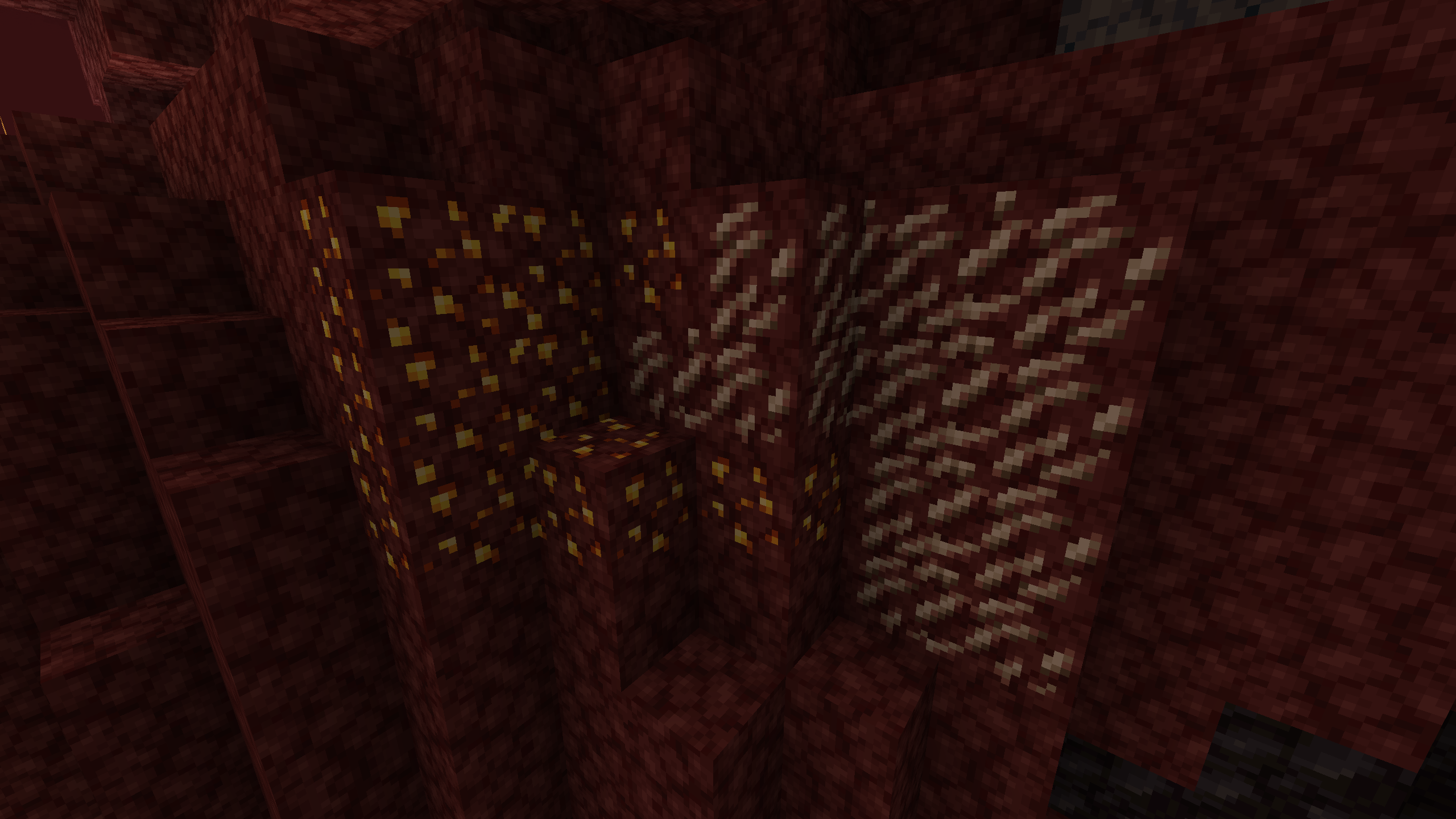
A vivid example of such an improvement is Connected Textures for Minecraft, so you should not waste time and just start taking full advantage of all your new opportunities to achieve a good result. We are sure that you will like such a design format and discover a lot of new and interesting things when using the new textures, along with the format of their interconnection. So, enjoy the new features and strive for a good result.
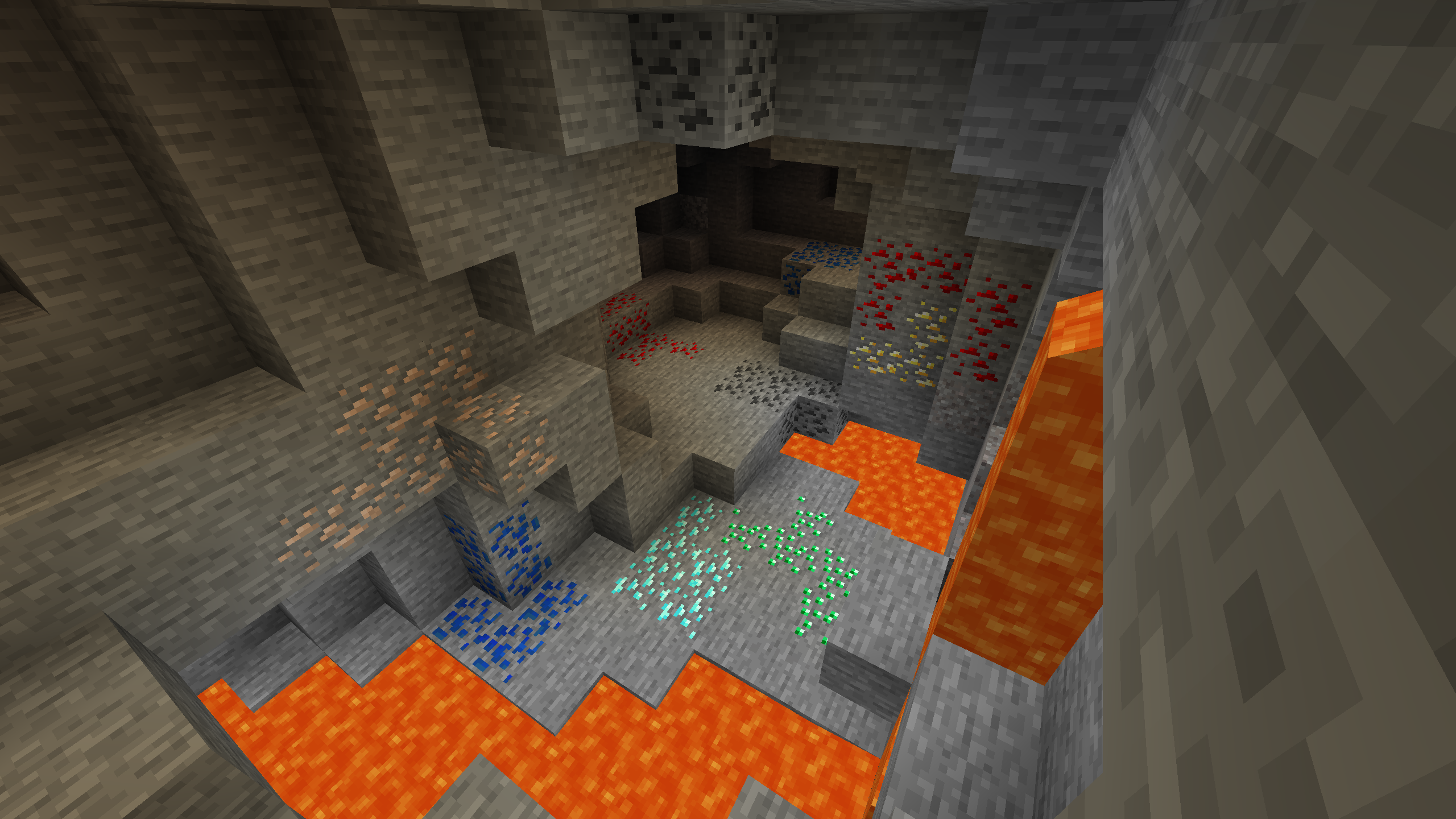
How to install the texture pack:
First step: download and install Connected Textures
Second step: copy the texture pack to the C:\Users\USER_NAME\AppData\Roaming\.minecraft\resourcepacks
Third step: in game settings choose needed resource pack.




Comments (0)