Crisp Classic for Minecraft 1.16.5
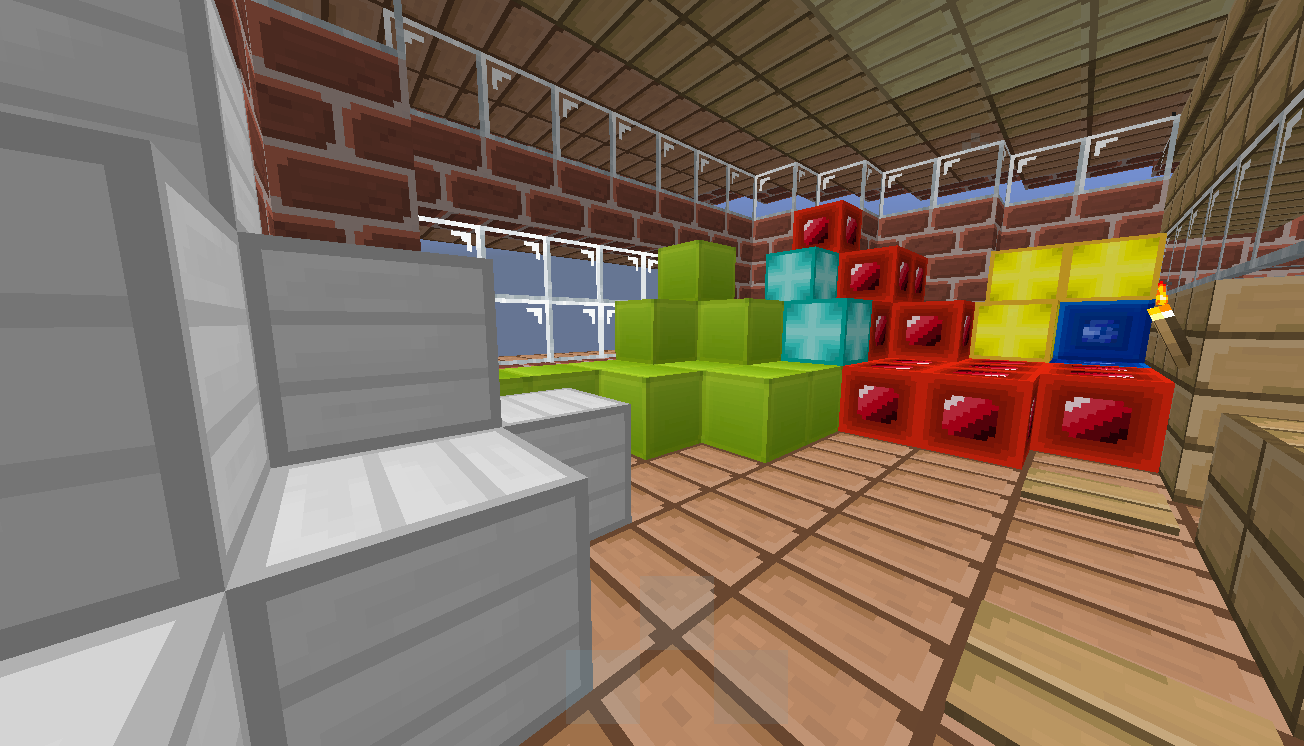 Crisp Classic for Minecraft is a great opportunity to go on an exciting adventure and try to get the maximum pleasure from your game. The author of this texture pack has redesigned different textures of water, dirt, and plant blocks.
Crisp Classic for Minecraft is a great opportunity to go on an exciting adventure and try to get the maximum pleasure from your game. The author of this texture pack has redesigned different textures of water, dirt, and plant blocks.

With this modification, most of the surrounding world will become much better and allow you to have a good time in your game. All you have to do is install this texture pack and start exploring the virtual environment. Remember that there is no need to rush! Your goal is to be careful and do your best to improve your gaming experience. We wish you good luck and success!

How to install the texture pack:
First step: download and install Crisp Classic
Second step: copy the texture pack to the C:\Users\USER_NAME\AppData\Roaming\.minecraft\resourcepacks
Third step: in game settings choose needed resource pack.




Comments (0)