Cubix for Minecraft 1.16.2
 If you prefer a simpler game design, then you will certainly like our next offer in the form of the Cubix texture pack for Minecraft. Thanks to these new improvements, you will have the opportunity to go on an amazing adventure that will become the basis for good playing.
If you prefer a simpler game design, then you will certainly like our next offer in the form of the Cubix texture pack for Minecraft. Thanks to these new improvements, you will have the opportunity to go on an amazing adventure that will become the basis for good playing.
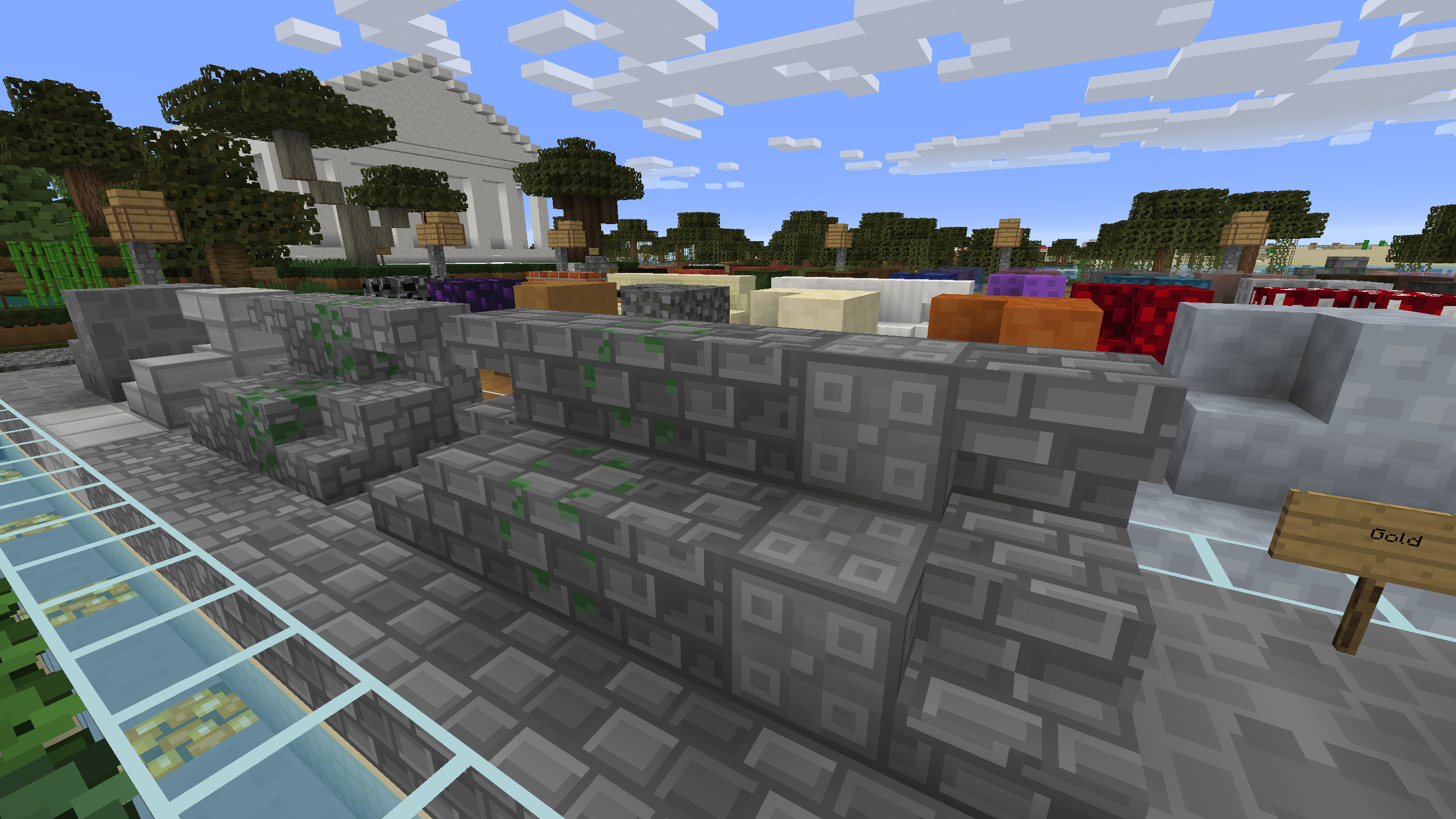
Because now each texture and part of the environment will provide you with completely new impressions and certainly please with additional visual features. In short, we recommend that you just go on this journey and try to achieve a favorable result that will surely please you. We wish you good luck and a good mood.
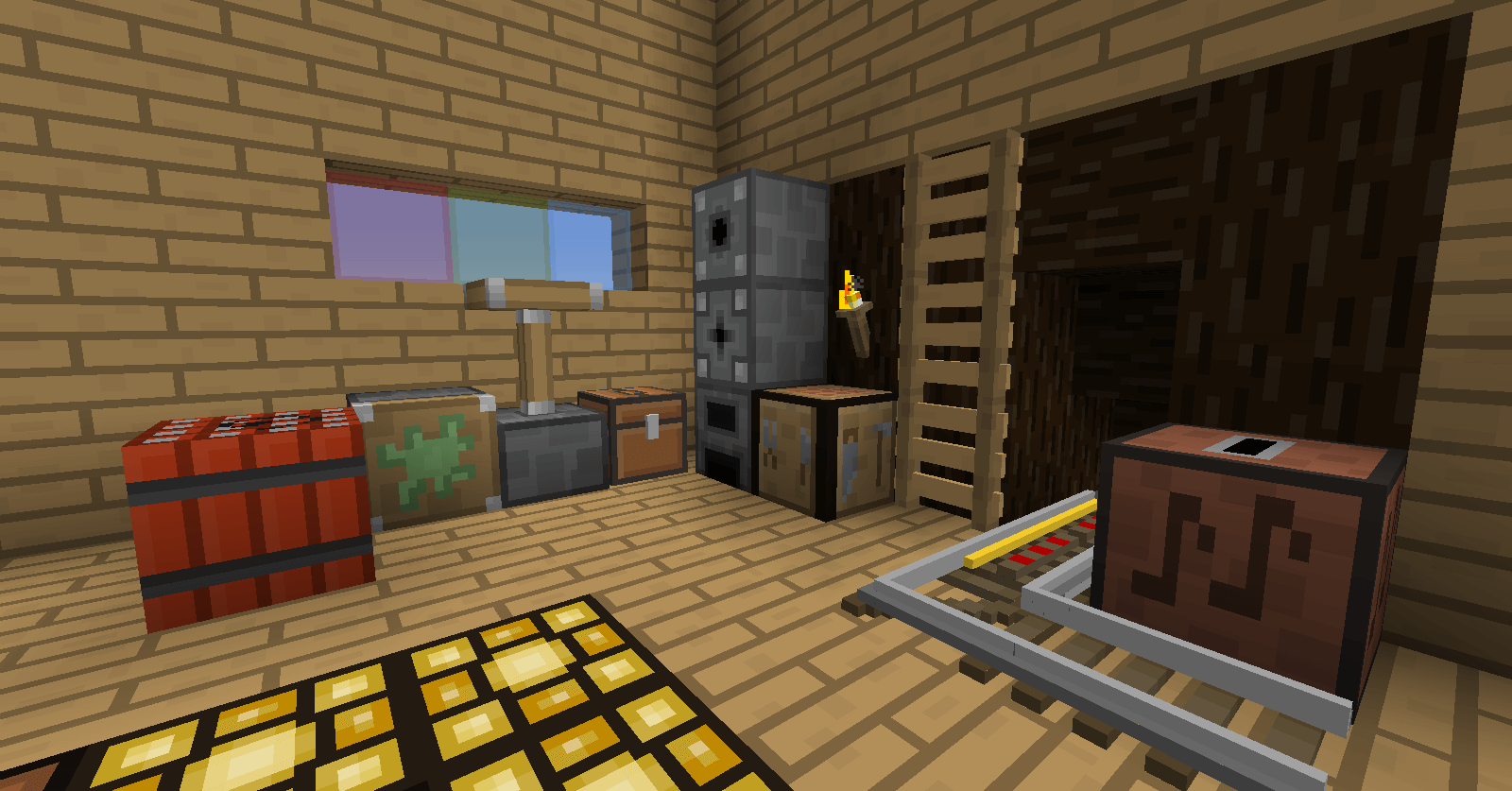
How to install the texture pack:
First step: download and install Cubix
Second step: copy the texture pack to the C:\Users\USER_NAME\AppData\Roaming\.minecraft\resourcepacks
Third step: in game settings choose needed resource pack




Comments (6)