Dark Modern GUIs for Minecraft 1.16
 The interface is an important element of your adventure, so don't forget to apply all the available improvements. For example, today we want to offer you to use the Dark Modern GUIs texture pack for Minecraft. As the title suggests, a full-blown dark theme that will certainly please you with its interesting details awaits you.
The interface is an important element of your adventure, so don't forget to apply all the available improvements. For example, today we want to offer you to use the Dark Modern GUIs texture pack for Minecraft. As the title suggests, a full-blown dark theme that will certainly please you with its interesting details awaits you.
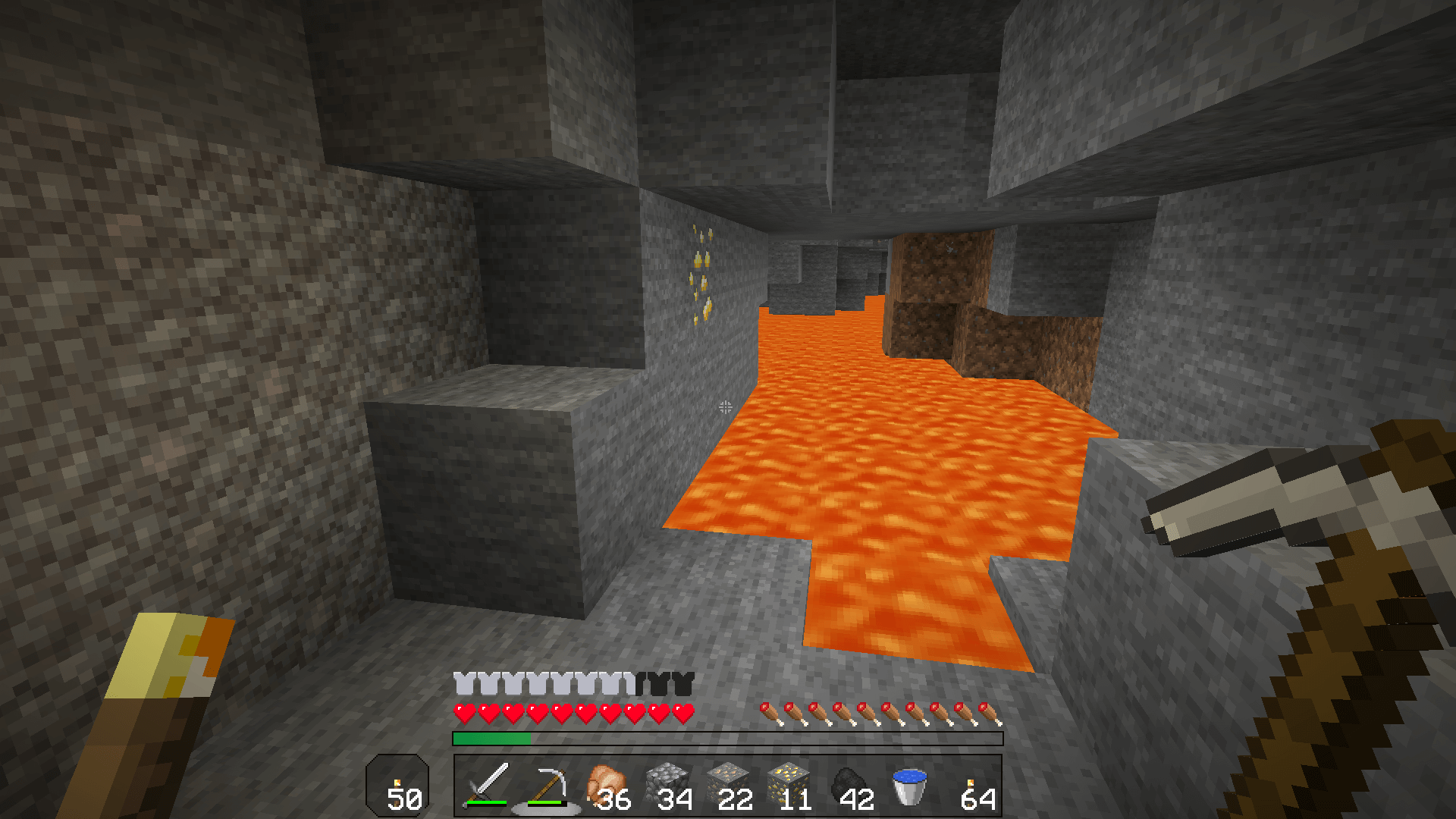
Please note that the designer has reworked the visual component almost entirely. Even small slots were redrawn so that they fit perfectly into the entire available environment. So you can start testing and enjoy the new elements.
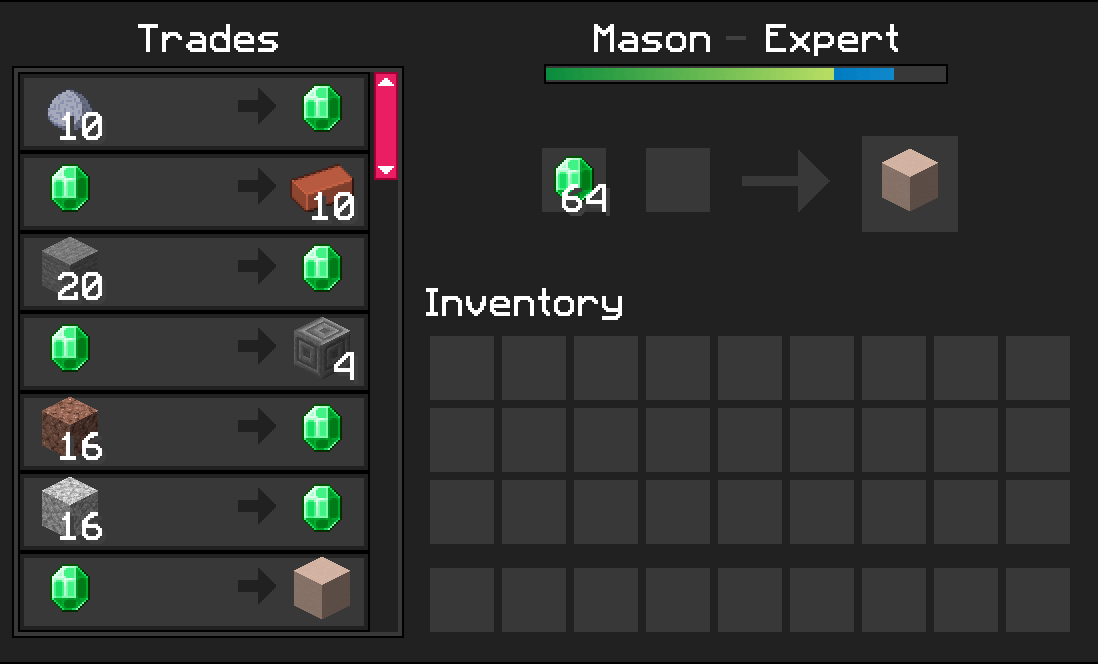
How to install the texture pack:
First step: download and install Dark Modern GUIs
Second step: copy the texture pack to the C:\Users\USER_NAME\AppData\Roaming\.minecraft\resourcepacks
Third step: in game settings choose needed resource pack




Comments (1)