Dragon Dance - Excederus Edit for Minecraft 1.16
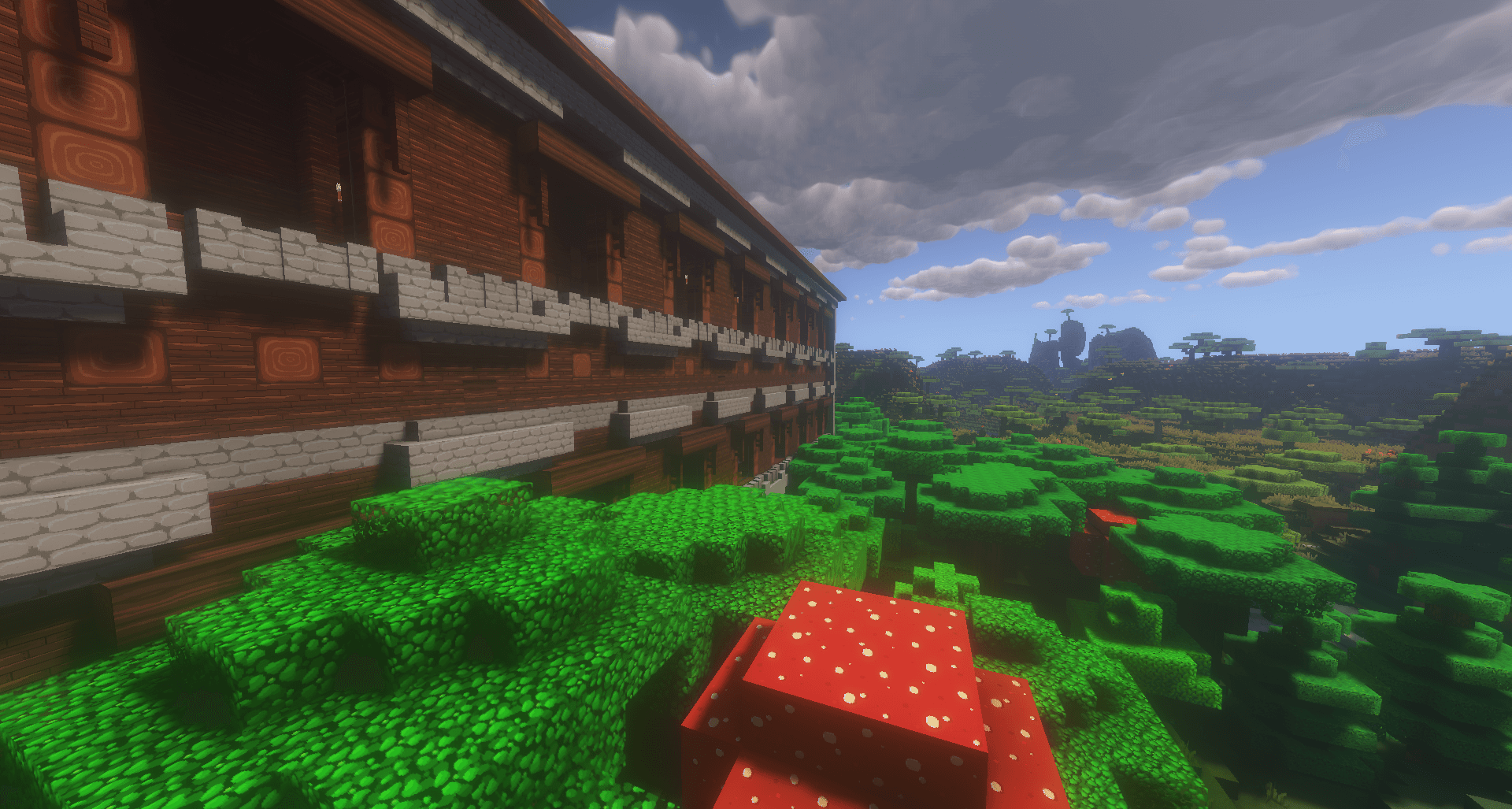 Textures are quite an interesting way to improve the virtual world around you. Therefore, we continue to offer you the most popular and interesting options that will help you make the game better. Today you will be able to install the Dragon Dance – Excederus' Edit add-on for Minecraft that will be the basis for your activity.
Textures are quite an interesting way to improve the virtual world around you. Therefore, we continue to offer you the most popular and interesting options that will help you make the game better. Today you will be able to install the Dragon Dance – Excederus' Edit add-on for Minecraft that will be the basis for your activity.

Now many textures will get a completely new bright palette and color design. It will be enough to just relax a bit and start enjoying the gameplay. Now the world will surprise you with new details and atmosphere. We wish you good luck!
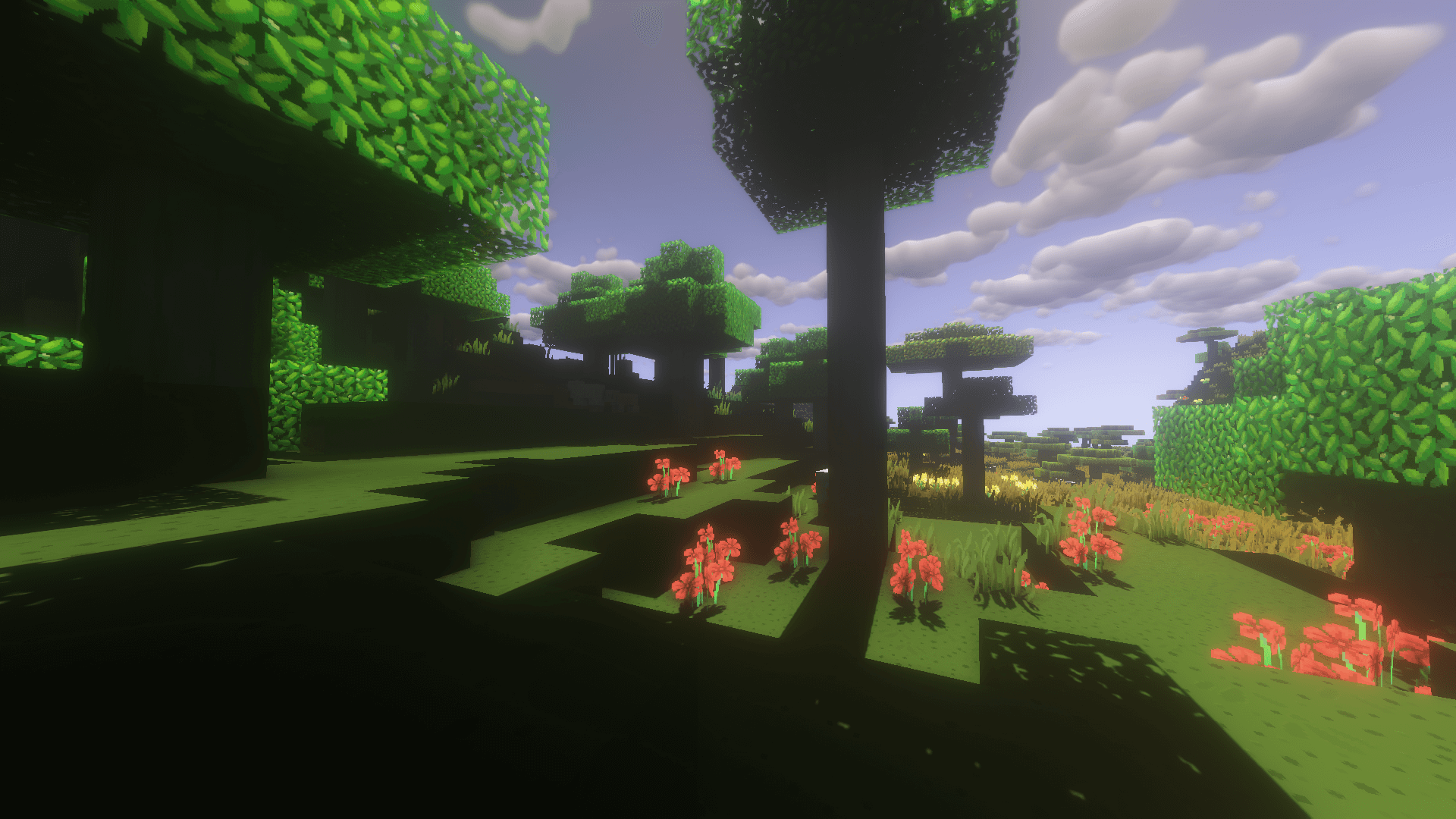
How to install the texture pack:
First step: download and install Dragon Dance - Excederus Edit
Second step: copy the texture pack to the C:\Users\USER_NAME\AppData\Roaming\.minecraft\resourcepacks
Third step: in game settings choose needed resource pack




Comments (0)