ElvisPack for Minecraft 1.16.5
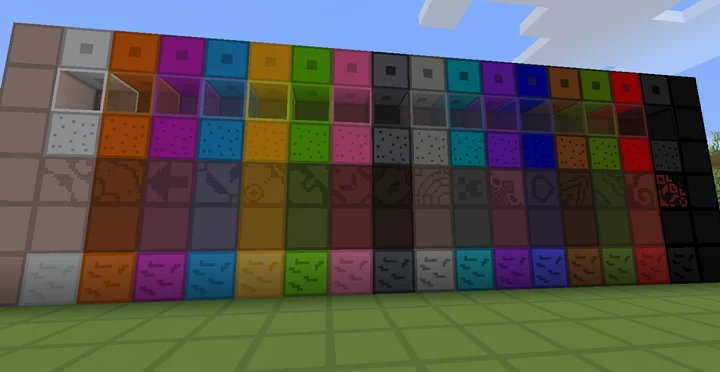 Do you want standard resolution textures, but a little different style? Then you should take a look at the ElvisPack texture pack for Minecraft 1.16.5, which you may like. This texture pack was created in x16 resolution, that is, in the standard size. Now the textures will become smooth and get a little cartoonish.
Do you want standard resolution textures, but a little different style? Then you should take a look at the ElvisPack texture pack for Minecraft 1.16.5, which you may like. This texture pack was created in x16 resolution, that is, in the standard size. Now the textures will become smooth and get a little cartoonish.
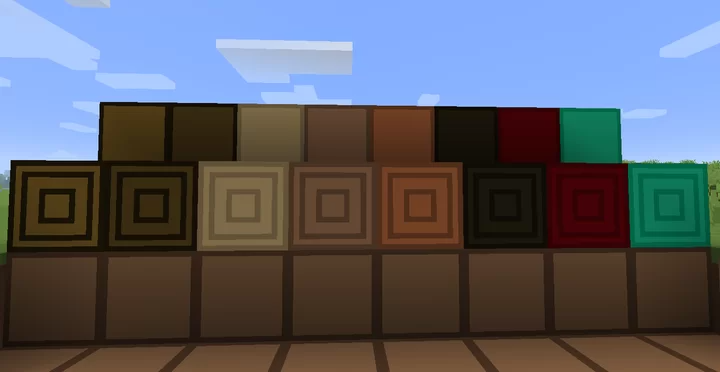
Almost all the blocks and objects in the game world will acquire these textures. At the beginning, you will be a little bit unused to play with these textures, but after a while, you will get used to them, and maybe you will enjoy playing with them. Besides the blocks and items, the textures of other parts of the game world will change, and that is the mobs, the sky and other things. All in all, the texture pack is very fun and interesting, it's worth trying it out in your world!
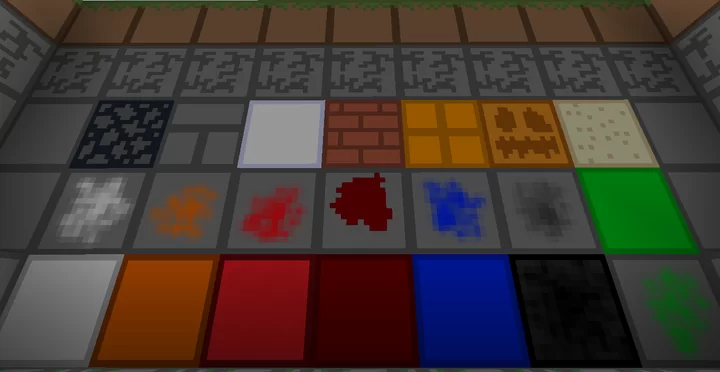
How to install the texture pack:
First step: download and install ElvisPack
Second step: copy the texture pack to the C:\Users\USER_NAME\AppData\Roaming\.minecraft\resourcepacks
Third step: in game settings choose needed resource pack.




Comments (0)