Enhanced 3D for Minecraft 1.16.5
 Volume is quite an important game element, so it is not surprising that you will now have the opportunity to use the Enhanced 3D add-on for Minecraft. It is unique in that it will allow you not only to have a good time but also to make the environment more voluminous due to various visual elements on the blocks.
Volume is quite an important game element, so it is not surprising that you will now have the opportunity to use the Enhanced 3D add-on for Minecraft. It is unique in that it will allow you not only to have a good time but also to make the environment more voluminous due to various visual elements on the blocks.
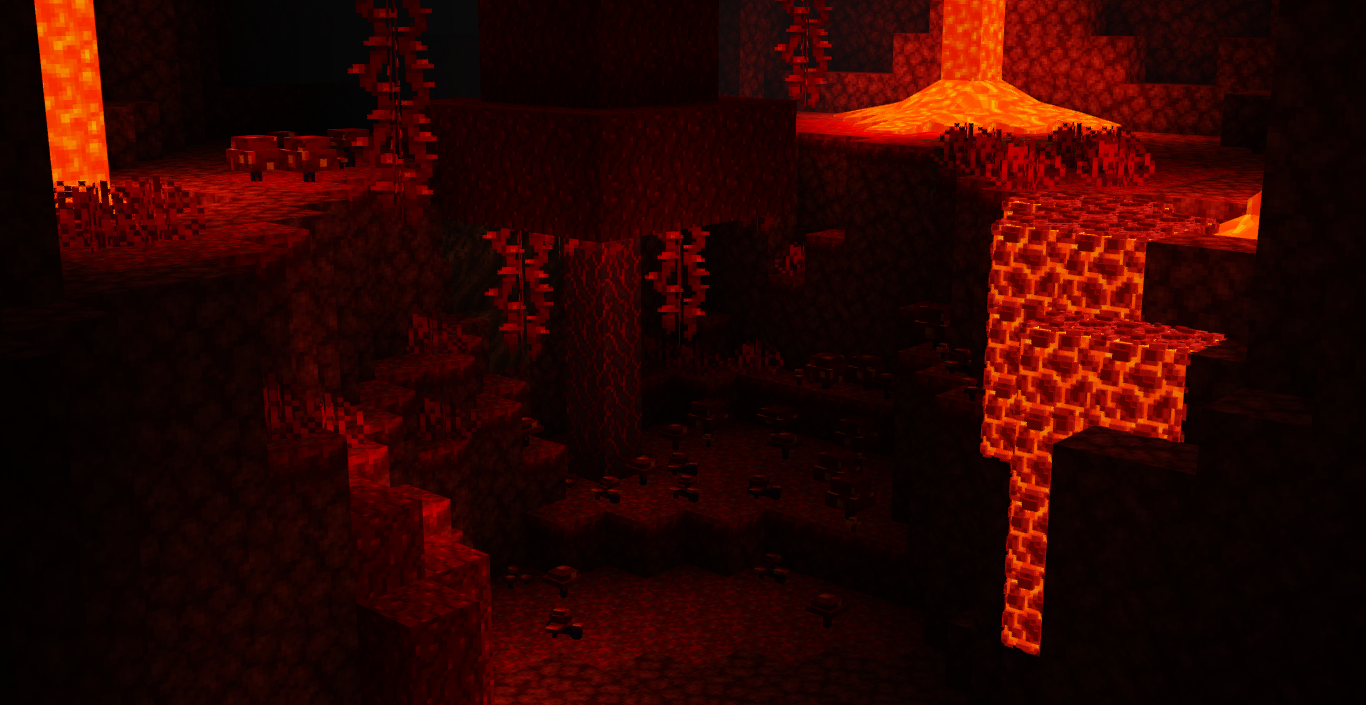
Minor details and protrusions, the opportunity to make the game significantly better, and much more — all this will positively affect the game perception and give a lot of new gameplay impressions. So, go explore the virtual world and get a lot of new travel experiences.
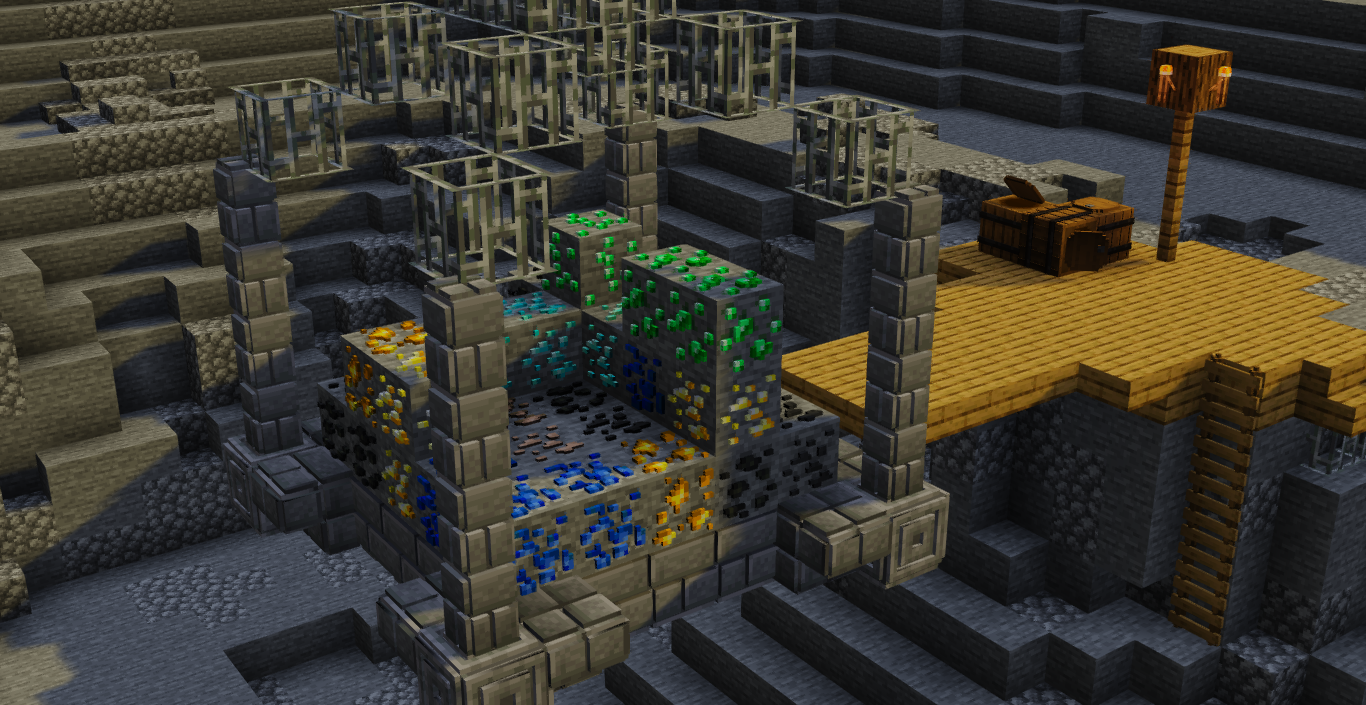
How to install the texture pack:
First step: download and install Enhanced 3D
Second step: copy the texture pack to the C:\Users\USER_NAME\AppData\Roaming\.minecraft\resourcepacks
Third step: in game settings choose needed resource pack.




Comments (6)