ENHANCED COLOUR for Minecraft 1.16.5
 To transform the world around you, it is enough to change the level of lighting and saturation of colors. Therefore, we recommend that you install ENHANCED COLOR for Minecraft. The author of this texture pack has made every effort to succeed and offers many more new features in terms of using updated visual details.
To transform the world around you, it is enough to change the level of lighting and saturation of colors. Therefore, we recommend that you install ENHANCED COLOR for Minecraft. The author of this texture pack has made every effort to succeed and offers many more new features in terms of using updated visual details.
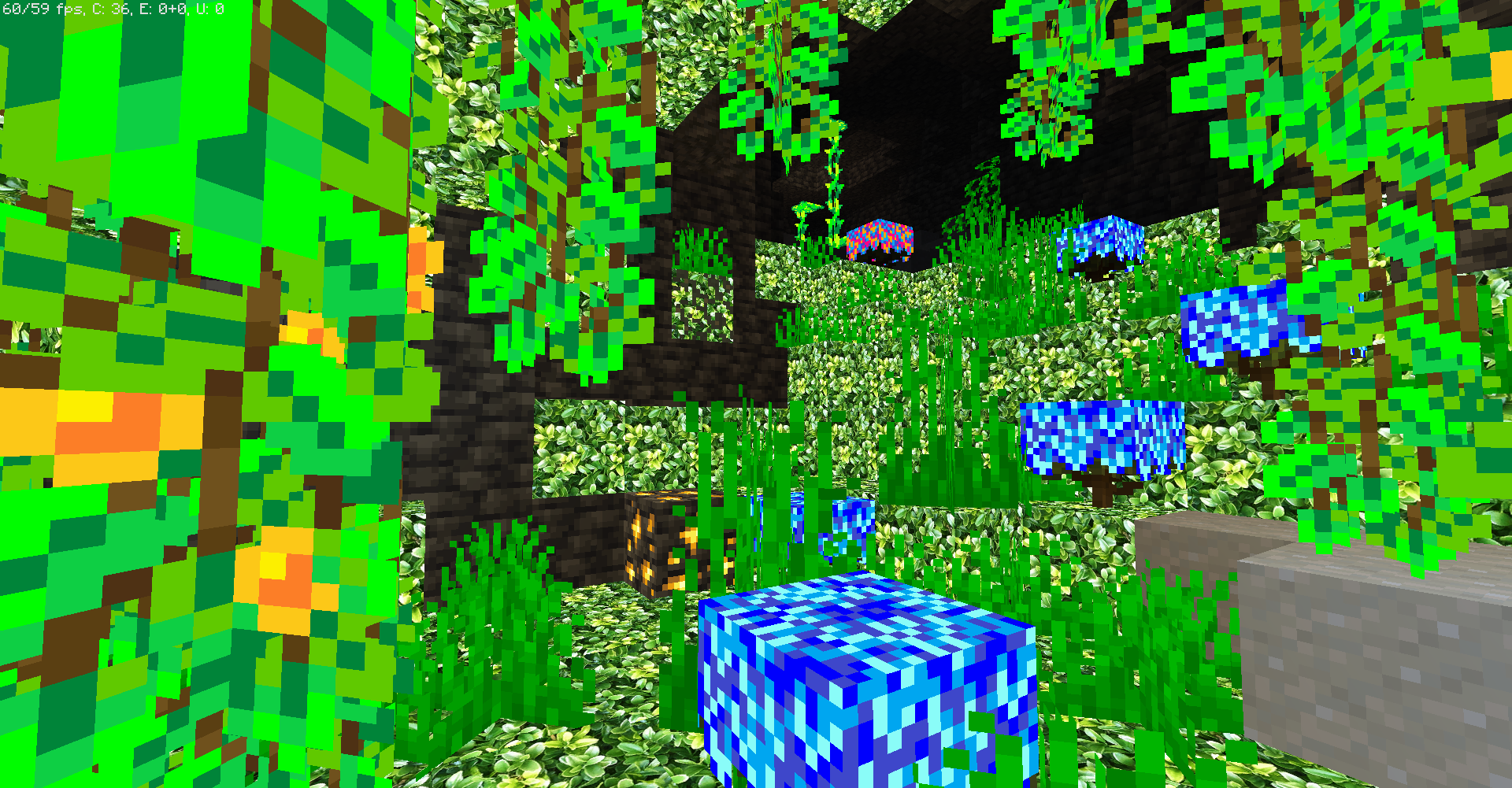
The main thing is to skillfully use all the improvements and enjoy the game atmosphere. The fact is that your virtual world will look much better than before. So, do not hurry up and try to gain new experiences. The game world will certainly delight you with its new details. We wish you good luck and success!
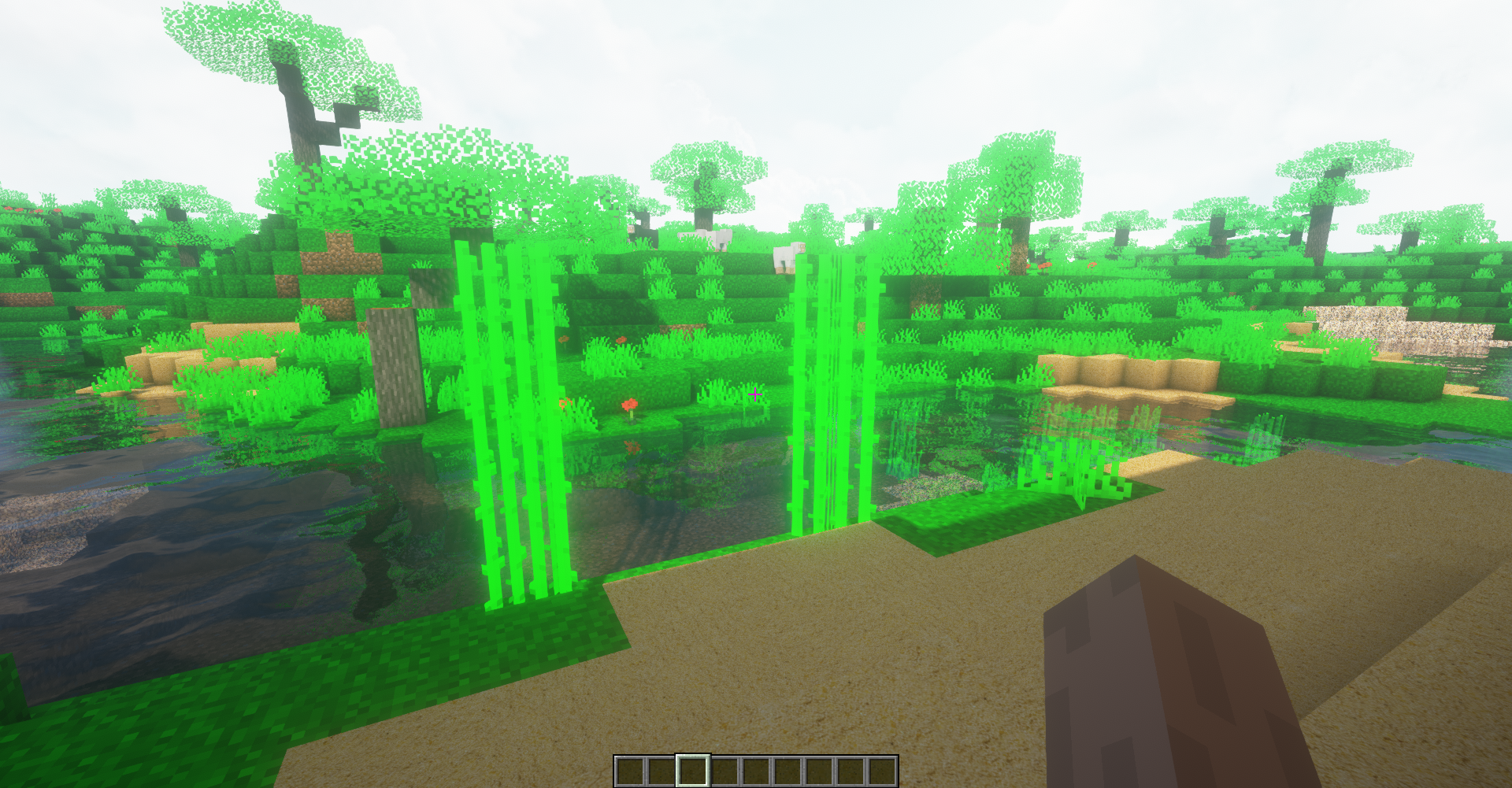
How to install the texture pack:
First step: download and install ENHANCED COLOUR
Second step: copy the texture pack to the C:\Users\USER_NAME\AppData\Roaming\.minecraft\resourcepacks
Third step: in game settings choose needed resource pack.




Comments (0)