Epic Adventures for Minecraft 1.16.4
 If you like to actively travel and explore all the available game expanses, we suggest that you consider using the Epic Adventures add-on for Minecraft. Thanks to this improvement, you can expect a variety of pleasant textures that will fill the game world and make it more attractive.
If you like to actively travel and explore all the available game expanses, we suggest that you consider using the Epic Adventures add-on for Minecraft. Thanks to this improvement, you can expect a variety of pleasant textures that will fill the game world and make it more attractive.
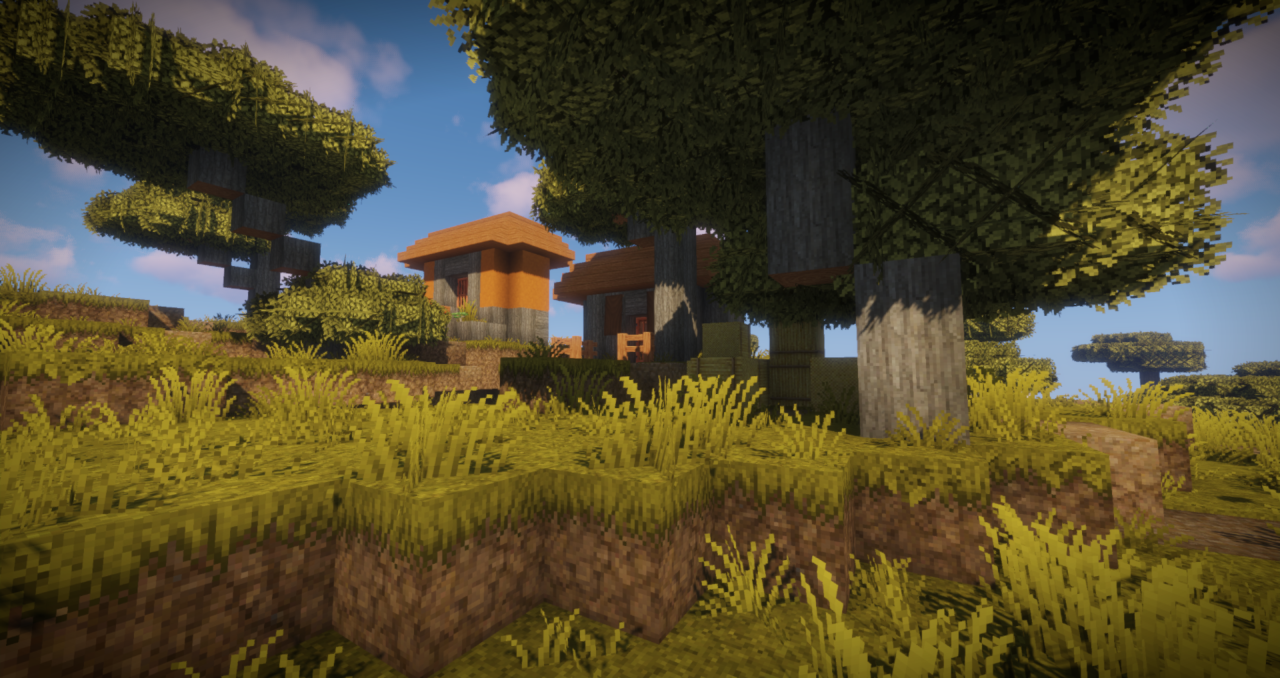
The texture changes will be focused solely on bringing the spirit of adventure and other themed innovations into the game. Thanks to all this, you can expect a pleasant pastime and a good mood. We are sure that the updated textures will become the basis for your achievements and just a reason to have a good time. We wish you good luck and success!

How to install the texture pack:
First step: download and install Epic Adventures
Second step: copy the texture pack to the C:\Users\USER_NAME\AppData\Roaming\.minecraft\resourcepacks
Third step: in game settings choose needed resource pack.




Comments (12)